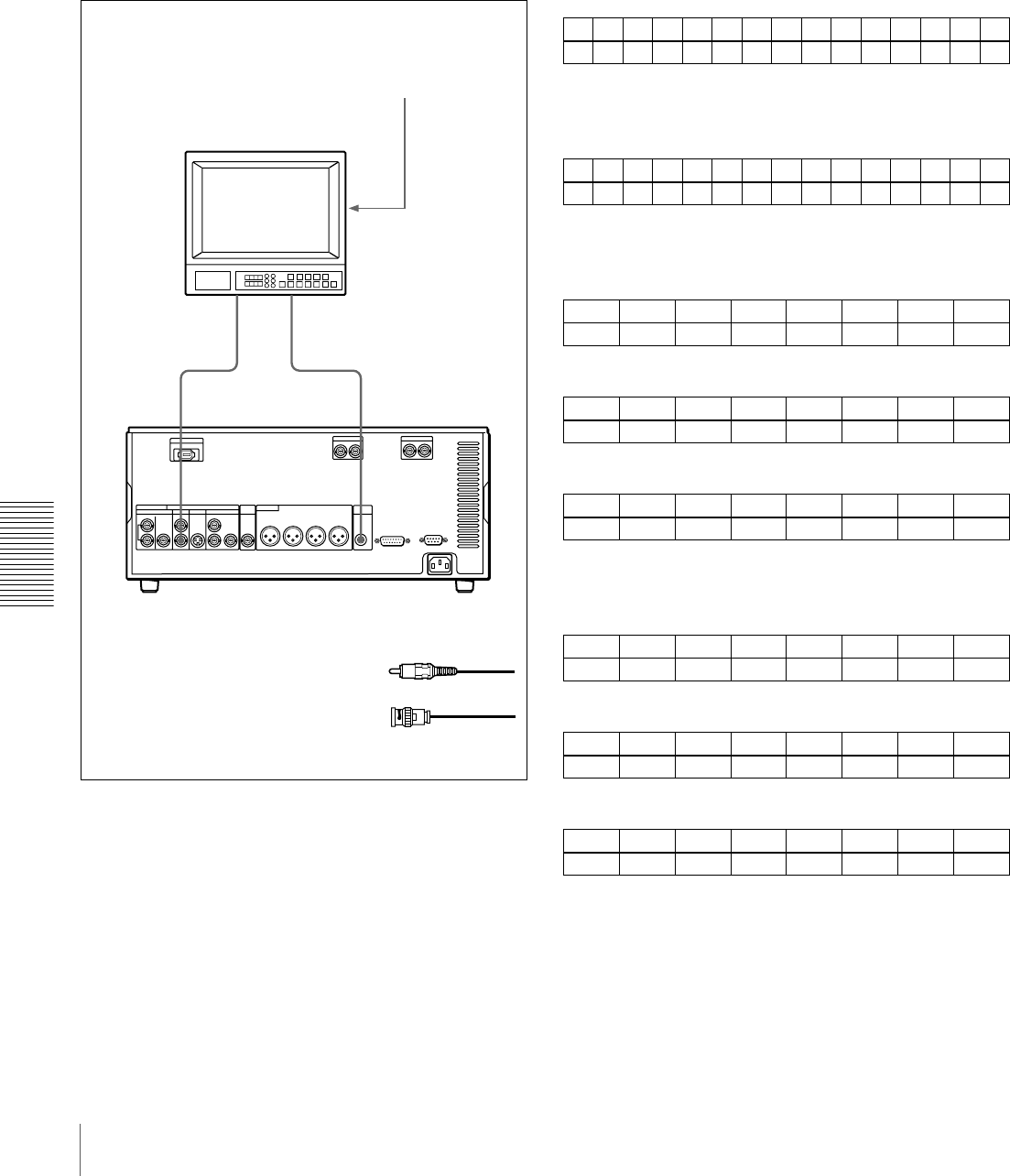
56
Connections for an A/B Roll Editing System
Chapter 5 Connections and Settings
Connection of a video monitor
Set up the following connections to enable monitoring of
video and audio signals on a video monitor. In addition to
the video and audio signals, you can have time data, the
operation mode of the unit, alarm messages, and other
information displayed as text on the monitor screen by
setting the CHARA. DISPLAY menu item (see page 40)
to ON (factory default setting).
Settings on an editing control unit
When connecting an editing control unit, make the settings
as follows, according to the model.
PVE-500
No settings are required.
BVE-600/900/910/2000 (NTSC model) or FXE-100/
120
Set the VCR constants as follows.
BVE-600/900/910/2000 (PAL model) or FXE-100P/
120P
Set the VCR constants as follows.
RM-450/RM-450CE
Set the DIP switches as follows.
• Left switches
• Right switches (RM-450)
)
• Right switches (RM-450CE)
BVE-800
Set the DIP switches as follows.
• SW2
• SW3 (NTSC model)
• SW3 (PAL model)
VIDEO
OUT
2(SUPER)
AUDIO
MONITOR OUT
21
Video monitor
Audio input
Composite
video input
A Cable with RCA phono plugs
(not supplied)
B 75 Ω coaxial cable
(not supplied)
DSR-1600A/1600AP
75 Ω termination switch: ON (or
attach a 75 Ω terminator.)
Input switches: Set according to the
type of input signals.
123456789101112131415
80 16 00 96 05 05 03 80 0A 08 FE 00 80 5A FF
123456789101112131415
81 16 00 7D 05 05 02 80 0A 07 FE 00 80 4C FF
76543210
OFF −−OFF −−−−
76543210
OFF − OFF ON OFF OFF ON ON
76543210
ON − OFF ON OFF OFF ON ON
12345678
ON OFF ON ON − ON ON −
12345678
ON ON ON OFF − ON OFF OFF
12345678
OFF OFF OFF ON − ON OFF OFF


















