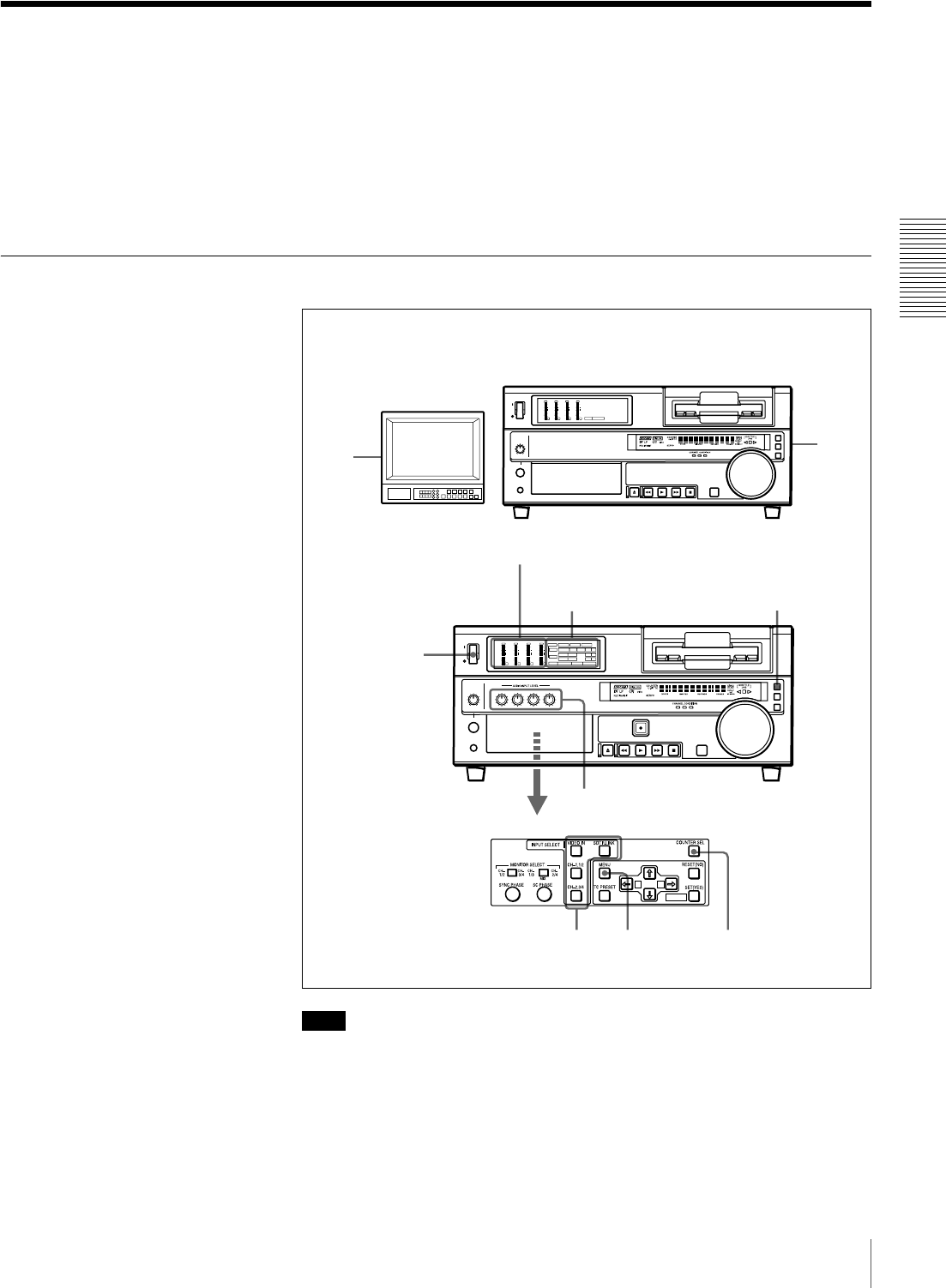
31
Recording
Chapter 2 Recording and Playback
Recording
This section describes the necessary settings and operations to perform
recording on this unit. The same settings and operations apply whether you are
using the unit as part of an editing system, for dubbing, or as a stand-alone
recorder.
For the necessary connections for recording and the settings not covered in this
section, see Chapter 5 “Connections and Settings” (page 83).
Settings for Recording
Note
When controlling this unit from an editing control unit connected to the
REMOTE connector, see “Remote control setting section” (page 20).
1 Power on the video monitor, then set its input switches according to the
signals input from this unit.
2 Set up the player to play back a tape.
1
3
7
56 4
2
INPUT
VIDEO
AUDIO
V:SDTI SDTI i.LINK
dB
0
-12
-20
-30
-40
-60
dB
0
1
0
-1
-2
OVER
1
dB
0
-12
-20
-30
-40
-60
dB
0
1
0
-1
-2
OVER
2
dB
0
-12
-20
-30
-40
-60
dB
0
1
0
-1
-2
OVER
3
dB
0
-12
-20
-30
-40
-60
dB
0
1
0
-1
-2
OVER
4
REC MODE
CH11/2
CH23/4
COMPOSITE
2CH4CHPB FS
Y-R,B
48k44.1k32k
S VIDEO
SDISG
ANALOG
AES/EBU
SDISG
ANALOG
AES/EBU
SDISG
A B
MARK
dB
0
-12
-20
-30
-40
-60
dB
0
1
0
-1
-2
OVER
1
dB
0
-12
-20
-30
-40
-60
dB
0
1
0
-1
-2
OVER
2
dB
0
-12
-20
-30
-40
-60
dB
0
1
0
-1
-2
OVER
3
dB
0
-12
-20
-30
-40
-60
dB
0
1
0
-1
-2
OVER
4
PB FS
48k44.1k32k
REMOTE button
Input selection/audio mode
display section
Audio level meters
Video monitor
Player (DSR-1600A/1600AP, etc.)
Recorder (DSR-1800A/1800AP)


















