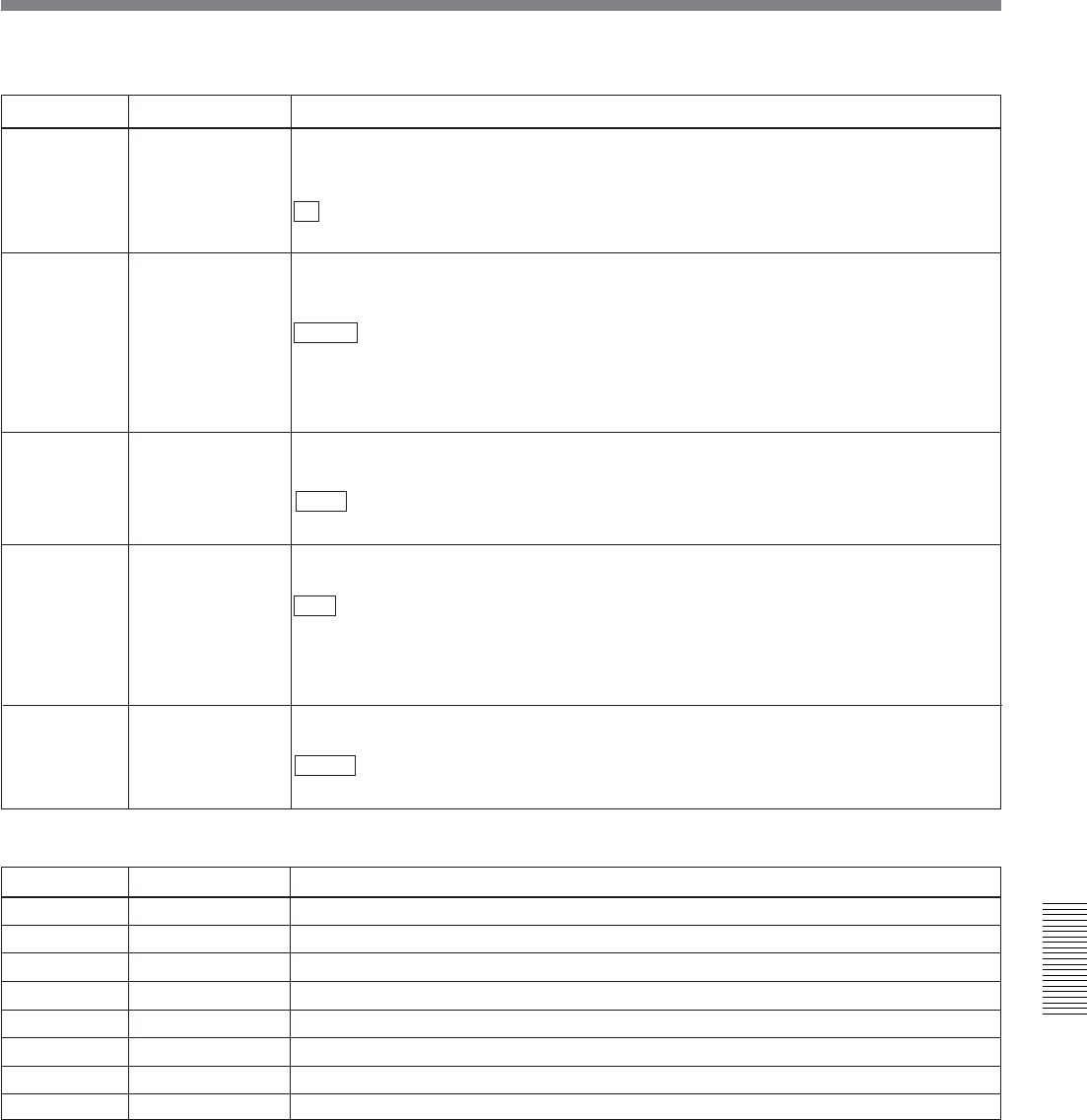
Chapter 6 Setup Menu
Chapter 6 Setup Menu 107
Items in the basic menu (continued)
a) When setting items 011 and 015, watch the monitor screen, and adjust to the required state.
Item number Item name Settings
011
a)
CHARACTER
V-SIZE
Determine the vertical size of characters such as time code output from the VIDEO OUT
3 (SUPER) connector and SDI OUTPUT 3 (SUPER) connector for superimposed
display on the monitor.
×1 : Standard size
×2: 2 times standard size
015
a)
MENU DISPLAY Determine the type of characters in menu text output from the VIDEO OUT 3 (SUPER)
connector and SDI OUTPUT 3 (SUPER) connector for superimposed display on the
monitor.
WHITE : White letters on a black background.
BLACK: Black letters on a white background.
W/OUT: White letters with black outline.
B/OUT: Black letters with white outline.
016 ALARM Select whether or not to display alarm messages.
OFF: No alarm messages.
LIMIT : Display alarm messages only during recording or editing.
ON: Display alarm messages.
099
MENU GRADE
For setup menu operations, select whether to display the basic menu information only or
both the basic menu information and the extended menu information.
BASIC : Display the basic menu information only.
ENHAN: Display both the basic menu information and the extended menu information.
Item number Item name Settings
B01
B02
B03
B04
B11
B12
B13
B14
RECALL BANK 1
RECALL BANK 2
RECALL BANK 3
RECALL BANK 4
SAVE BANK 1
SAVE BANK 2
SAVE BANK 3
SAVE BANK 4
Set to ON to recall menu settings from menu bank 1.
Set to ON to recall menu settings from menu bank 2.
Set to ON to recall menu settings from menu bank 3.
Set to ON to recall menu settings from menu bank 4.
Set to ON to save current menu settings to menu bank 1.
Set to ON to save current menu settings to menu bank 2.
Set to ON to save current menu settings to menu bank 3.
Set to ON to save current menu settings to menu bank 4.
017
SUB STATUS
DISPLAY SELECT
Select supplementary status information superimposed on the output from the VIDEO
OUT 3 connector and SDI OUT 3 connectors to the monitor.
OFF : Nothing of supplementary status information
TIC MODE: Indications of the operating mode of internal time code generator
AUDIO MIX MODE: Indications of input audio mixing
TAPE REMAIN: Remaining capacity of the tape


















