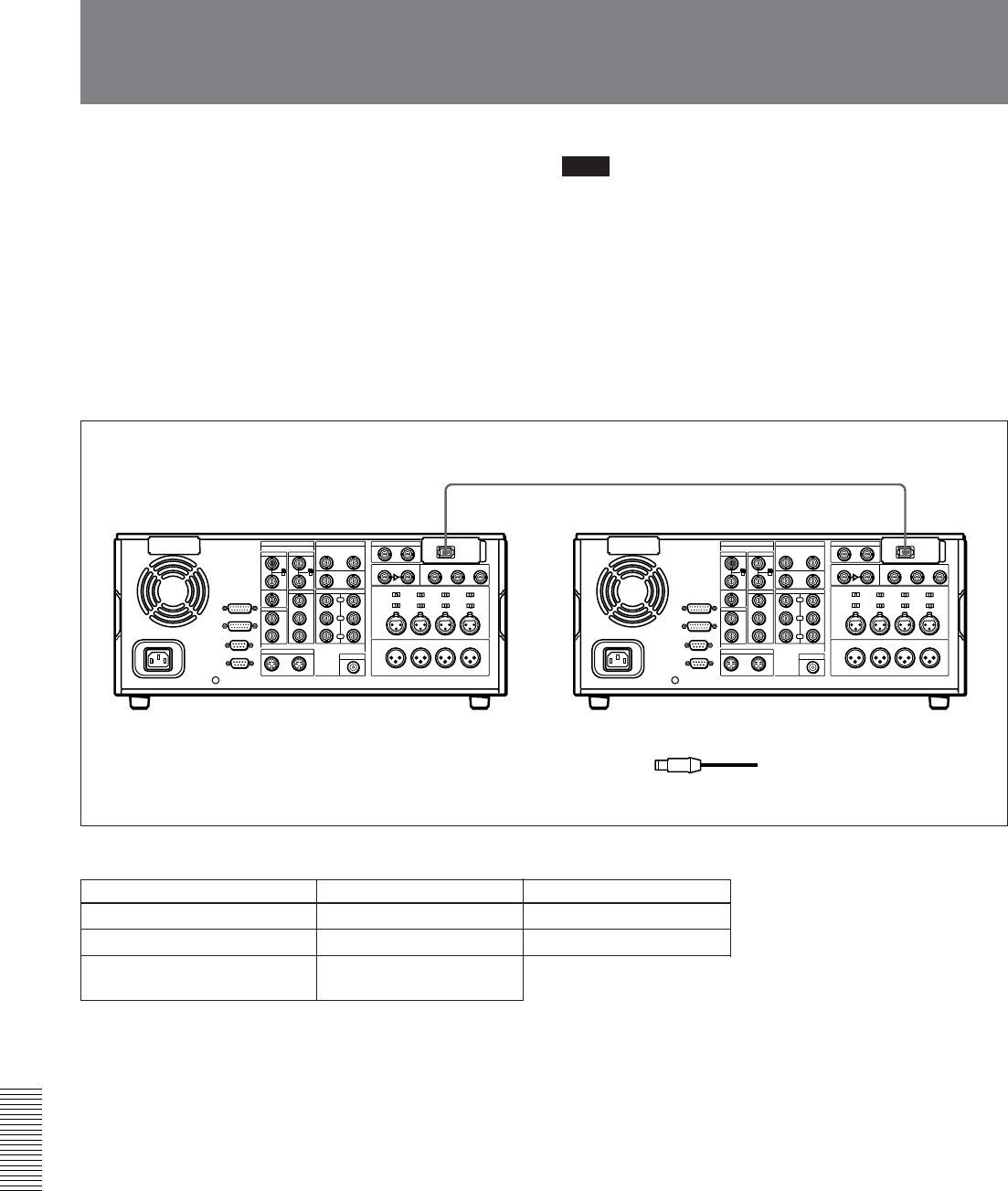
Chapter 7 Connections and
Settings
124 Chapter 7 Connections and Settings
Connections for Cut Editing Using i.LINK Interface
Connections for Cut Editing Using i.LINK Interface
By interconnecting two DSR-2000A/2000AP units
with an i.LINK cable (DV cable) and using the one as
a player and the other as a recorder, you can configure
a cut editing system.
You can also use the same system to digitally dub
signals in DVCAM format through an i.LINK interface
(see page 61).
It is also possible to use an i.LINK-compatible
camcorder such as the DSR-500WS/500WSP as the
player and carry out cut editing.
Note
When you edit using the i.LINK connector, with video
and audio signal input set to “i.LINK” and remote
control set to “9PIN”, the locations where edit points
are actually set may not be the same as the specified
locations.
When you set video and audio signal input to
“i.LINK”, set remote control to “i.LINK” as well.
DSR-2000A/2000AP (recorder and player) settings
i.LINK i.LINK
1
DSR-2000A/2000AP (recorder) DSR-2000A/2000AP (player)
1 6-pin to 6-pin i.LINK cable
(DV cable)
Control Setting (recorder) Setting (player)
REMOTE button Unlit Lit
i.LINK button Lit Lit
SDTI/i.LINK button i.LINK i.LINK
(input selection section)


















