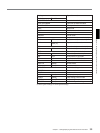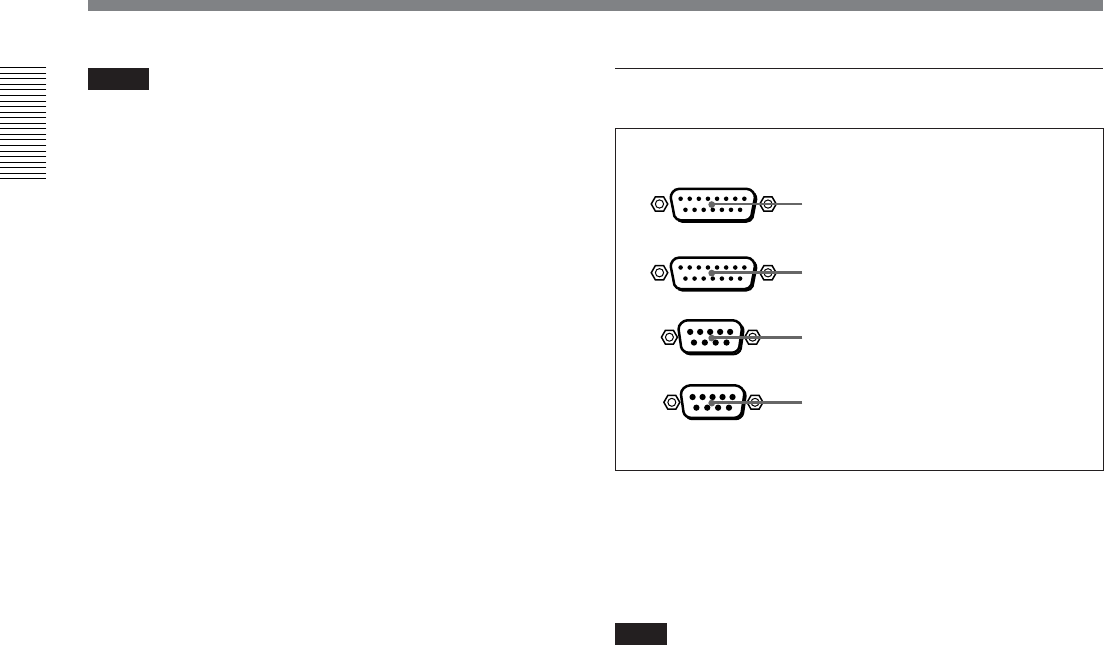
Chapter 1 Overview
32 Chapter 1 Overview
Location and Function of Parts
Notes
• If you monitor the output signal from this connector
on another device in E-E mode while making a
search at speeds in the range +1 to +
1
/30 or –
1
/30 to –1
times normal speed, the signal may sound differently
than it does on this unit.
•When you connect this unit to another device with a
6-pin DV connector, always power the other device
off and unplug its power cord from the power output
before connecting or disconnecting the i.LINK cable
(DV cable). If you connect or disconnect the i.LINK
cable (DV cable) with the power cord still plugged in,
power from the DV connector may flow into this
unit, possibly damaging this unit.
•When you connect this unit to another device with a
6-pin DV connector, make the connection to the 6-pin
DV connector on the other device before making the
connection to this unit.
5 DIGITAL AUDIO (AES/EBU) OUT connectors
(BNC type)
These connectors output digital audio signals in AES/
EBU format.
The left-hand connector (CH-1/2) is for audio channels
1 and 2, and the right-hand connector (CH-3/4) is for
audio channels 3 and 4.
Digital audio signals are always output from this unit
at a sampling frequency of 48 kHz.
6 SDI (Serial Digital Interface) INPUT connectors
(BNC type)
Input digital video and audio signals in SDI (D1)
format to the left-hand connector. The right-hand
connector is for an active-through connection.
7 SDI (Serial Digital Interface) OUTPUT 1, 2 and
3 (SUPER) connectors (BNC type)
These connectors output digital video and audio
signals in SDI (D1) format.
When the CHARACTER switch on the subsidiary
control panel is set to ON, connector 3 (SUPER)
outputs a signal with superimposed text information.
Digital audio signals are always output from this unit
at a sampling frequency of 48 kHz.
1 VIDEO CONTROL connector
REMOTE-OUT
REMOTE-IN
VIDEO CONTROL
CONTROL PANEL
2 CONTROL PANEL connector
3 REMOTE-IN connector
4 REMOTE-OUT connector
3 External device connectors
1 VIDEO CONTROL connector (D-sub 15-pin)
For remote control of the internal digital video
processor, connect an optional remote control unit to
this connector.
Note
Always power off this unit before connecting the
remote control unit.
2 CONTROL PANEL connector (D-sub 15-pin)
3 REMOTE-IN connector (D-sub 9-pin)
To control this unit from a remote control device such
as an editor equipped with a RS-422A interface,
connect with the optional 9-pin remote control cable.
To control another VCR from this unit, connect the
VCR.
4 REMOTE-OUT connector (D-sub 9-pin)
This connector provides the loop-through output for
remote control signals from the REMOTE-IN
connector.