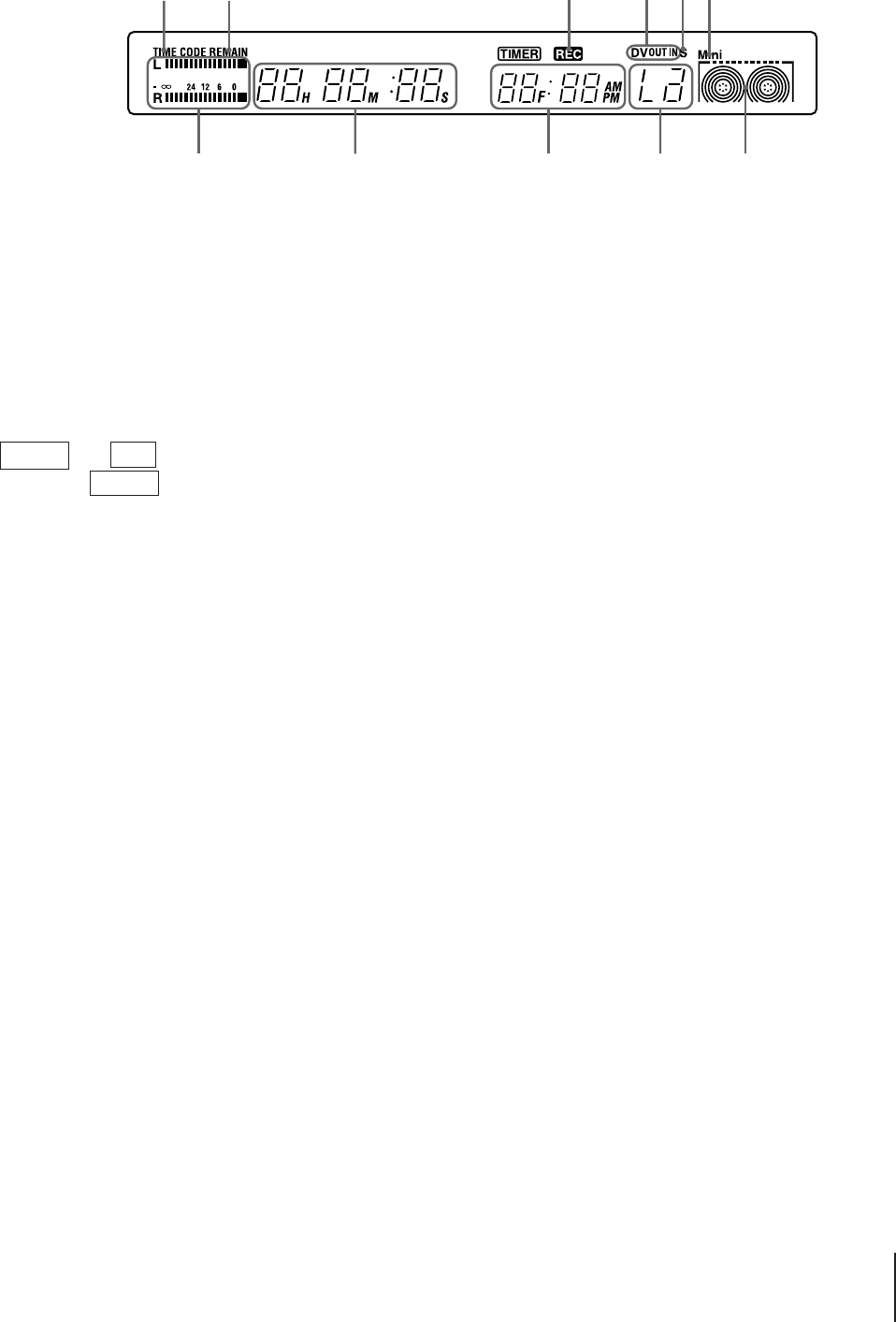
Index to Parts and Controls
13
EN
Display window
1 2
3 6
78
90!¡
4 5
5 S (S video) input indicator
Lights when you select “LINE 1” or “LINE 2” and
the S VIDEO jack.
6 Cassette type indicator
When you insert a Mini-DVCAM cassette or Mini-
DV cassette into the VCR, “Mini” appears.
7 Tape transport indicator
8 INPUT SELECT indicator
9 Current time/Frame indicator
0 Tape counter indicator
See “How to check the display window” on page 14.
!¡ Peak level meter (40)
1 TIME CODE indicator
Lights when displaying the time code.
2 REMAIN (remaining time) indicator
Lights when displaying the remaining time.
3 REC (recording) indicator
Lights during recording, recording pause or external
timer recording.
–DSR-30P only–
TIMER and REC light up during internal timer
recording. TIMER lights up in the internal timer
recording standby mode.
4 DV OUT/IN indicator
When you select “DV” using INPUT SELECT , “DV
IN” appears in the display window.
While digital signals are being output from the DV
IN/OUT jack, “DV OUT” appears.
When you select “DV IN” and digital signals are
output from the DV IN/OUT jack, “DV OUT IN”
appears.
(continued)


















