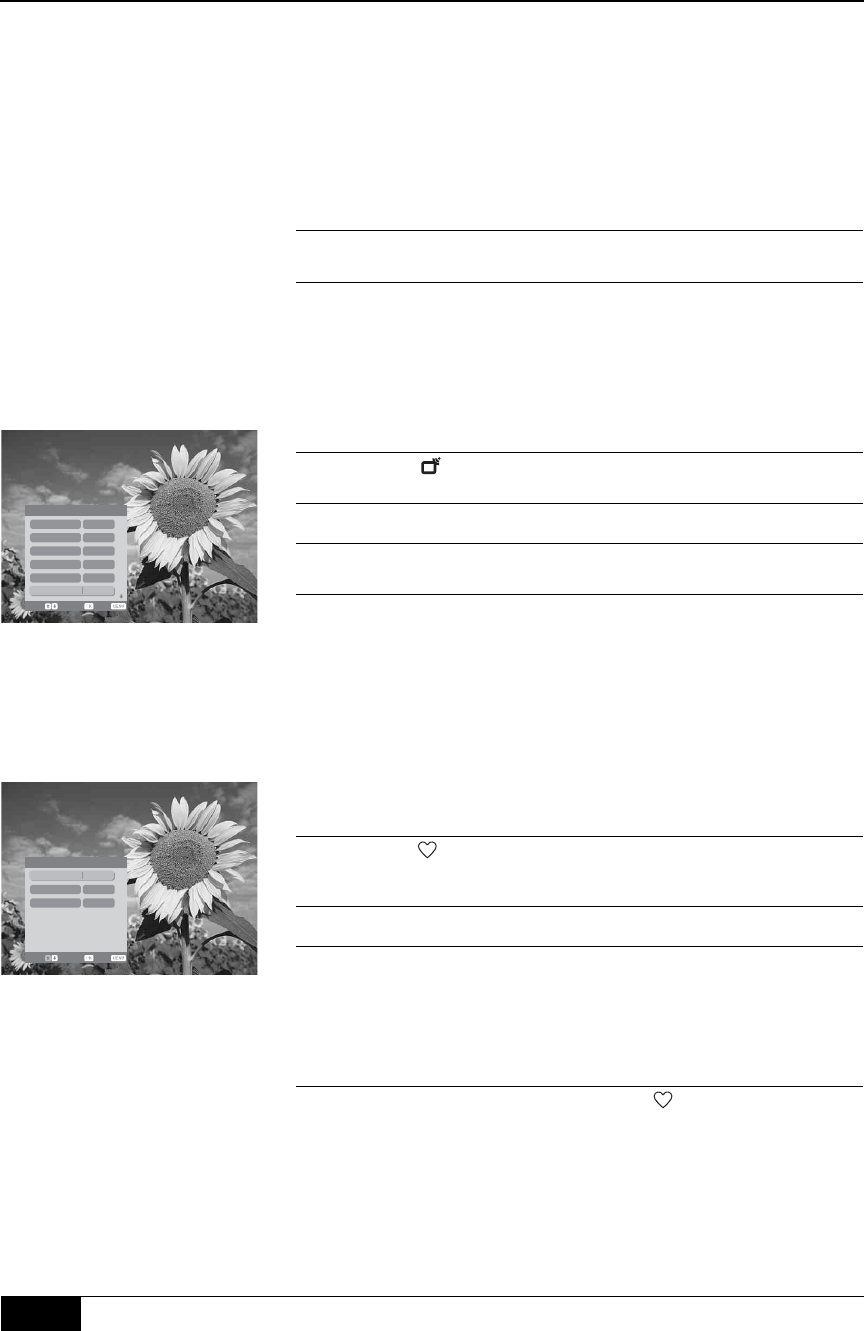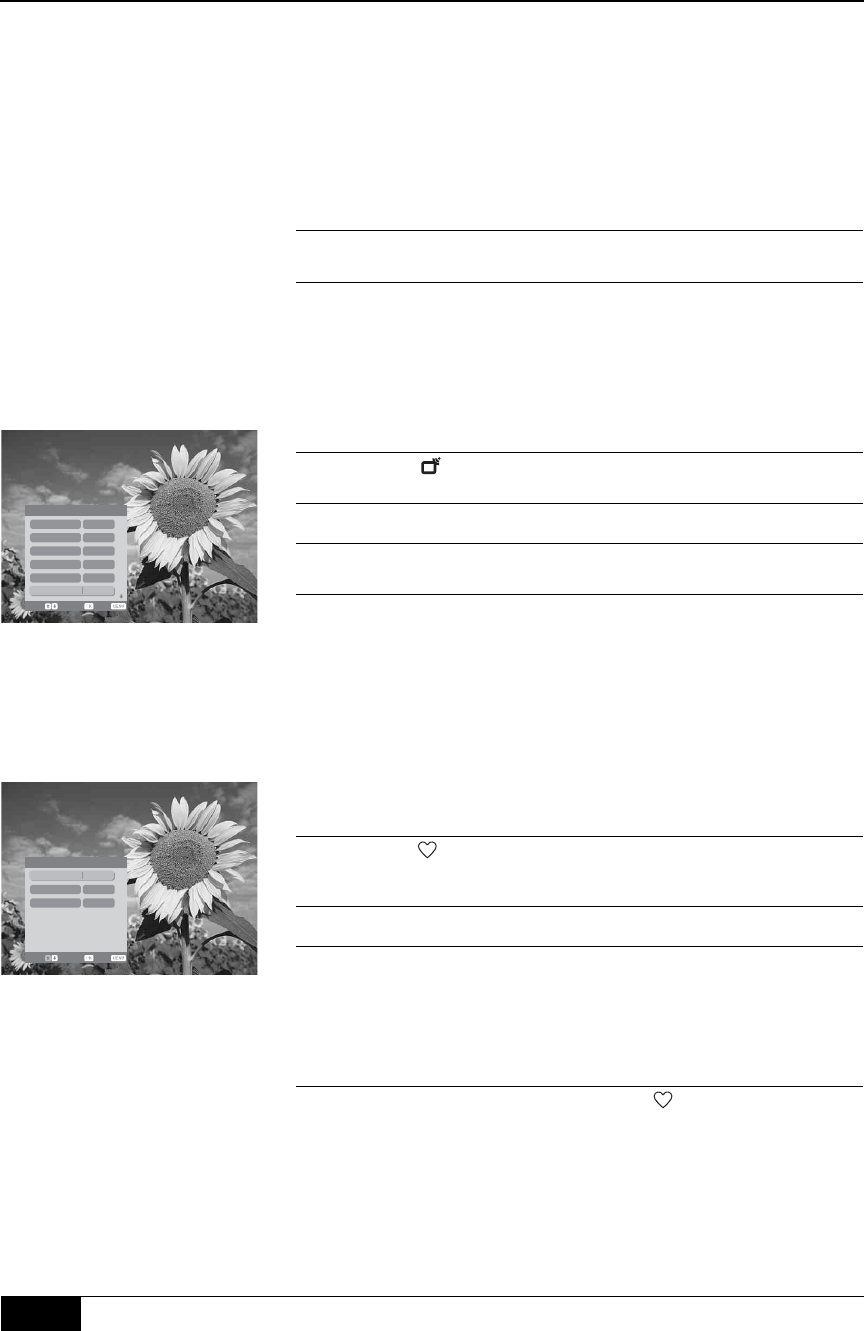
Using the menu system
12
Using the menu system
DST-HD500 2-663-710-11(2)
General operation
All the menus of this receiver are accessed by pressing the MENU button on the remote control or the front
panel.
Program List
The Program List is a list of the available channels.
Alternatively, in normal operation, press the LIST button on the remote
control to display the ‘Program List’.
The Favorite List allows you to store your favorite channels in a list for
easy access.
1
Use the following buttons to operate the menu:
- Press the V or v button to highlight the required option.
- Press the OK or b button to enter the option.
- Press the V, v, B and b buttons to alter settings.
- Press the OK button to store each change you make,
- or press the RETURN button to cancel.
2
Press the RETURN button to go back one step or press the
MENU button to return to normal operation.
Most menu screens will automatically disappear after 90 seconds with
no buttons being pressed.
1
Press the MENU button to display the menu system.
2
With the symbol highlighted, press the b or OK button to
display the Program List.
3
Press the V or v buttons to highlight the required channel.
4
Press the OK button to exit the Program List and display the
selected channel.
To watch a Favorite channel
1
Press the MENU button to display the menu system.
2
With the symbol highlighted, press the V or v buttons to
highlight Favorite List 1 or Favorite List 2. Press the b or OK
buttons to display the Favorite List.
3
Press the V or v buttons to highlight your favorite channel.
4
Press the OK button to exit the Favorite List and display the
selected channel.
Once you have used the Favorite List to select and view a channel,
pressing the PROG +/- buttons will select only channels from your
Favorite List. To cancel this, select a different channel using the
Program List.
Alternatively, in normal operation, press the button on the remote
control to cycle through ‘Favorite List 1’, ‘Favorite List 2’ and exit from
the Favorite List.
Favorite List
Program List
Favorite List 1
Select : Confirm : EXIT :
Digital ABC 07-0018
Digital SBS 08-1008
Digital 10 04-0032
Program List
Ten HD 06-0012
Ten Digital 06-0013
Ten Digital 06-0014
Ten Digital 06-0015
Ten Digital 06-0016
Ten Digital 06-0017
Select : Confirm : EXIT :
Favorite List
DST-HD100A.book Page 12 Saturday, September 17, 2005 5:36 AM