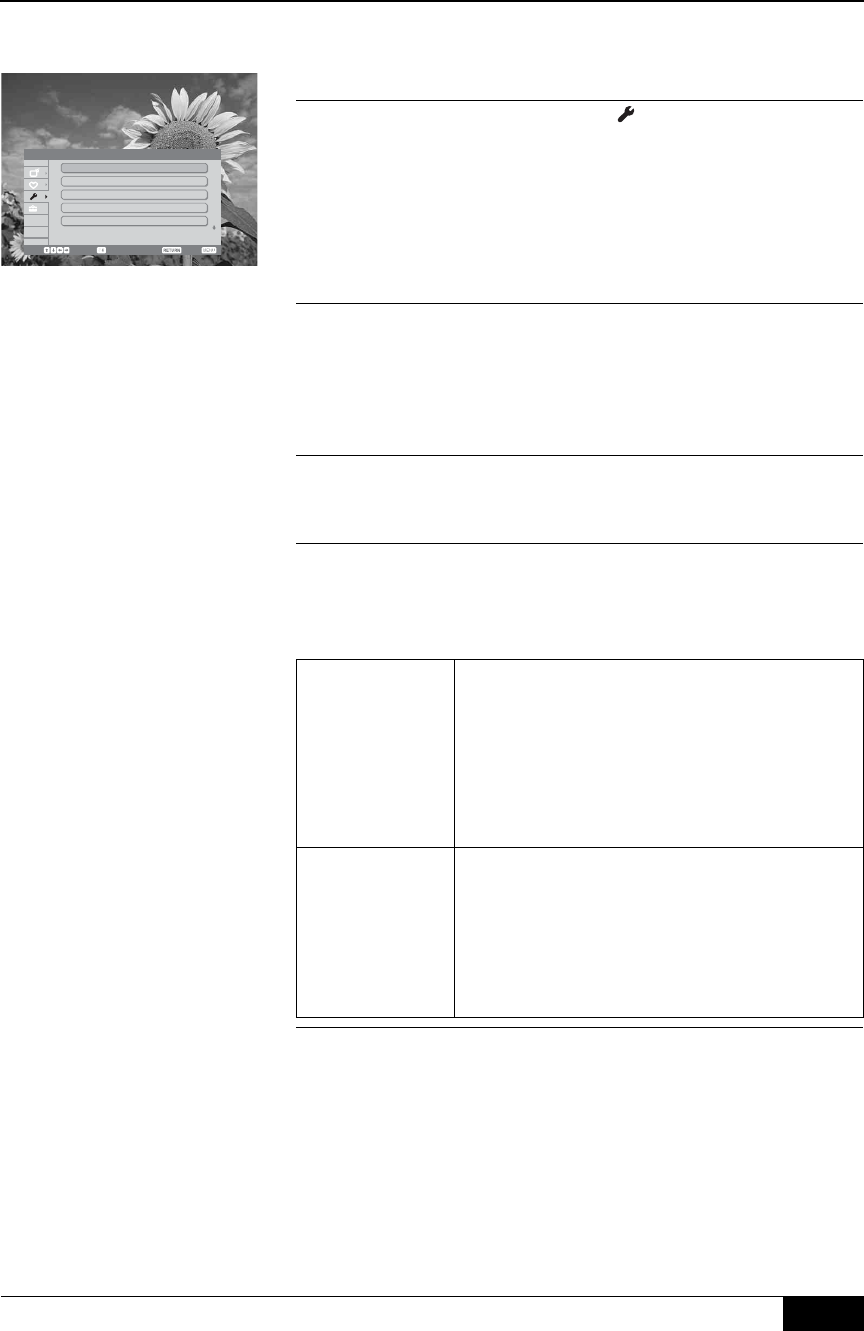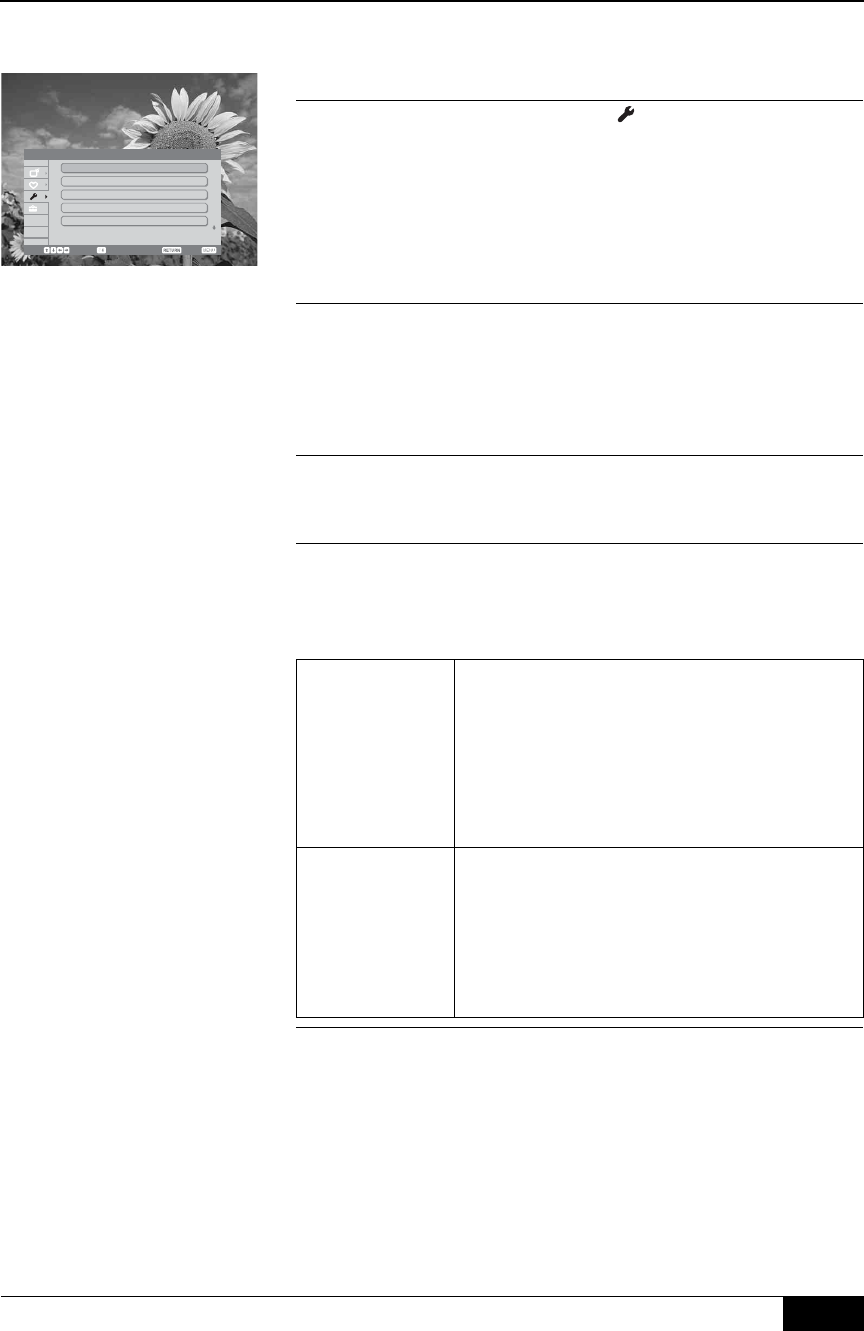
Using the menu system
13
Using the menu system
DST-HD500 2-663-710-11(2)
Install menu
The Install menu allows you to tune in new channels automatically or
manually, and set a parental rating for programs.
1
Press the MENU button to display the menu system.
2
Press the v button to highlight the symbol. Press the b or OK
button to display the Install menu.
Full Scan
All the available channels were captured and stored when the
receiver was first installed. This option allows you to repeat that
process, searching for all available channels.
With the Full Scan option highlighted, press the b or OK button to
scan. For further instructions, please refer to the ‘Easy Setup
procedure’ on page 11.
Quick Scan
All the available channels were captured and stored when the
receiver was first installed. This option allows you to repeat that
process, searching for all the expected channels in your area.
With the Quick Scan option highlighted, press the b or OK button to
scan. For further instructions, please refer to the ‘Easy Setup
procedure’ on page 11.
Manual Scan
This option allows you to manually capture and store channels. Due
to the technical nature of the settings, it is recommended that only
experienced service personnel use this option.
Program Edit
This option allows you to edit the program list.
With the Program Edit option highlighted, press the b or OK button
to confirm. Press the V or v button to highlight the required setting
(refer to table below). Press the OK button to confirm.
Skip This option allows you to skip unwanted
programs as you move through the channels by
pressing PROG +/- buttons.
With the Skip option highlighted, press the b or
OK button to confirm. Press the V or v buttons to
highlight the program to be skipped, then press
the OK button. Press the V or v button to ‘On’. To
cancel the skip channel, set it back to ‘Off’. Press
the OK button to confirm.
Program Sorting This option allows you to set the program list
sequence to your preference.
With the Program Sorting option highlighted,
press the b or OK button to confirm. Press the V
or v buttons to highlight the program you want to
move and press the OK button. Press the V or v
buttons to shift it to the new position. Press the
OK button to confirm.
Favorite Preset
This option allows you to preset Favorite List 1 and Favorite List 2.
With the Favorite Preset option highlighted, press the b or OK
button. Press the V or v button to choose Favorite List 1 or Favorite
List 2.
Setting favorite programs will give you easier access to the programs
you view most often.
In Favorite List 1 or Favorite List 2, press the V or v buttons to
highlight the desired number, and then press the OK button. Press
the V or v buttons to choose the program you want to allocate. Press
the OK button to confirm.
Install menu
Install
Select : Confirm : EXIT :BACK :
Full Scan
Quick Scan
Manual Scan
Program Edit
Favorite Preset
Searches all available channels, but takes a longer time.
continued...
DST-HD100A.book Page 13 Saturday, September 17, 2005 5:36 AM