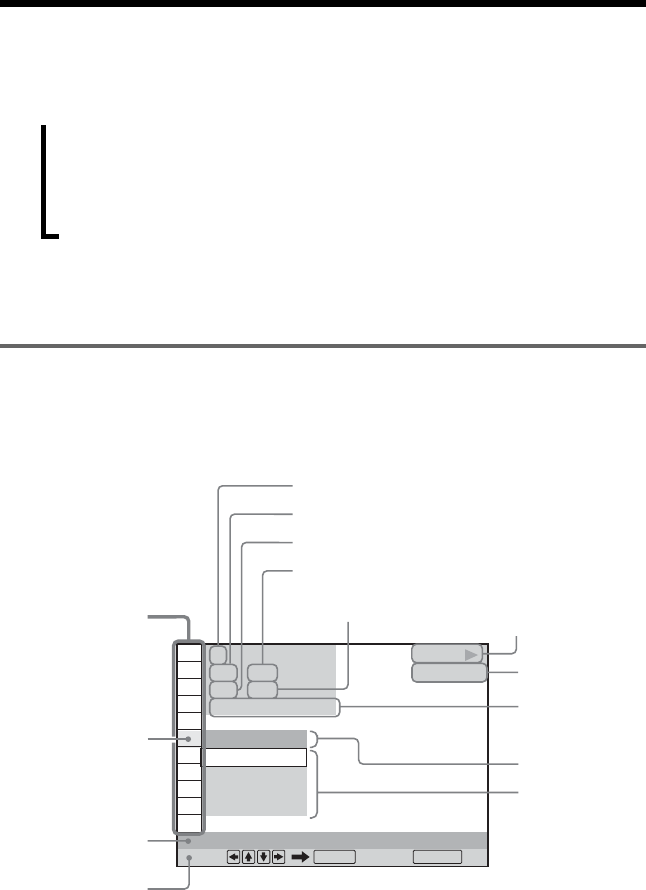
D:\##sagyou\#05 May\824163S
DVPNC555ES_US\3082036112
DVPNC555ES_US\01US04REG-U2.fm
master page=right
DVP-NC555ES
3-082-036-11(2)
13
Guide to the Control Menu Display
Use the Control Menu to select a function and to view related information. Press DISPLAY
repeatedly to turn on or change the Control Menu display as follows:
z Hint
You can skip the ADVANCED display by setting “OFF” under “ADVANCED” in the Control Menu (page
52).
Control Menu Display
The Control Menu display 1 and 2 will show different items depending on the disc type. For
details, please refer to the pages in parentheses.
Example: Control Menu display 1 when playing a DVD VIDEO.
* Displays the scene number for VIDEO CDs (PBC is on), track number for VIDEO CDs/Super Audio
CDs/CDs, album number for DATA CDs.
** Displays the index number for VIDEO CDs/Super Audio CDs/CDs, MP3 audio track number for DATA
CDs.
Control Menu display 1
m
Control Menu display 2 (DVD/VIDEO CD only)
m
ADVANCED display (DVD only. See page 52.)
m
Control Menu display off
,
Control Menu display 1
m
Control Menu display 2 (DVD/VIDEO CD only)
m
ADVANCED display (DVD only. See page 52.)
m
Control Menu display off
OFF
1: ENGLISH
2: FRENCH
3: SPANISH
OFF
1 8
(
3 4
)
1 2
(
2 7
)
T
1 : 3 2 : 5 5
1
DVD VIDEO
PLAY
Select: Cancel:
SUBTITLE
ENTER RETURN
Currently playing chapter number**
Playing time
Total number of
chapters**
Currently playing title number*
Options
Current setting
Total number of titles*
Playback status
(N Playback, X Pause,
x Stop, etc.)
Function name of
selected Control
Menu item
Operation
message
Selected item
Control Menu items
Type of disc being
played back
Currently playing disc number
c continued


















