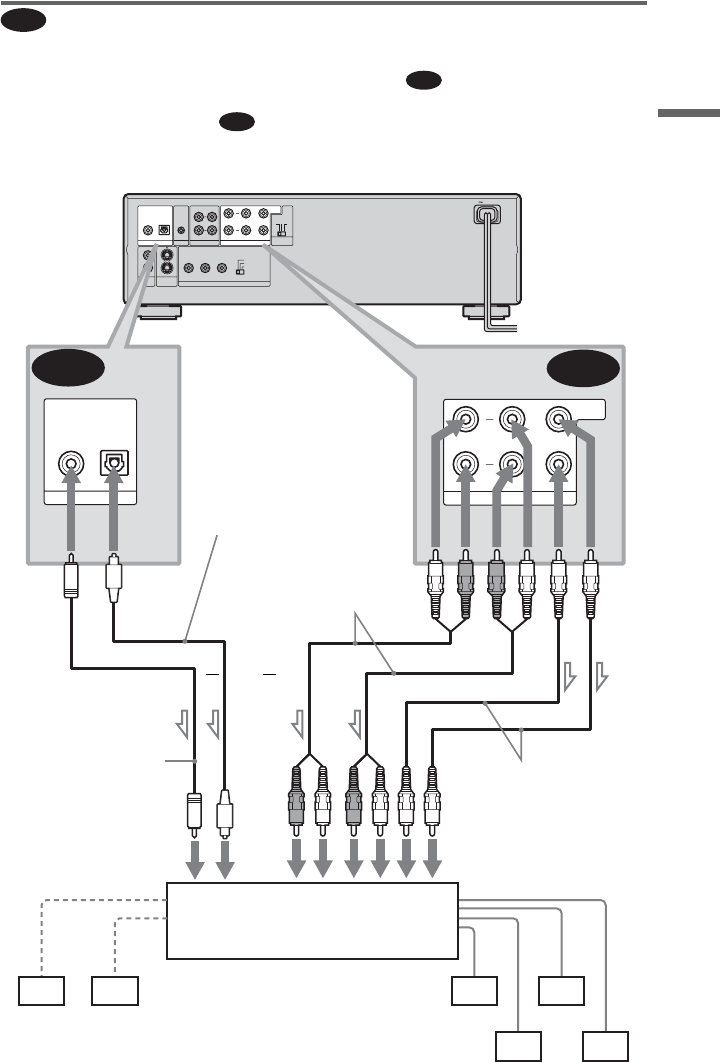
D:\##sagyou\#05 May\824163S
DVPNC555ES_US\3082036112
DVPNC555ES_US\01US05HOO-U2.fm
master page=right
DVP-NC555ES
3-082-036-11(2)
25
Hookups
Connecting to an AV amplifier (receiver) with 5.1 ch input jacks and/or a
digital input jack and 4 to 6 speakers
If your AV amplifier (receiver) has 5.1 channel inputs, use .
If you want to use the Dolby Digital or DTS decoder function on your AV amplifier (receiver),
connect to its digital jack using . With the following connections, you can enjoy a more
realistic audio presence in the comfort of your own home.
D
D-1
D-2
SELECTABLE
INTERLACE
PROGRESSIVE
SCAN SELECT
COMPONENT VIDEO OUT
PRPBY
S VIDEO
OUT
2
1
VIDEO
OUT
2
1
AC IN
5.1CH OUTPUT
FRONT REAR WOOFER
CENTER
L
R
123
COMMAND
MODE
L
R
AUDIO OUT
1 2
S-LINK
CONTROL S
IN
DIGITAL OUT
PCM/ DTS/DOLBY DIGITAL
COAXIAL OPTICAL
D-2
D-1
DIGITAL OUT
PCM/ DTS/DOLBY DIGITAL
COAXIAL OPTICAL
5.1CH OUTPUT
FRONT REAR WOOFER
CENTER
L
R
l: Signal flow
Front (R)
Front (L)
Rear (R)
AV amplifier (receiver) having
5.1ch inputs or/and a decoder
Subwoofer
Center
Coaxial digital cord
(not supplied)
Monaural audio cord
(not supplied)
Stereo audio cord
(not supplied)
Optical digital cord
(not supplied)
Remove jack cap
before connecting
[Speakers]
CD/DVD player
[Speakers]
Rear (L)
to audio input
to coaxial or optical
digital input
or
or
to 5.1CH
OUTPUT
to DIGITAL OUT
(COAXIAL or OPTICAL)
c continued


















