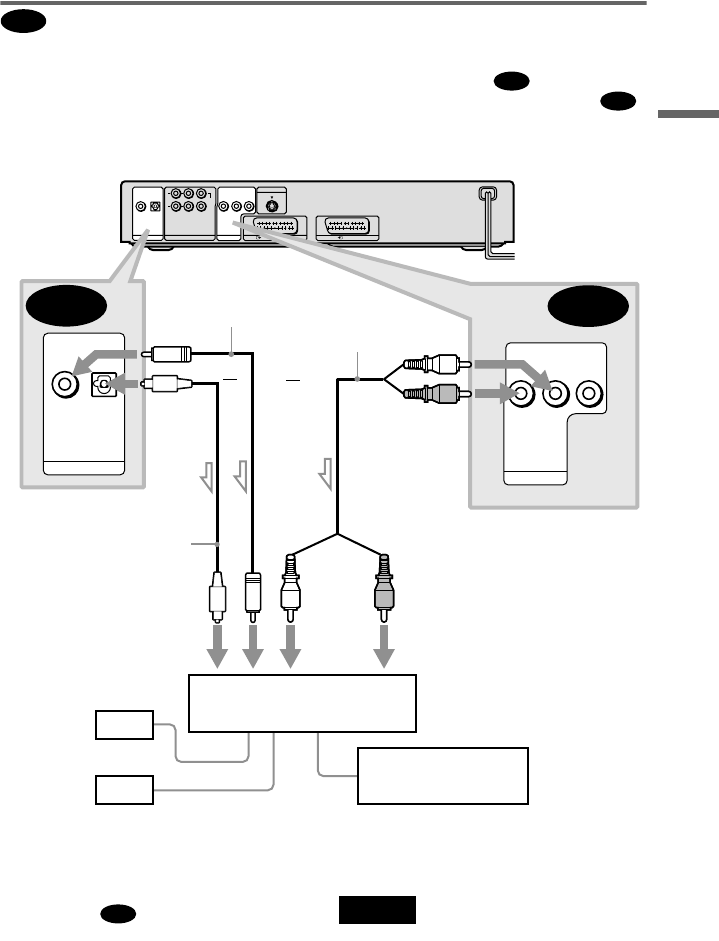
25
Hookups
Connecting to a stereo amplifier (receiver) and 2 speakers/Connecting to
an MD deck or DAT deck
If the stereo amplifier (receiver) has audio input jacks L and R only, use . If the amplifier
(receiver) has a digital input jack, or when connecting to an MD deck or DAT deck, use .
In this case, you can also connect the player directly to the MD deck or DAT deck without using
your stereo amplifier (receiver).
z Hints
• In connection
, you can use the supplied
audio/video cord instead of using a separate stereo
audio cord.
• To realize better surround sound effects, make
sure that your listening position is in between
your speakers.
Note
Super Audio CD audio signals are not output from
the digital jack.
B
B-1
B-2
DIGITAL OUT
PCM/DTS/MPEG/
DOLBY DIGITAL
COAXIAL
OPTICAL
5.1CH OUTPUT
WOOFER
L
R
FRONT REAR
CENTER
AUDIO
LR
VIDEO
LINE OUT
LINE 1 (RGB)-TV
S VIDEO OUT
LINE 2
B-2
B-1
DIGITAL OUT
PCM/DTS/MPEG/
DOLBY DIGITAL
COAXIAL
OPTICAL
AUDIO
LR
VIDEO
LINE OUT
CD/DVD player
or
Stereo amplifier (receiver)
MD deck/DAT deck
Front (L)
Front (R)
[Speakers]
(white)
(red)
(red)(white)
Coaxial digital
cord (not supplied)
Stereo audio cord
(not supplied)
to audio inputto coaxial or optical
digital input
Optical digital cord
(not supplied)
Remove jack cap
before connecting
or
to LINE OUT L/R (AUDIO)
to DIGITAL OUT
(COAXIAL or OPTICAL)
l: Signal flow
B-1
,continued


















