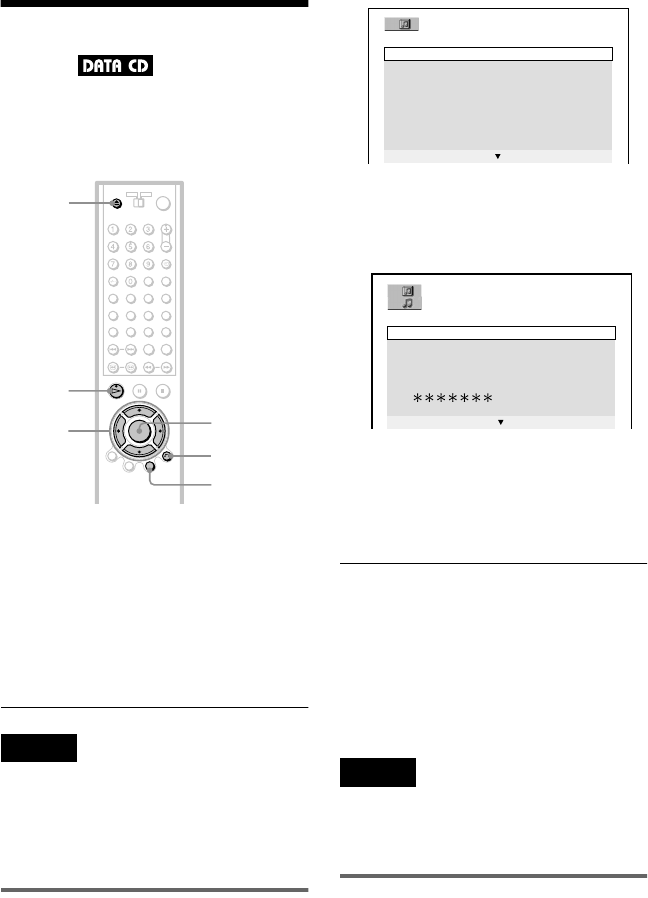
42
Playing an MP3 Audio
Track
You can play back DATA CDs (CD-ROMs/
CD-Rs/CD-RWs) recorded in MP3 (MPEG1
Audio Layer 3) format.
1 Press Z and place a DATA CD on
the disc tray.
2 Press H.
The disc tray closes, and the player starts
to play the first MP3 audio track in the
first album on the disc.
Notes
• The player can play MP3 audio tracks recorded in
the following sampling frequencies: 32 kHz,
44.1 kHz, 48 kHz.
• The playback order may be different from the
edited order. See “The Playback order of MP3
audio tracks” below for details.
Selecting an album and track
1 Press MENU.
The list of MP3 albums recorded on the
DATA CD appears.
2 Select an album using X/x and press
ENTER.
The list of tracks contained in the album
appears.
3 Select a track using X/x and press
ENTER.
The selected track starts playing.
When a track or album is being played, its
title is shaded.
To go to the next or previous page
Press c or C.
To return to the previous display
Press O RETURN.
To turn off the display
Press MENU.
Notes
• Only the letters in the alphabet and numbers can
be used for album or track names. Anything else
is displayed as “
*
.”
• ID3 tags cannot be displayed.
About MP3 audio tracks
You can play MP3 audio tracks on CD-
ROMs, CD-Rs, or CD-RWs. However, the
discs must be recorded according to ISO9660
level 1, level 2, or Joliet format for the player
to recognize the tracks.
You can also play discs recorded in Multi
Session.
Z
H
ENTER
O RETURN
MENU
C/X/x/c
1
(
3 0
)
ROCK BEST HIT
KARAOKE
JAZZ
R&B
MY FAVORITE SONGS
CLASSICAL
SALSA OF CUBA
BOSSANOVA
J A ZZ
1
(
9 0
)
01SHE IS SPECIAL
02ALL YOU NEED IS ...
03SPICY LIFE
04HAPPY HOUR
05RIVER SIDE
06
5
07TAKE TIME,TAKE TIME


















