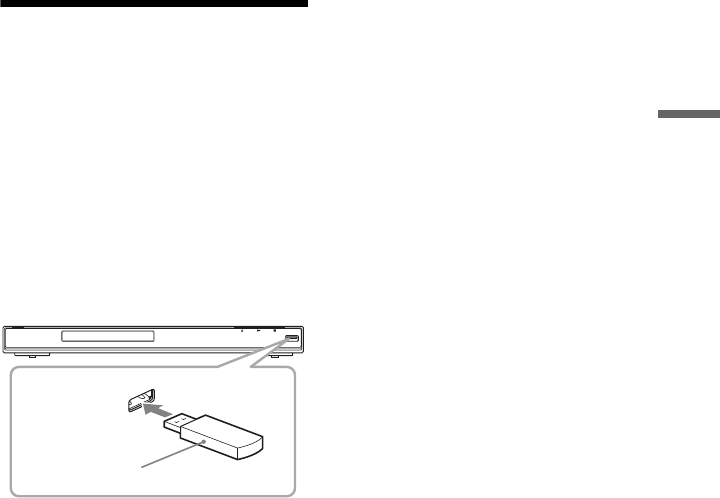
Hookups and Settings
17
US
Connecting a USB Device
(DVP-NS728H only)
You can connect a USB device to the USB
jack of the player to play video, photo, or
music files. For a list of USB devices that can
be connected to the player, refer “Playable
USB Devices” (supplement). For details on
playable files, see “Playable Media” page 42.
Refer to the operating instructions supplied
with the USB device before connecting it to
the player.
To play data files, see “Playing video, photo,
and music files from USB device (DVP-
NS728H only)” (page 29).
To remove the USB device
Stop playback and disconnect the USB device
from the USB jack.
b
• Take the precaution of backing up important files
on the USB device before connecting it to the
player.
• Do not forcibly connect the USB device and make
sure the plug is oriented correctly.
• Do not connect the player and the USB device
through a USB hub.
• Make sure no virus-infected files are contained on
a USB device before use.
• This player supports USB Mass Storage Class
only.
• This player supports USB device with FAT12,
FAT16, or FAT32 format only.
• Some USB devices may not work with this player.
USB device


















