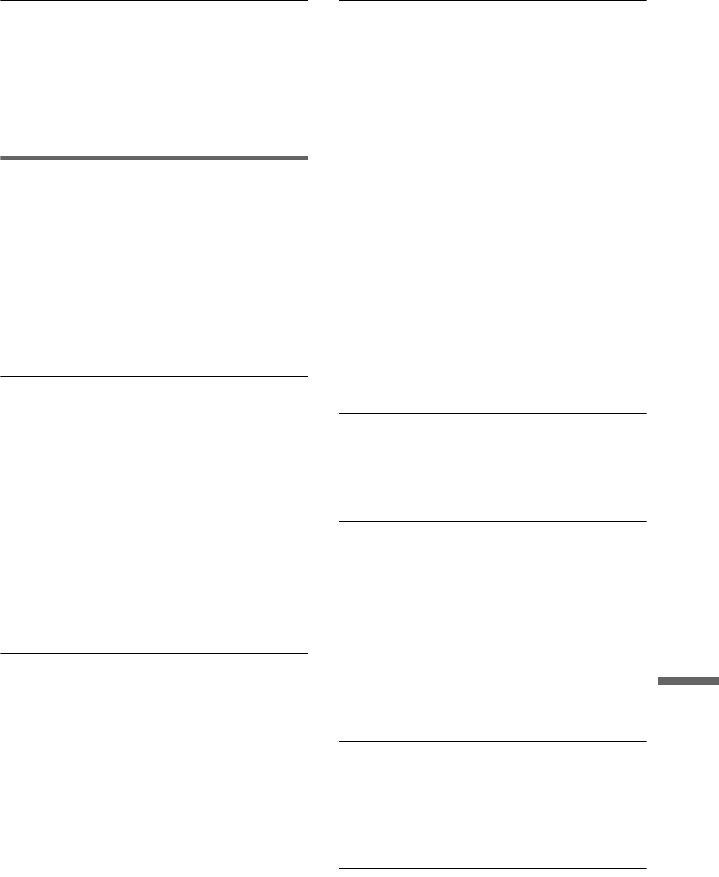
79
Additional Information
The sound volume is low.
, The sound volume is low on some DVDs.
The sound volume may improve if you set
“AUDIO DRC” in “AUDIO SETUP” to
“TV MODE” (page 75).
, Set “AUDIO ATT” in “AUDIO SETUP” to
“OFF” (page 75).
Operation
The remote does not function.
, The batteries in the remote are weak.
, There are obstacles between the remote and
the player.
, The distance between the remote and the
player is too far.
, The remote is not pointed at the remote
sensor on the player.
The disc does not play.
, The disc is turned over.
Insert the disc with the playback side facing
down.
, The disc is skewed.
, The player cannot play certain discs
(page 7).
, The region code on the DVD does not match
the player.
, Moisture has condensed inside the player
(page 3)
.
, The player cannot play a recorded disc that
is not correctly finalized
(page 7)
.
The MP3 audio track cannot be played
(page 55).
, The DATA CD is not recorded in an MP3
format that conforms to ISO 9660 Level 1/
Level 2 or Joliet.
, The MP3 audio track does not have the
extension “.MP3.”
, The data is not formatted in MP3 even
though it has the extension “.MP3.”
, The data is not MPEG1 Audio Layer 3 data.
, The player cannot play audio tracks in
MP3PRO format.
, “MODE (MP3, JPEG)” is set to “IMAGE
(JPEG)” (page 59).
, The DATA CD contains a DivX video file.
, This player cannot play MP3 audio tracks
recorded on DATA DVDs.
The JPEG image file cannot be played
(page 55).
, The DATA CD is not recorded in a JPEG
format that conforms to ISO 9660 Level 1/
Level 2, or Joliet.
, The file has an extension other than
“.JPEG” or “.JPG.”
, The image is larger than 3072 (width)
×
2048 (height) in normal mode, or more than
3,300,000 pixels in progressive JPEG.
(Some progressive JPEG files cannot be
displayed even if the file size is within this
specified capacity.)
, The image does not fit the screen (the image
is reduced).
, “MODE (MP3, JPEG)” is set to “AUDIO
(MP3)” (page 59).
, The DATA CD contains a DivX video file.
, This player cannot play JPEG image files
recorded on DATA DVDs.
The MP3 audio tracks and JPEG image
files start playing simultaneously.
, “MODE (MP3, JPEG)” is set to “AUTO.”
(page 59).
The DivX video file cannot be played.
, The file is not created in DivX format.
, The file has an extension other than “.AVI”
or “.DIVX.”
, The DATA CD (DivX video)/DATA DVD
is not created in a DivX format that
conforms to ISO 9660 Level 1/Level 2 or
Joliet/UDF.
, The DivX video file is larger than 720
(width) × 576 (height).
The album/track/file names are not
displayed correctly.
, The player can only display numbers and
alphabet. Other characters are displayed as
“
*
”.
The disc does not start playing from the
beginning.
, Programme Play, Shuffle Play, Repeat Play,
or A-B Repeat Play is selected (page 34).
, Resume play has taken effect (page 31).
,continued


















