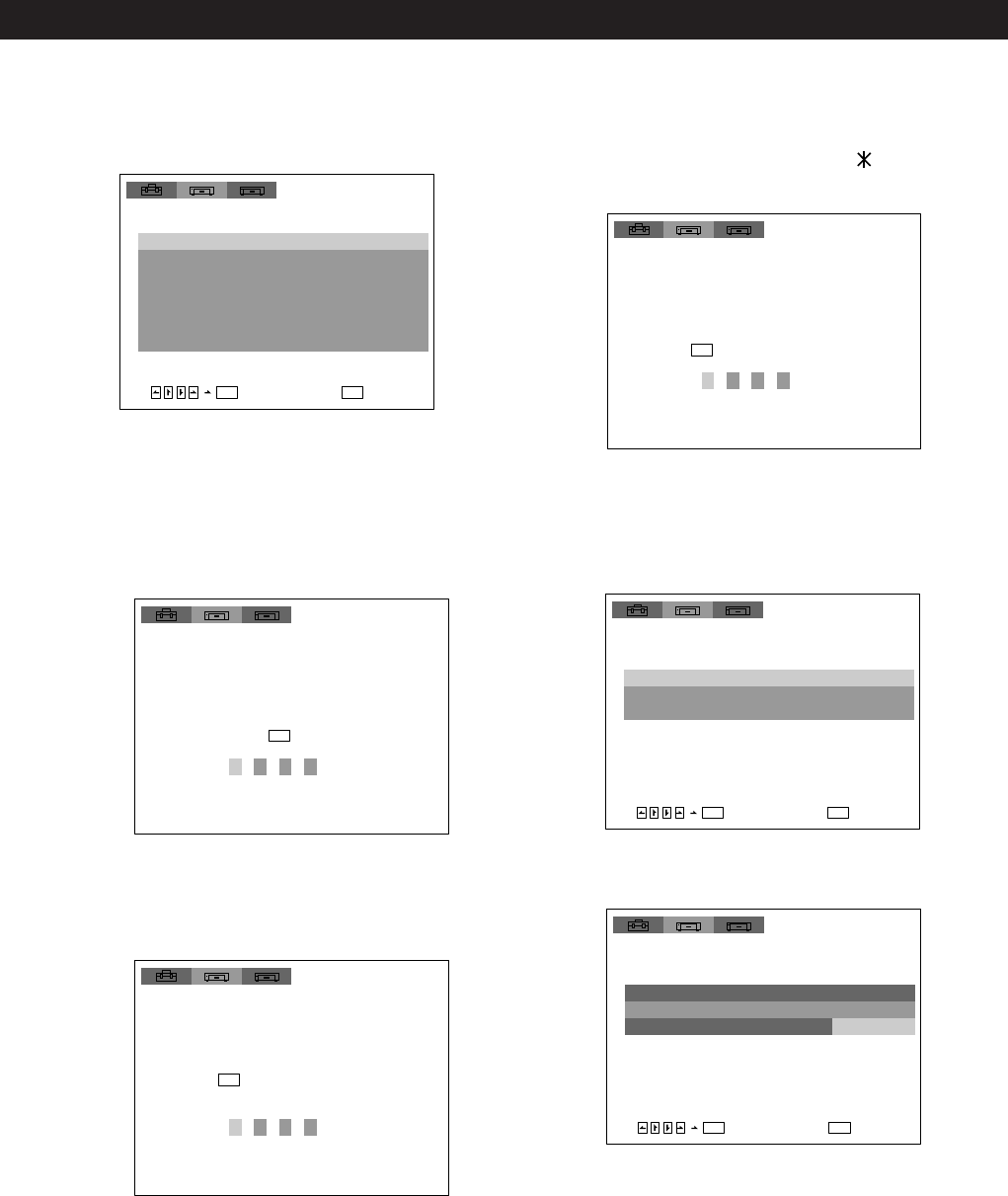
Playing CDs in Various Modes
Playing Discs in Various Modes
29
GB
(Continued)
1 2
INITIAL SETUP 1
To confirm, enter
PARENTAL CONTROL
password again, then
press .
ENTER
1 2
INITIAL SETUP 1
PARENTAL CONTROL
OFFLEVEL:
STANDARD:
CHANGE PASSWORD
ENTER
QUIT
SETUP
USA
1 2
INITIAL SETUP 1
PARENTAL CONTROL
OFFLEVEL:
STANDARD:
CHANGE PASSWORD
ENTER
QUIT
SETUP
OTHERS
USA
2
INITIAL SETUP 1
ENTER
QUIT
SETUP
1
TV TYPE:
OFFAUTO PLAY:
DIMMER:
BACKGROUND:
BRIGHT
BLUE
SCREEN SAVER: ON
PARENTAL CONTROL
EURO AV OUT
16:9
VIDEO
1 2
INITIAL SETUP 1
Enter password, then
PARENTAL CONTROL
press .
ENTER
1 2
INITIAL SETUP 1
Entry password. Enter
PARENTAL CONTROL
a number in 4 figures,
then press .
ENTER
4 Enter a password in 4 figures using the number
buttons, then press ENTER.
The figures change to asterisks (
), and the
display for confirming the password appears.
5 To confirm your password, enter it using the
number buttons, then press ENTER.
The display for setting the playback limitation
level and changing the password appears.
6 Select “STANDARD” using >/., then press /.
2 Select “INITIAL SETUP 1” using ?//, then
press . or ENTER.
3 Select “PARENTAL CONTROL” using >/., then
press ENTER.
pWhen you have not entered a password yet
The display for entering a password appears.
pWhen you have already entered a password
The display for confirming the password appears.
Skip Step 4.


















