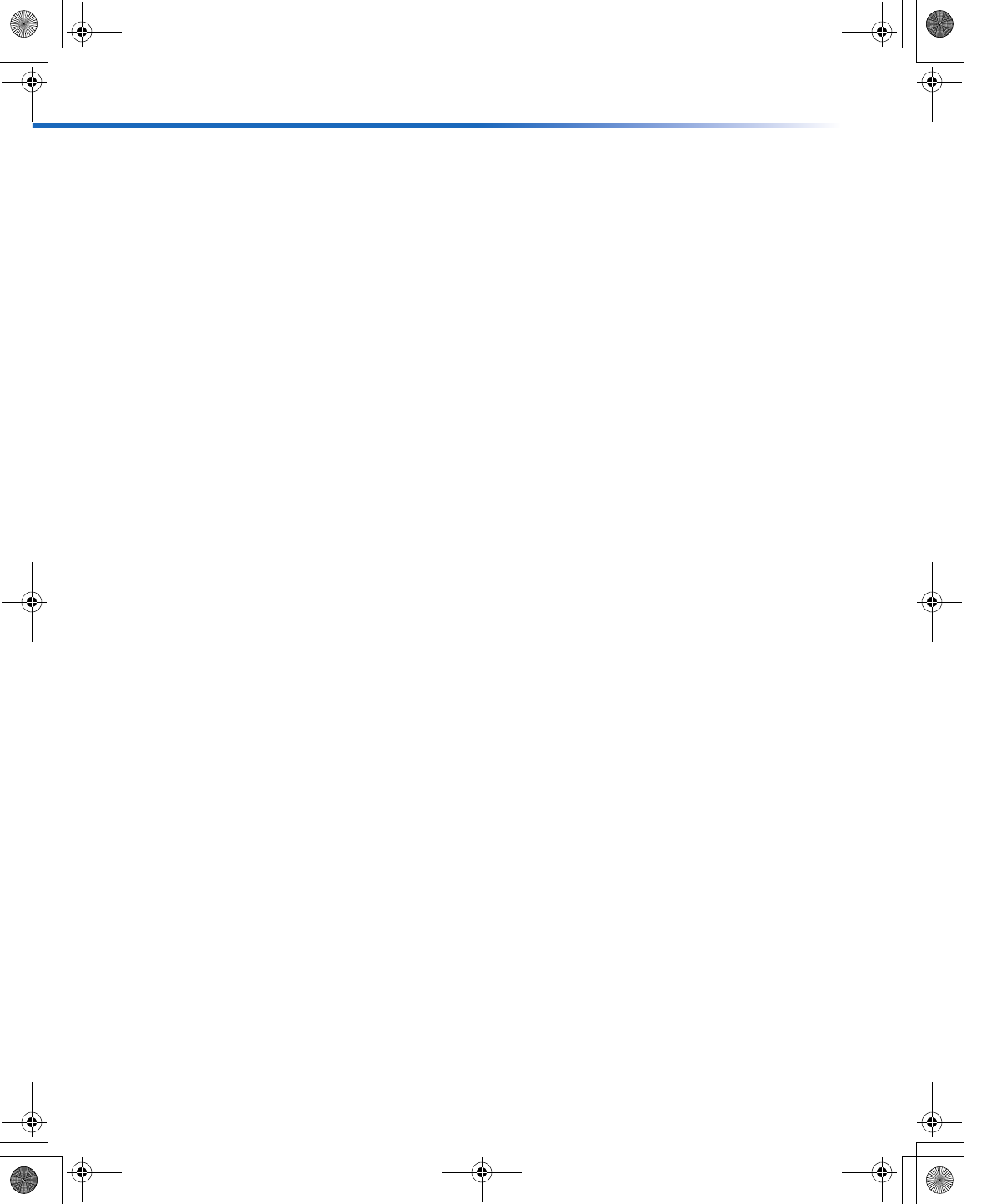
28
Operating Instructions
Connections that affect your ability to use PIP
❏ Any video equipment you have connected to the AUX input cannot be viewed in the PIP
window.
❏ If you are viewing all channels through a cable box, the PIP feature will not work. The
cable box only unscrambles one signal at a time, so the window picture will be the same as
the main picture. See page 15 for more information on how to connect your cable box and
use your PIP feature.
❏ Connected equipment in VIDEO 4-5 (Y, P
b
, P
r
) is not visible in PIP.
01US01COV-BR2.book Page 28 Wednesday, February 19, 2003 5:45 PM


















