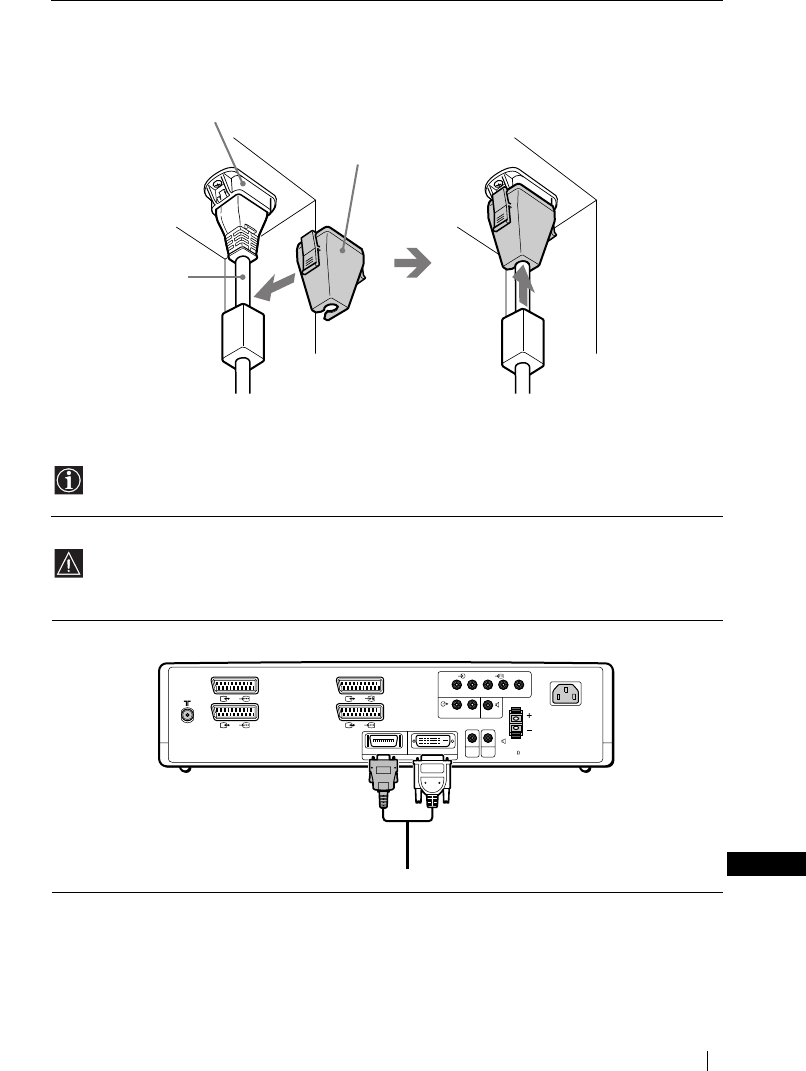
21
Installation
GB
2 Secure the mains plug to the display’s AC IN jack.
To unplug the mains lead pull down the mains plug holder by pushing in both sides of
the holder, then pull out the plug.
3 Install the display unit using the specified wall-mount bracket or stand.
Before installing the display unit, check the installation instructions of your wall-mount
bracket or stand.
4 Connect the supplied display interface cable to the media receiver unit.
AC IN (Power supply
input) jack of the
display unit
Mains plug
holder
(supplied)
Mains lead
(supplied)
b Clip on the AC IN jack until you
hear clicking.
a Attach the mains plug holder
(supplied) to the mains lead.
1/
R/D/D/D
55
L/G/S/I
Y
CTRL
S
CENTRE
SPEAKER IN
180W (6 ) MAX
P
B
/C
B
P
R
/C
R
(SMARTLINK)
(SMARTLINK)
AV
MOUSE
W/G/W/GL/G/S/IR/D/D/D
2/
3/
4/
DISPLAY SIGNAL OUT
BLACK WHITE
AC IN
01GBKE42MR1.fm Page 21 Saturday, October 19, 2002 10:21 AM


















