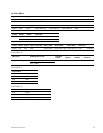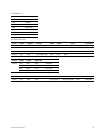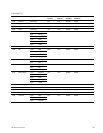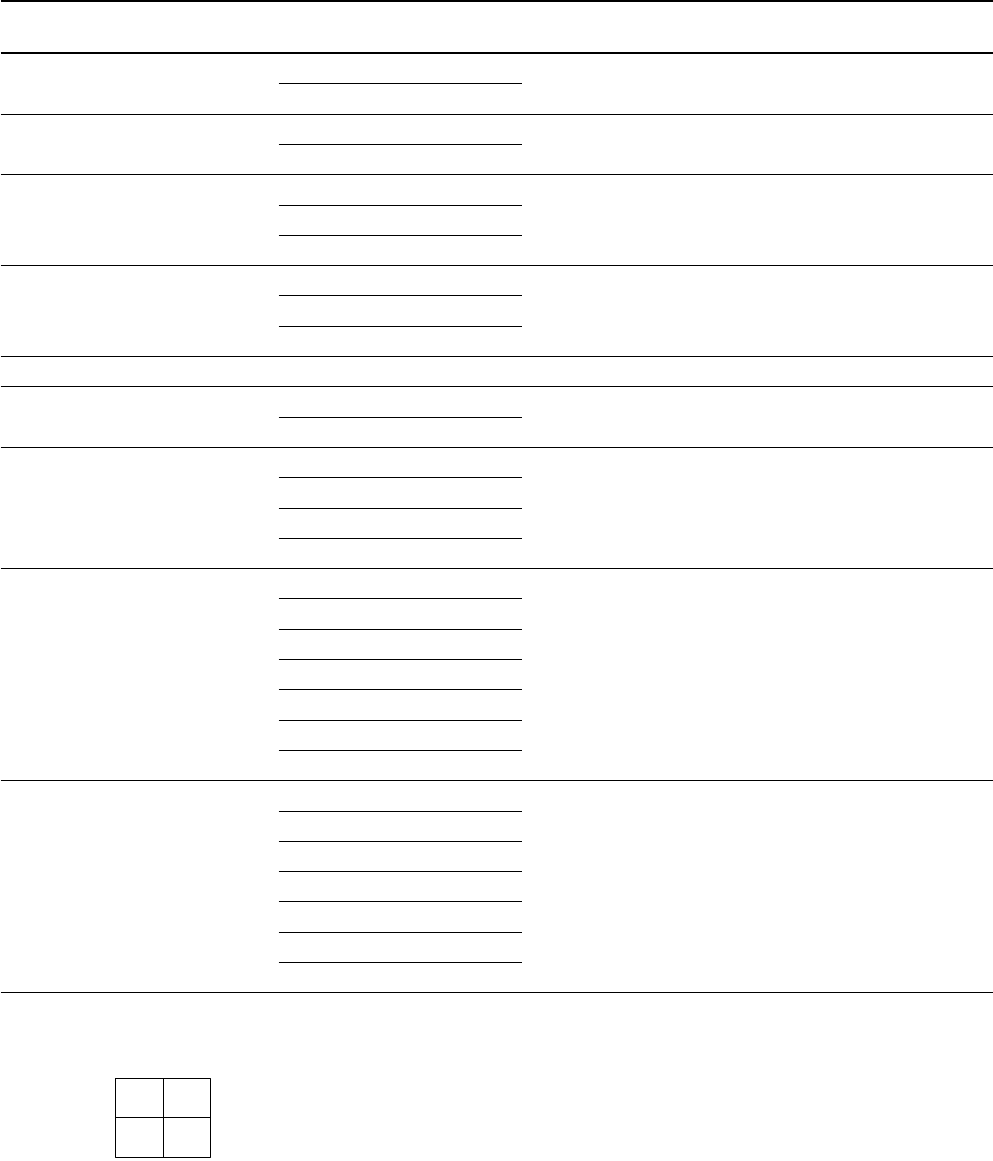
6
FWD-42PV1/42PV1P/42PV1A
Code Table(1-a)
[a]Function [b]Range/Switch Code Command
Control Enquiry Standby Power On
0x26 Auto Shut OFF 0x00 OFF Yes Yes Disable Enable
0x01 ON
0x27 Auto Screen Adjust 0x00 OFF Yes Yes Disable Enable
0x01 ON
0x30 PAP 0x00 OFF Yes Yes Disable Enable
0x01 P&P
0x02 PinP
0x31 Active Picture 0x00 Left (P&P)/Main (PinP) Yes Yes Disable Enable
0x01 Right (P&P)/Sub (PinP)
0x02 Swap
*2
0x32 Picture Size (P&P) 0x00-0x0E Yes Yes Disable Enable
0x33 Sub Picture Size (PinP) 0x00 Large Yes Yes Disable Enable
0x01 Small
0x34 Picture Position (PinP)
*3
0x00 Position1 Yes Yes Disable Enable
0x01 Position2
0x02 Position3
0x03 Position4
0x35 PAP Input Detect
*2
0x0A INPUT2 RGB No Yes Disable Enable
(Left/Main)
0x0B INPUT2 COMPONENT
0x10 OPTION1 VIDEO
0x11 OPTION1 S VIDEO
0x12 OPTION1 RGB
0x13 OPTION1 COMPONENT
0x20 INPUT1 DVI
0x36
PAP Input Detect
*2
0x0A INPUT2 RGB No Yes Disable Enable
(Right/Sub)
0x0B INPUT2 COMPONENT
0x10 OPTION1 VIDEO
0x11 OPTION1 S VIDEO
0x12 OPTION1 RGB
0x13 OPTION1 COMPONENT
0x20 INPUT1 DVI
*1: Transmit the next command 10 seconds after Power On and Power Off commands are transmitted. If not, correct data may not be able to be acquired.
*2: The command of Option 2 slot is assigned to Option 1 slot because the BKM-FW32 is installed in Option 2 slot.
*3: For INPUT SELECT, PAP, and Active Picture (SWAP), check the busy state using a Busy to INPUT command.
*4: The Picture Position arrangement is as shown below.
12
43