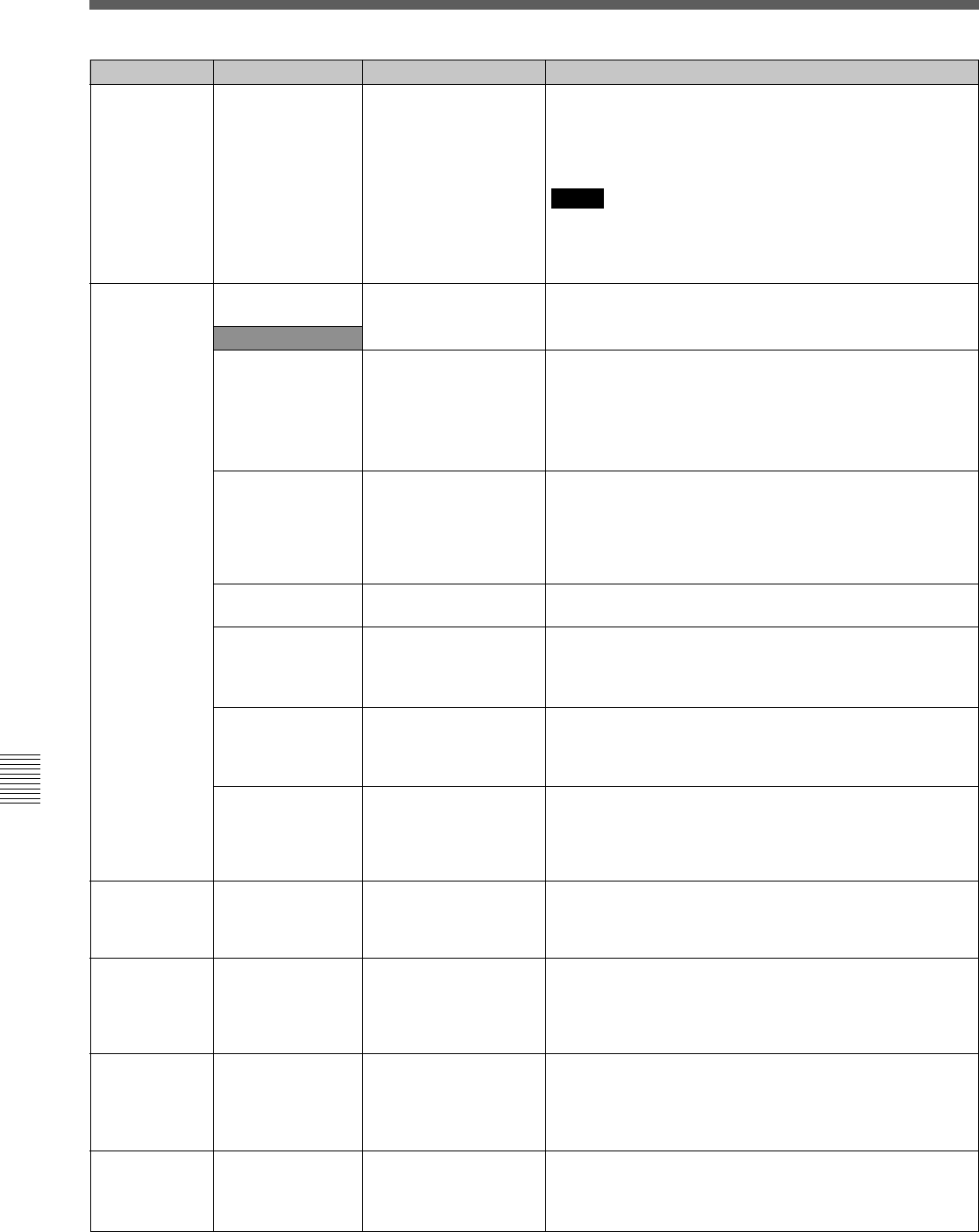
Menu List
A-22 Appendix
Appendix
FunctionItem Settable rangeItem number
120 WARNING
DISPLAY
[off]
on
Selects whether warning messages should be displayed in
the lower part of the timecode display for the HOME menu,
the TC menu, the PF1 menu, and the PF2 menu.
off: Do not display warning messages.
on: Display warning messages.
Sub items
121 INFORMATION
DISPLAY
Selects items to be displayed in the operation information.
SYSTEM
FREQUENCY
[off]
diff
ever
off: Does not display the field frequency of both the unit and
the tape.
diff: Displays the field frequency of the unit and the tape only
when they do not match.
ever: Always displays the field frequency of the unit and the
tape.
VIDEO INT SG [off]
on
off: Does not display the type of the test signal generated by
the internal video test signal generator.
on: Display the type of the test signal generated by the
internal video test signal generator.
AUDIO INT SG [off]
on
off: Does not display the operating status of the internal
audio test signal generator.
on: Displays the operating status of the internal audio test
signal generator.
122
MULTI CUE
CLEAR by inject
[on]
off
Selects whether to erase cue point data in multi-cue mode
when a cassette is inserted.
on : Erase cue point data.
off : Do not erase cue point data.
ACTIVE LINE (HD)
[off]
diff
ever
off: Does not display the effective scanning line number to
be input or played back, and to be output.
diff: Displays the effective scanning line number to be input
and to output only when they do not match.
ever: Always displays the effective scanning line number to
be input and output.
123
Tele-File
CONTROL MODE
[controlpanel]
RS-232C
Selects the device to be used for TELE FILE menu
operations.
control panel: The control panel of the VTR is used.
RS-232C: A personal computer connected to the RS-232C
connector of the VTR is used.
124 Tele-File MENU
auto popup
[off]
on
Specifies whether or not the TELE FILE menu appears
automatically when a cassette with a memory label is
inserted.
off: The TELE FILE menu does not appear.
on: The TELE FILE menu appears.
125
Tele-File THREAD
COUNTER clear
mode
[notclear]
when format
Specifies whether or not the thread counter is reset when a
memory label is formatted.
not clear: The thread counter is not reset.
when format: The thread counter is reset.
EOS DISPLAY [off]
on
off: Does not display EOS.
on: Displays EOS.
META DATA [off]
on
Selects whether the reception setting (bank name) for the
meta data multiplexed in the HD SDI packet is displayed or
not.
off: The bank name is not displayed.
on: The bank name is displayed.
Notes
• No warning messages are displayed for the CUE menu, so
check by viewing a menu other than the CUE menu.
• If LOST LOCK occurs during playback or recording, a
LOST LOCK warning message is always displayed.


















