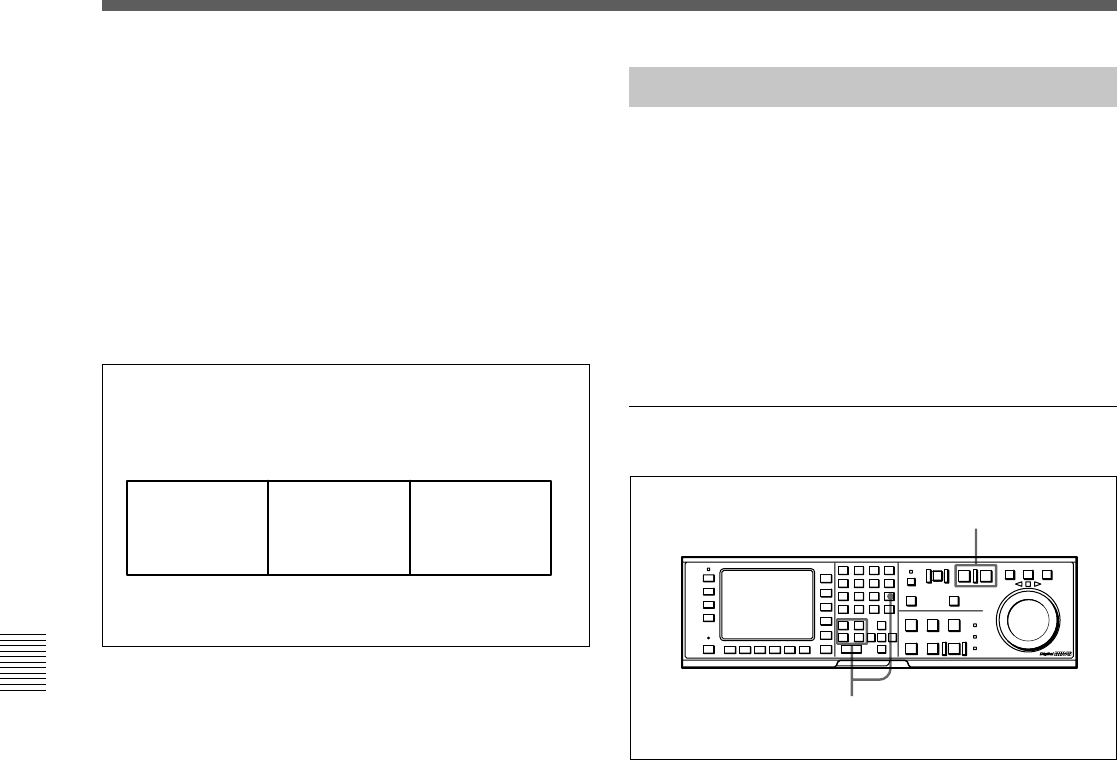
6-1 Basic Automatic Editing
6-10 Chapter 6 Editing
Chapter 6 Editing
6-1-9 Modifying Edit Points
If an edit point is incorrectly set, for example, if an
OUT point is located before an IN point, or the length
of an edit section is different for the recorder and
player VTRs, the time data for the incorrectly set edit
point flash indicating that the VTR cannot perform
editing or previewing. In this case, delete the edit
point, then set a new one correctly.
You can also move an edit point position in one-frame
units.
Deleting edit points
Deleting edit points
1 Press the RECORDER or PLAYER button to
select the VTR on which to perform the edit point
deletion.
The button lights up.
2 Press the IN, OUT, AUDIO IN or AUDIO OUT
button while holding down the CLR button to
delete the corresponding edit point.
The edit point is deleted and --:--:--:-- appears in
the menu display.
PB
(recorder VTR)
IN point
EE
(player VTR)
OUT point
PB
(recorder VTR)
Monitoring signals during previewing
During previewing, you can monitor the following
video and audio signals on a monitor connected to the
recorder VTR:
• Between preroll and IN points: Playback signal of
the recorder VTR can be monitored.
• Between IN and OUT points: Playback signal of the
player VTR can be monitored in E-E mode.
• Between OUT and post-roll points: Playback signal
of the recorder VTR can be monitored.
This may be illustrated as shown below:
$$
1
2


















