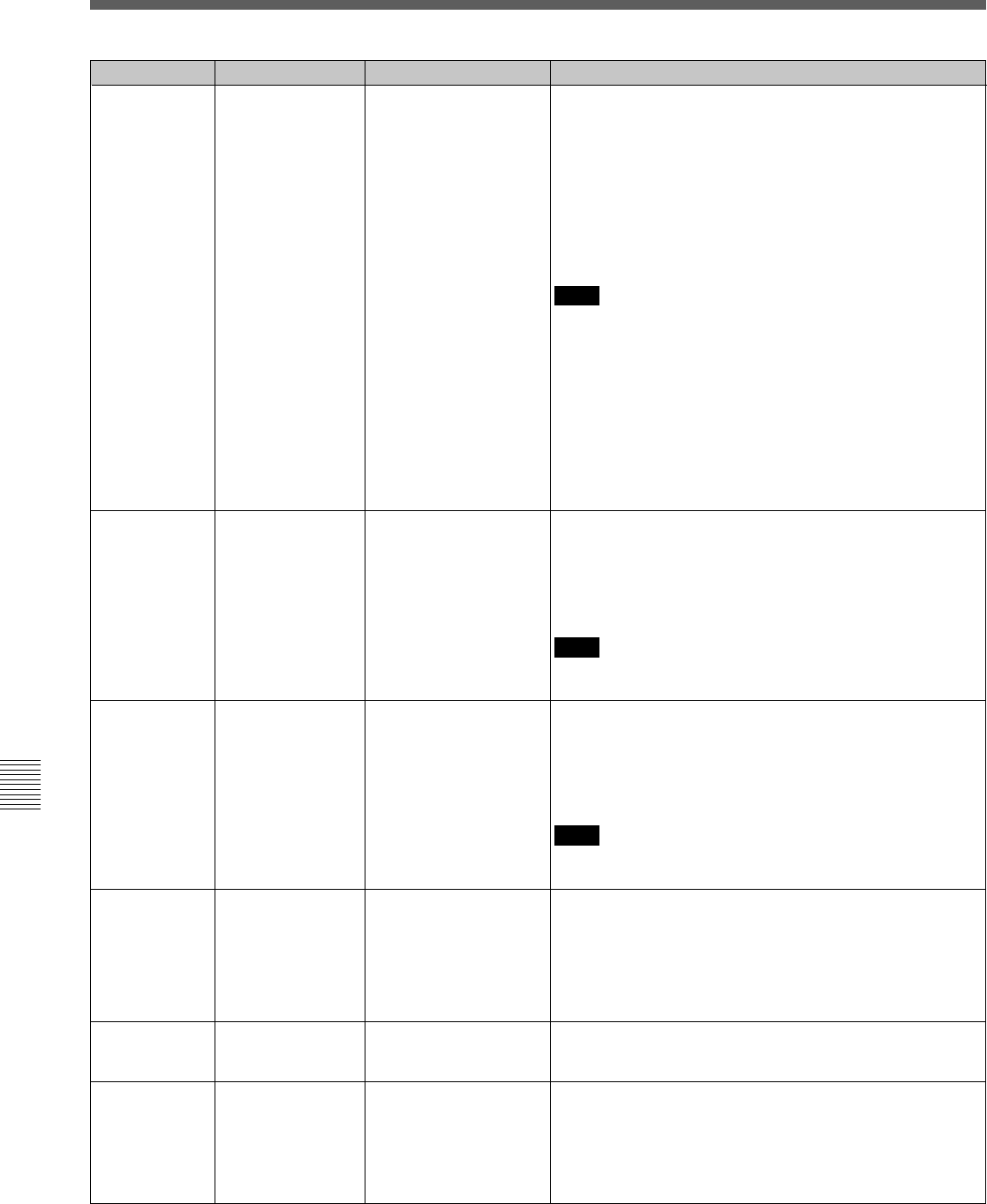
Menu List
A-40 Appendix
Appendix
Item Settable rangeItem number Function
812 AUDIO CH3/4
INPUT SOURCE
ARRANGE
[CH3/CH4:sw/sw]
CH3/CH4 : ch1/sw
CH3/CH4 : sw/ch2
CH3/CH4 : ch1/ch2
Select the input signal for digital audio channels 3 and 4.
CH3/CH4: sw/sw: The signal that is selected by the upper
control panel is input to channels 3 and 4.
CH3/CH4: ch1/sw: The signal to be recorded in channel 1 is
also recorded in channel 3.
CH3/CH4: sw/ch2: The signal to be recorded in channel 2 is
also recorded in channel 4.
CH3/CH4: ch1/ch2: The signal to be recorded in channel 1
is recorded in channel 3 while the signal to be recorded
in channel 2 is recorded in channel 4.
Note
The edit preset for channels 3 and 4 is completely
independent. Even if this item is set to “CH3/CH4 : sw/sw”
and insert editing is performed with edit preset for channel 1
only, no signal is recorded in channel 3.
The recording level is determined, not by the settings for
channels 3 and 4, but by the level control of the input
channels used as the source when this setting is CH3/
CH4:ch1/sw, CH3/CH4:sw/ch2, or CH3/CH4:ch1/ch2.
The level control for LINE/MONITOR output is independent
of E-E, CONFI, and PB modes even when this setting is
CH3/CH4:ch1/sw, CH3/CH4:sw/ch2, or CH3/CH4:ch1/ch2.
813 AUDIO MONITOR
OUTPUT MIXING
Specifies the type of audio mixing to be conducted on the
digital audio signal output to the MONITOR OUTPUT
connector.
add: Simple addition
rms: Multiplied average
average: Simple average
Note
When the CUE channel signal is output to the monitor,
signals are mixed by simple addition.
add
[rms]
average
Specifies the mode in which the digital audio level is
displayed.
peak 0 dB: Displays minus audio levels with the maximum
level set at 0 dB.
reference 0 dB: Displays plus and minus audio levels with
the reference level set at 0 dB.
Note
The cue channel level is always displayed with the reference
level set at 0 dB.
LEVEL METER
SCALE
814 [peak0dB]
reference 0 dB
Sets the output timing for the digital audio playback signal
(SDI and AES/EBU only). The 128 setting specifies the
reference position.
A setting lower than 128 advances the output timing, and a
setting higher than 128 delays the output timing.
(128 samples, or approx. 2.7 ms, with 1 sample = approx.
20 µs)
815 AUDIO OUTPUT
PHASE
preset: 128
0
.
.
.
[128]
.
.
.
255
817 AUDIO LEVEL
METER DIMMER
CONTROL
Specifies the brightness of the audio level meter.
0 is the brightest level.
7 is the darkest level.
[0]
.
.
.
7
819 NON AUDIO
MODE select
[BURSTDATAMODE]
CONTINUOUS DATA MODE
Specifies the format in which non-audio data is recorded.
BURST DATA MODE: Select this setting for recording data
compressed in units of video frames (e.g., Dolby E).
CONTINUOUS DATA MODE: Select this setting for
recording data compressed without any relationship to
the video frames (e.g., Dolby Digital (AC-3)).


















