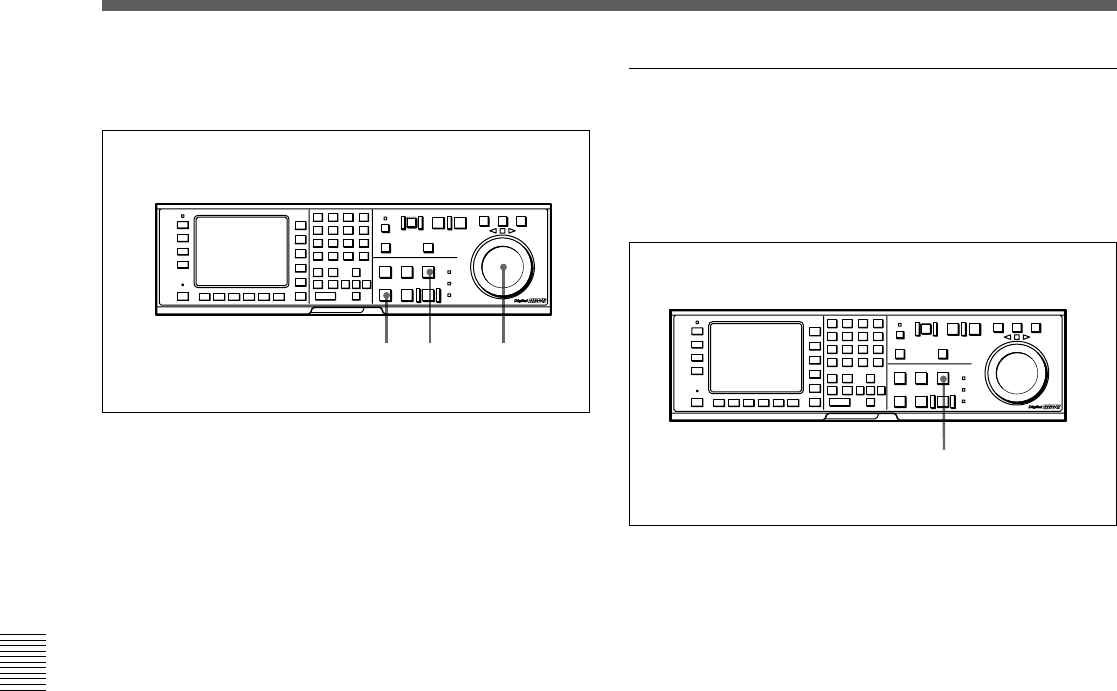
6-2 Advanced Automatic Editing
6-16 Chapter 6 Editing
Chapter 6 Editing
5 Press the STOP button. The VTR enters STOP
mode.
6 Turn the search dial to set the initial speed.
The selected speed is displayed in the time data
display.
7 Press the PREVIEW/REVIEW and PREROLL
buttons at the same time.
The tape prerolls and the player VTR begins
playing at the initial speed.
8 When the p indicator appears with beep indicating
that the IN point has been passed, rotate the search
dial to the desired playback speed(s).
The varying playback speeds are stored in memory
while the p indicator appears in the display.
9 Press the STOP button.
If the p indicator goes off before the tape
passes the OUT point
The VTR has reached its storage capacity, and cannot
store any more playback speed variations.
To exit DMC editing mode
Press the ALT/[F7] (DMC) buttons in HOME menu.
Performing DMC editing
After setting the playback speeds in preview mode,
press the RECORDER button and REC/EDIT button.
DMC editing is performed at the playback speed(s)
stored in memory.
Performing DMC editing
To confirm the results of DMC editing
Press the PREVIEW/REVIEW button.
PREVIEW/REVIEW button
9 6,87


















