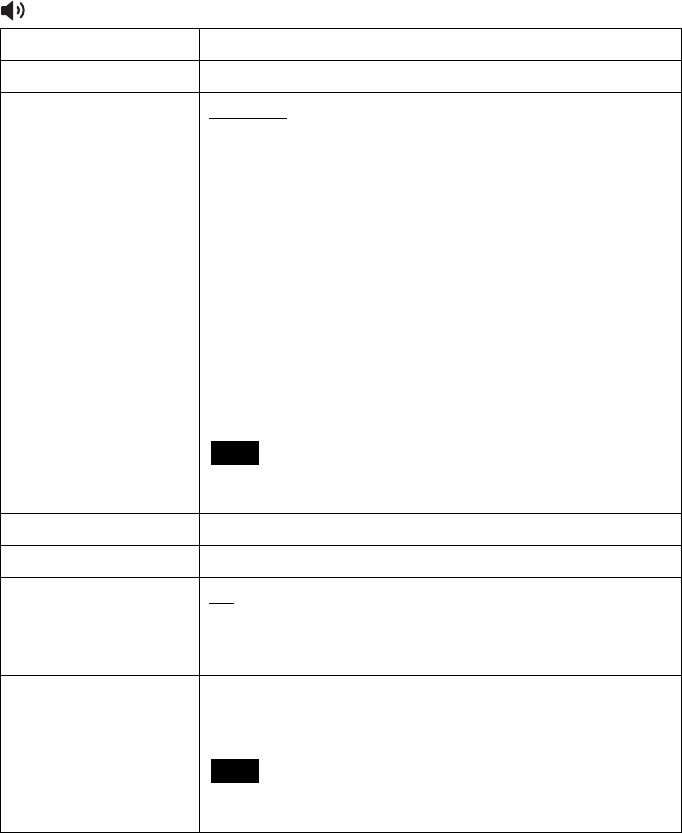
25
Sound
Back Returns to the previous menu.
Reset Resets all “Sound” settings to the original default values.
Surround Standard: Standard acoustic setting, providing a spacious
soundstage for a range of content.
Cinema: Emphasizes a natural soundstage rivaling the
impressive acoustics of movie theaters, especially for
spoken dialog. Immersive, with each channel blended
naturally. A good choice for movies.
Game: Ideal for games. Provides pinpoint sound localization,
for a clear sense of where sounds originate. For
immersive gameplay in games with multi-channel
surround-sound effects. Especially suitable for games that
have a multi-channel soundtrack.
Music: Emphasizes detail and purity of source audio. Faithful
reproduction, similar to monitor equipment at recording
studios. A good choice for music.
Off: Deactivates surround-sound effects.
• Volume may vary depending on the source audio signal and selected
surround-sound mode.
Treble Adjusts high-frequency audio output.
Bass Adjusts low-frequency audio output.
Harmonics Equalizer
Not available with source
signals other than Dolby
Digital or AAC audio.
On: Retrieves the tail shape of the waveform which would
likely be omitted by audio compression algorithms due to
its low amplitude.
Off: Deactivates this function.
A/V SYNC Corrects out-of-sync audio and video signals by delaying audio
output. Audio output can be delayed in 10-millisecond
increments, in a range of 0-100 ms.
• Some out-of-sync audio and video cannot be corrected with this
function, depending on the source signal.
Note
Note


















