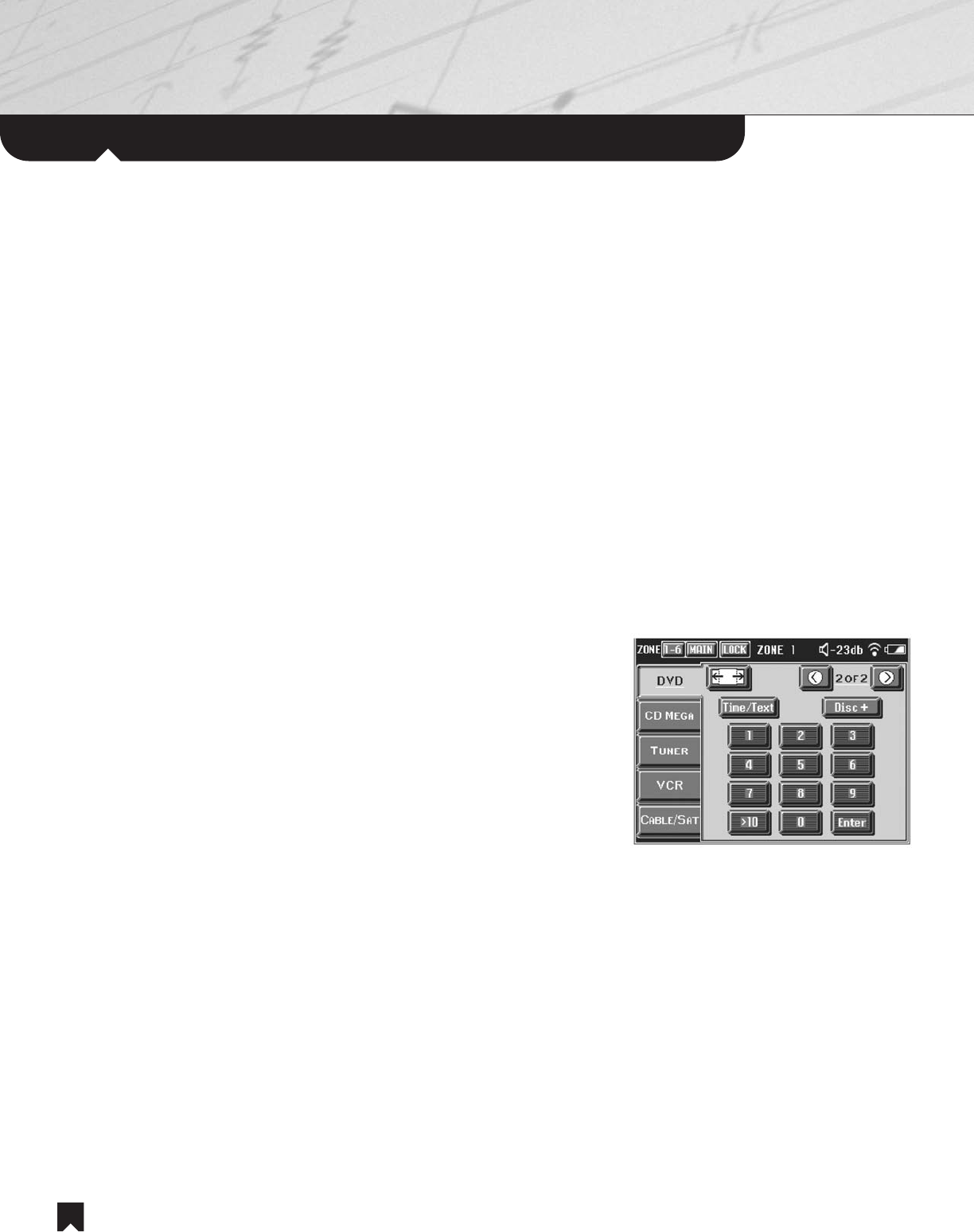
Using the RF Remote Commander Unit
8
DVD Mega Page 1 ...continued
7. PREVIOUS button. Goes to the previous DVD chapter or CD track.
8
.
R
EVERSE SCAN
b
utton. Moves quickly back through the disc. Press again for high-speed scan.
9
.
P
LAY
b
utton. Activates DVD/CD playback.
10.
FORWARD SCAN button. Moves quickly forward through the disc. Press again for high-speed scan.
11.
NEXT button. Goes to the next DVD chapter or CD track.
12.
DISPLAY button. Activates the DVD player on-screen displays for information such as chapter number,
elapsed time and mor
e.
13.
STOP button. Stops disc playback.
14.
EXIT button. Exits on-screen Guide, Menu and Display modes.
5-disc DVD P
age 2
1. WIDE MODE button. Cycles the main room television among three different
widescreen modes: Full, Zoom, Wide Zoom and then back to Full.
2.
PAGE BACK button. Takes you to control page 1 of 2.
3.
PAGE FORWARD button. Takes you to control page 1 of 2.
4.
TIME/TEXT button. Selects the on-screen display of elapsed time and text.
5.
DISC + button. Selects the next disc for playback.
6.
NUMERAL buttons. Select discs directly by number. Enter a number from one
through 5 and touch the ENTER button.
7.
ENTER button. Accesses a disc for which you've pressed the NUMERAL buttons.


















