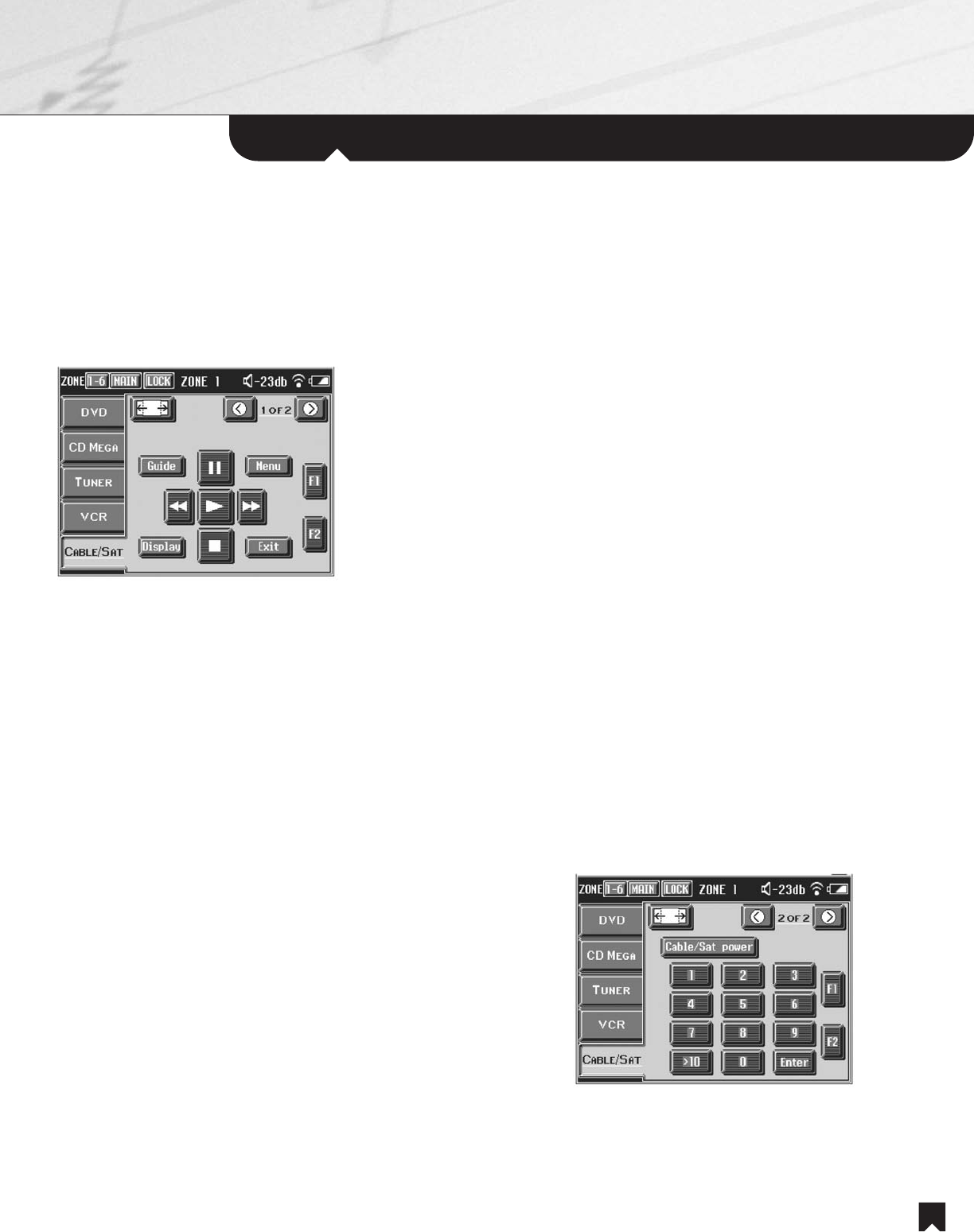
Using the RF Remote Commander Unit
11
Controlling an optional Cable, Satellite or High Definition set-top box.
S
ome NHS-1000 systems will include an optional Cable, Satellite or High Definition set-top box in the system rack. This will enable you to
tune the channels you subscribe to using the RF Remote Commander unit.
Cable/Sat Page 1
1. WIDE MODE button. Cycles the main room television among three different
widescreen modes: Full, Zoom, Wide Zoom and then back to Full.
2.
PAGE BACK button. Takes you to control page 2 of 2.
3.
PAGE FORWARD button. Takes you to control page 2 of 2.
4.
GUIDE button. Activates the set-top box on-screen channel guide.
5.
PAUSE button. Temporarily halts playback on an optional Digital Video Recorder
(DVR) that may be included in your set-top box. Press again to resume playback.
6.
MENU button. Activates the set-top box channel on-screen menu.
7.
REVERSE SCAN button. Moves quickly back through material recorded on an
optional Digital Video Recorder (DVR) that may be included in your set-top box.
8.
PLAY button. Activates playback on an optional Digital Video Recorder (DVR) that may be included in your set-top box.
9.
FORWARD SCAN button. Moves quickly forward through material recorded on an optional Digital Video Recorder (DVR) that may be
included in your set-top box.
10.
DISPLAY button. Activates the DVD player on-screen displays for information such as chapter number, elapsed time and more.
11.
STOP button. Stops playback on an optional Digital Video Recorder (DVR) that may be included in your set-top box.
12.
EXIT button. Exits on-screen Guide, Menu and Display modes.
13.
F1 button. Activates a custom function, if available, that may be programmed by your installer.
14.
F2 button. Activates a custom function, if available, that may be pr
ogrammed by your installer.
Cable/Sat Page 2
1. WIDE MODE button. Cycles the main room television among three different
widescr
een modes: Full, Zoom, Wide Zoom and then back to Full.
2.
PAGE BACK button. Takes you to control page 1 of 2.
3.
PAGE FORWARD button. Takes you to control page 1 of 2.
4.
CABLE/SA
T POWER
button. T
ur
ns on and of
f your set-top box.
5.
NUMERAL buttons. Select channels directly by number.
A. For one- or two-digit channels, touch the numeral buttons and
touch the ENTER button.
B. For three-digit disc numbers, touch the >10 button first, then the
thr
ee numeral buttons and the ENTER button.
6.
>10 button. Push this befor
e you select a three-digit channel number.
7.
ENTER button. Accesses the channel you've selected with the NUMERAL buttons.
8.
F1 button. Activates a custom function, if available, that may be programmed by your installer.
9.
F2 button. Activates a custom function, if available, that may be pr
ogrammed by your installer
.


















