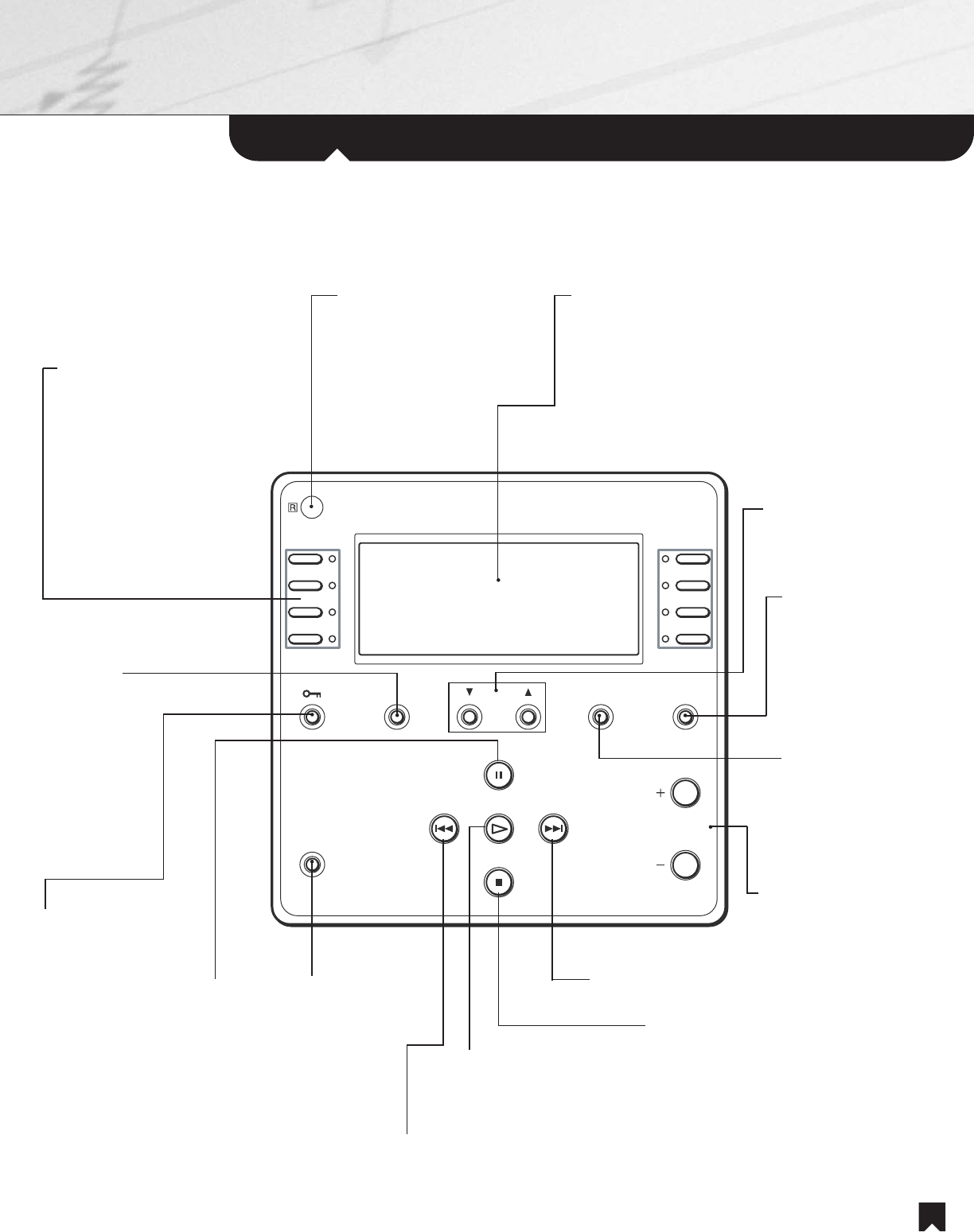
Parts and Controls
3
Remote Room Wall Panel
PAGE SOURCE MUTING
VOLUME
POWER
Infared Sensor. Receives infrared
signals from the supplied infrared
(IR) Remote Commander
®
units.
Select buttons. These eight buttons
select menu items presented on
the LCD display. For example, you
can select sources from a menu of
sources, CDs from a menu of CD
titles, and DVDs from a menu of
DVD titles, etc. Each select button
has a Light Emitting Diode (LED)
that indicates the following for
source selection:
• Green: Source selected for
this Room.
• Amber: Source selected and
locked in another Room.
Page button.
Press to return to
the previous menu
or to view the
current status of
the disc title list or
preset radio
station list. If ther
e
is no list, only a
source name will
be displayed.
Pause
button.
Temporarily
halts
playback on
the selected
component.
Pr
ess again
to resume
playback.
Next button. Advances to the next track,
chapter, title or preset station.
Previous button. Returns to the previous
track, chapter, title or preset station.
Source button.
Returns the Display
Window to the source
components list
scr
een.
Muting button.
Press once to block
the audio in the room
temporarily, as during a
telephone conversation.
Press again to resume
hearing the audio portion
of the program.
Scroll Up/Down buttons.
Scroll through the Display
Window menus.
Display Window. This Liquid Crystal Display
shows multiple windows of information, including
the selected source, zone volume level, zone and
system status; disc, track and time information;
menus of disc titles loaded in the 400-disc
DVD/CD changer, menus of disc titles loaded in
the 400-disc CD changer, and menus of radio
station pr
esets.
Stop button. Stops playback of the
selected sour
ce.
Play button.
Activates playback on
the selected sour
ce.
Power button.
Turns the keypad
on and off.
Lock button. Press to
lock the selected
source. This will prevent
users in other r
ooms
from inadvertently
interrupting your
entertainment. Pr
ess
again to r
elease the
selected source. An
LED in the button lights
up to indicate status.
• Amber: The selected
sour
ce is locked.
• Off: The selected
source is released.
V
olume +/- buttons.
Adjust
the volume in the r
oom.


















