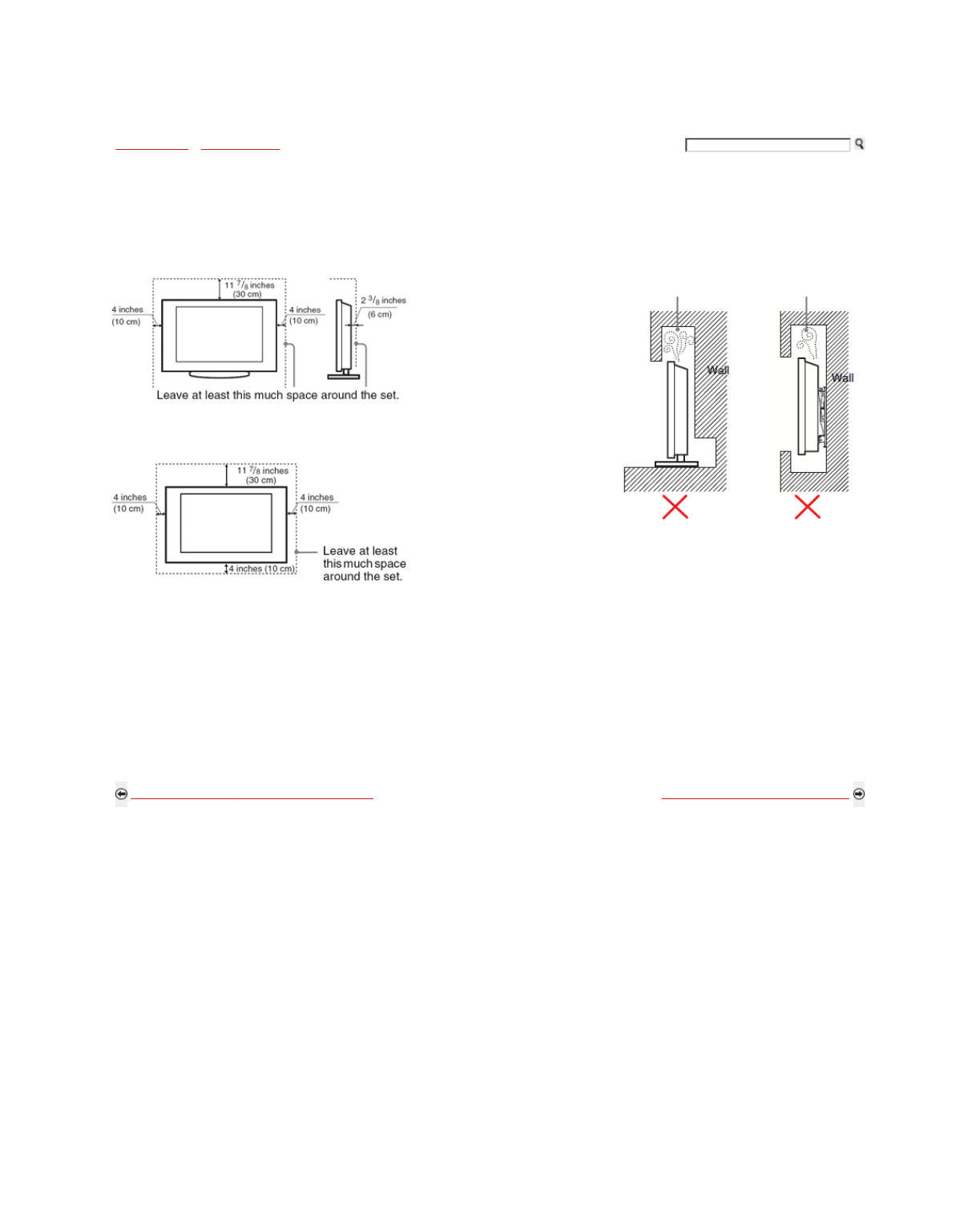
Getting Started > Installing the TV > When Installing the TV Against a Wall or Enclosed Area
When Installing the TV Against a Wall or Enclosed Area
Make sure that your TV has adequate air circulation. Allow enough space around the TV as shown below.
Avoid operating the TV at temperatures below 41 °F (5 °C).
Consider the following for best picture quality
z
Do not expose the screen to direct illumination or sunlight.
z Use spot lighting directed down from the ceiling or cover the windows that face the screen with opaque drapery.
z
Install the TV in a room where the floor and walls are not of a reflective material.
z When moving the TV from a cold area to a warm area, a sudden room temperature change may cause the TV’s picture to blur or show
poor color due to moisture condensation. Should this occur, please wait a few hours to allow the moisture to evaporate before
powering on the TV.
Installed with stand
Never install the TV set as follows:
Circulation is blocked. Circulation is blocked.
Installed on the wall
Inadequate air circulation can lead to overheating of the TV and may cause damage to your TV or cause a fire.
Back to Installing the Wall-Mount Bracket (Page 3) Next to Bundling the Connection Cables
Home | Getting Started | Operating the TV | Using Features | Using the Menus | Other Information | Specifications
Copyright © 2009 Sony Electronics Inc. All rights reserved.
Getting Started Operating the TV Using Features Using the Menus Other Information Specifications
Pa
g
e 1 of 1Gettin
g
Started - Installin
g
the TV - When Installin
g
the TV A
g
ainst a Wall or Enclosed Area
5/7/2009http://www.
y
ai-emanualcreation.com/son
y
/en/s5100/pa
g
es/
g
ettin
g
started/installin
g
thetv04.html


















