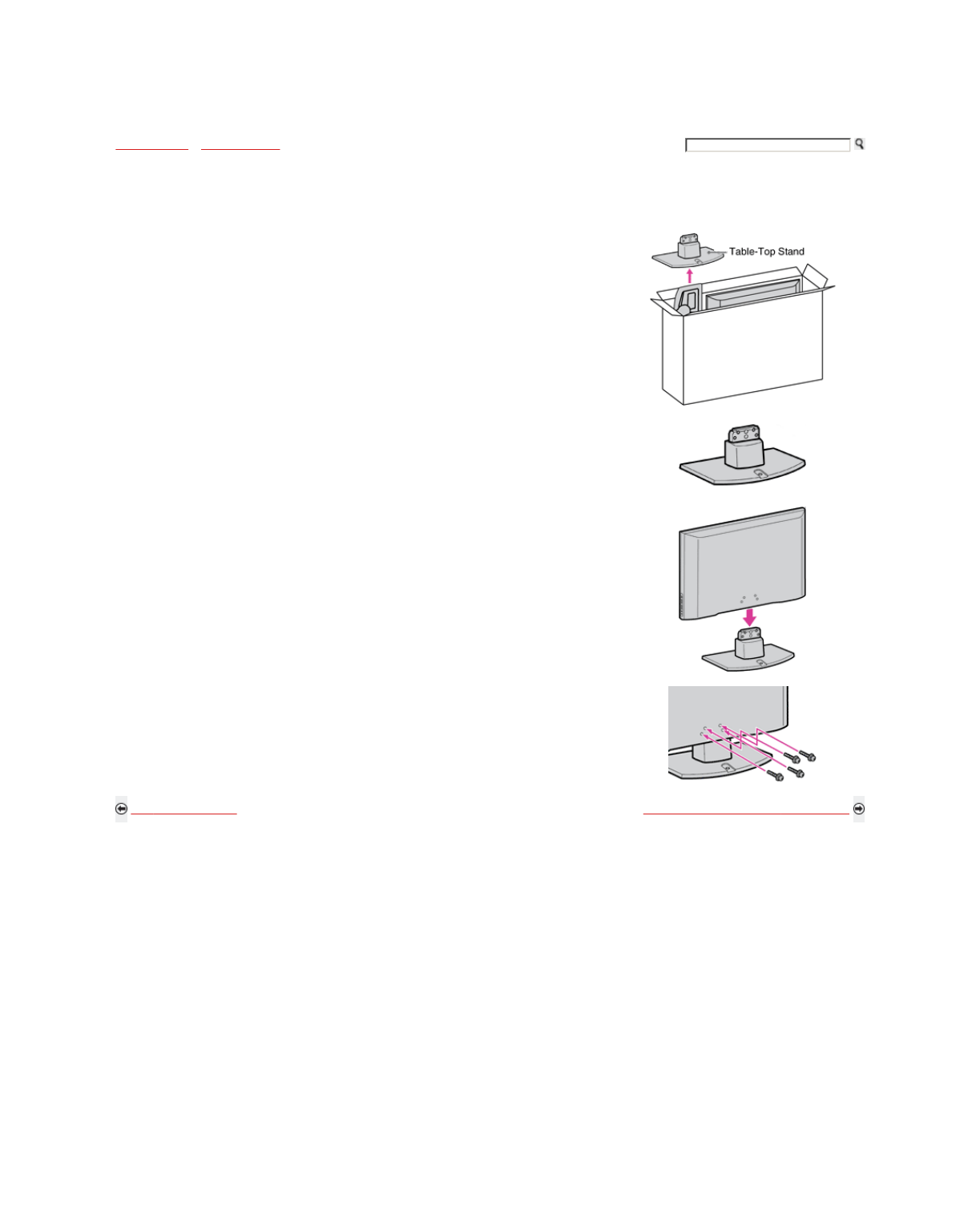
Getting Started > Installing the TV > Preparation for a Table-Top Stand
Preparation for a Table-Top Stand
Follow the assembling steps required to place on a TV stand (except model, KDL-52S5100).
1) Remove the Table-Top Stand from the carton and the four screws from the bag attached to the Table-
Top Stand. For product protection and safety reasons, Sony strongly recommends that you use the
screws provided with the TV.
2) Place the Table-Top Stand on a level and stable surface.
3) Gently slide the TV unit onto the neck of the Table-Top Stand and align the screw holes.
Do not put stress on the LCD panel or the frame around the screen.
Be careful to not pinch your hands or the AC power cord when you install the TV unit to the Table-
Top Stand.
4) Use the supplied screws to attach the TV unit to the Table-Top Stand (refer to the “Attaching the Table-
Top Stand” flyer). If an electric screwdriver is used, set the torque to tighten at approximately 1.5
N·m, 15 Kgf·cm.
Back to Carring the TV Next to Preparation for Wall-Mount Bracket
Home | Getting Started | Operating the TV | Using Features | Using the Menus | Other Information | Specifications
Copyright © 2009 Sony Electronics Inc. All rights reserved.
Getting Started Operating the TV Using Features Using the Menus Other Information Specifications
Pa
g
e 1 of 1Gettin
g
Started - Installin
g
the TV - Preparation for Table-Top Stan
d
5/7/2009http://www.
y
ai-emanualcreation.com/son
y
/en/s5100/pa
g
es/
g
ettin
g
started/installin
g
thetv02.html


















