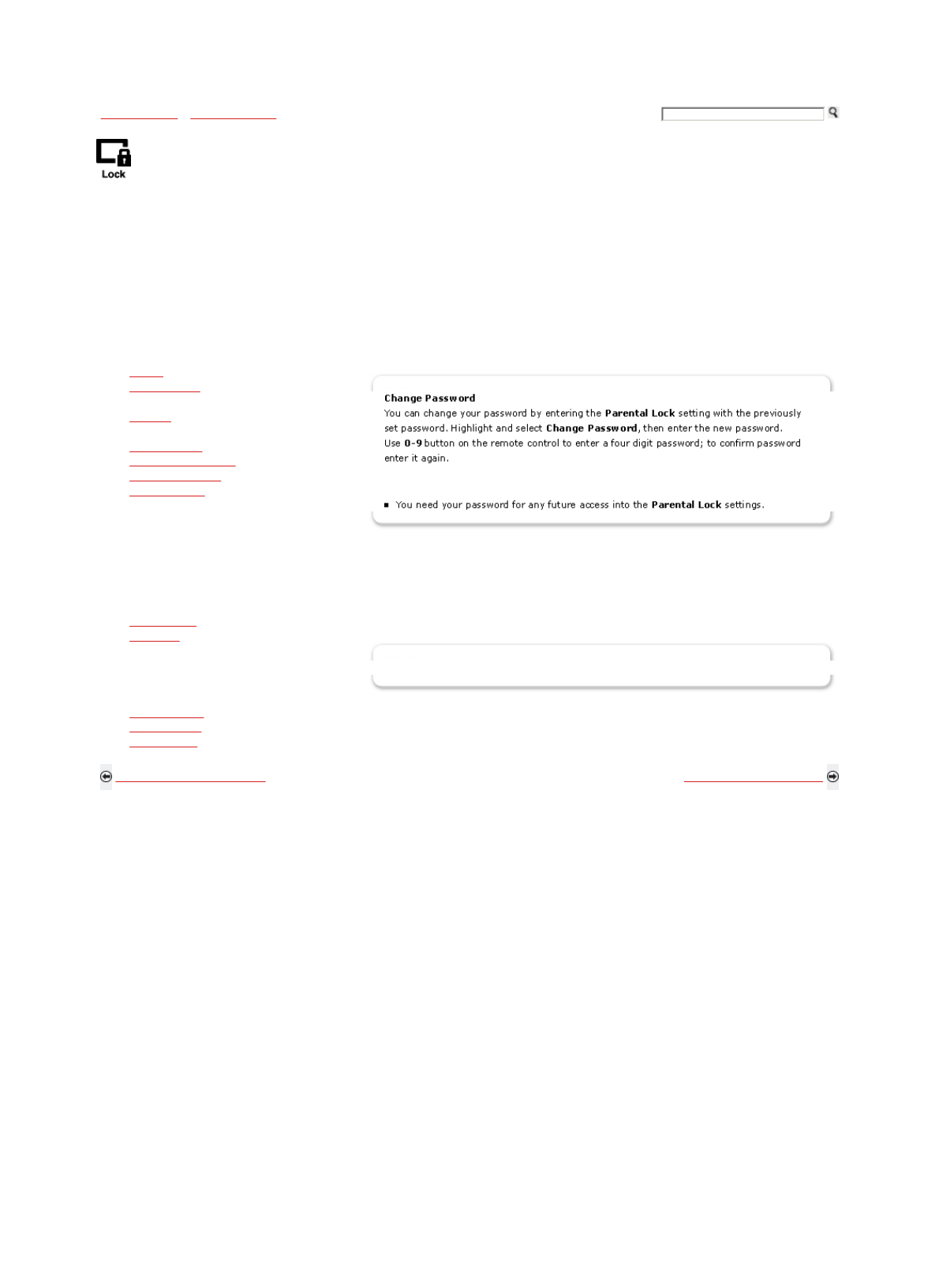
Using the Menus > Menu Descriptions > Using the Parental Lock
Using the Parental Lock
The Parental Lock feature allows you to block programs according to their content and rating levels and block channels (regardless of the programs). Password
is necessary in setting up blocking. Use 0-9 button on the remote control to enter a four-digit password. The first time the password is created, you must re-
enter it again to confirm the password.
To View Blocked Programs
Press ENT when tuned to a blocked program, then enter the password. To reactivate the Parental Lock settings, turn off and on the TV.
The Parental Lock feature is also available with Video and Component (480i) inputs.
Custom Rating System Chart
z Rating
z Digital Rating (Available only in U.S.A.
where advanced ratings exist)
z Unrated (Available only when
Country is set to U.S.A.)
z Channel Block
z External Input Block
z Change Password
z Select Country
For Country selection of U.S.A.:
z Movie Rating
z TV Rating (Block programs by their
rating, content or both)
For Country selection of Canada:
z English Rating
z French Rating
z U.S.A. Rating
Click a link to the left for more information.
Back to Using the Channel Menu Next to Using the Setup Menu
Home | Getting Started | Operating the TV | Using Features | Using the Menus | Other Information | Specifications
Copyright © 2009 Sony Electronics Inc. All rights reserved.
Getting Started Operating the TV Using Features Using the Menus Other Information Specifications
Pa
g
e 1 of 1Usin
g
TV Settin
g
s - TV Settin
g
s Descriptions - Parental Lock Settin
g
s
5/7/2009http://www.
y
ai-emanualcreation.com/son
y
/en/s5100/pa
g
es/tvsettin
g
s/tvsettin
g
s08.html


















