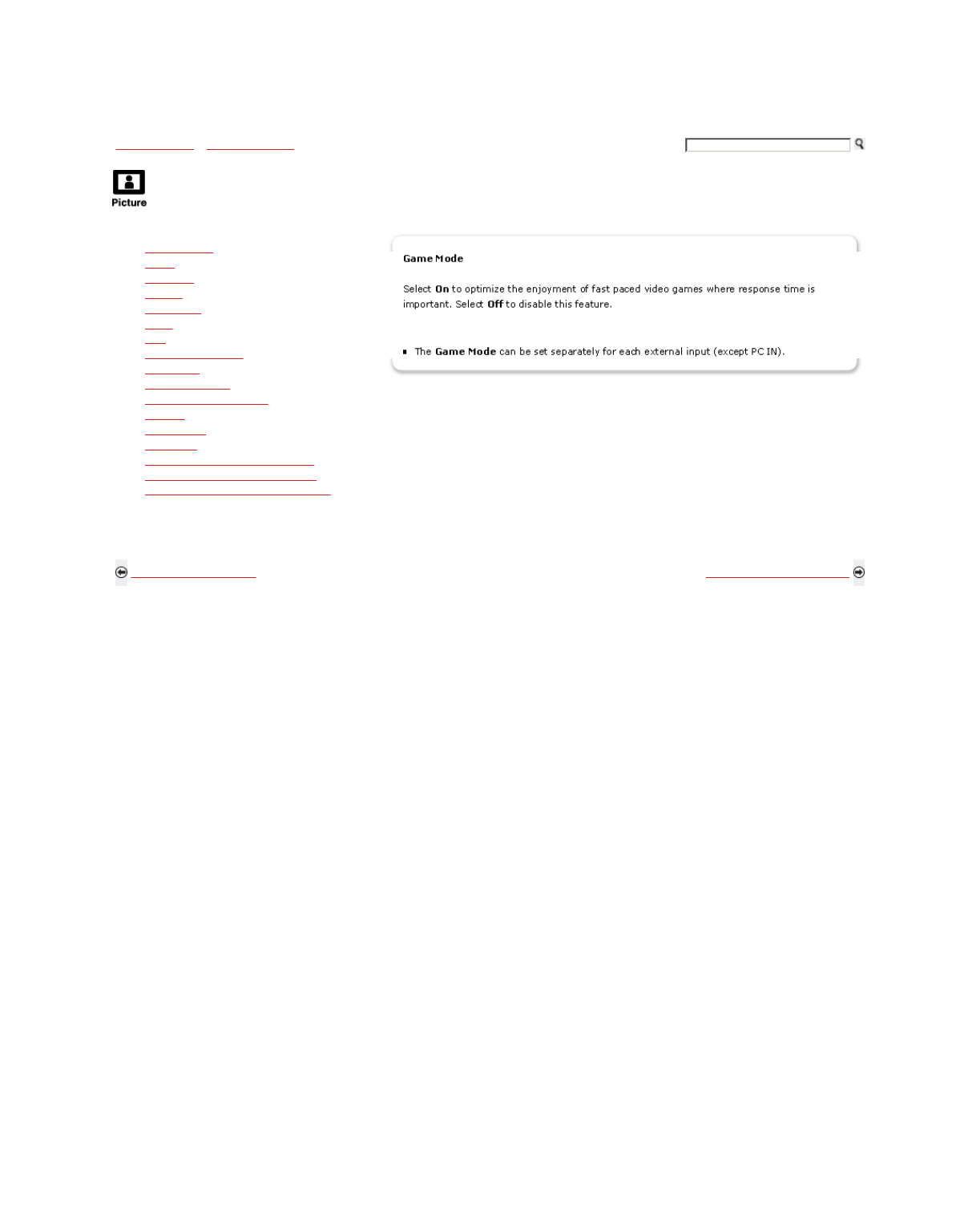
Using the Menus > Menu Descriptions > Using the Picture Menu
Using the Picture Menu
z Picture Mode
z Reset
z Backlight
z Picture
z Brightness
z Color
z Hue
z Color Temperature
z Sharpness
z Noise Reduction
z Adv. Contrast Enhancer
z Gamma
z Clear White
z Live Color
z Advanced Settings (CineMotion)
z Advanced Settings (Game Mode)
z Advanced Settings (White Balance)
Use TOOLS button on the remote control to quickly access to the Picture menu.
Back to Menu Descriptions Next to Using the Sound Menu
Home | Getting Started | Operating the TV | Using Features | Using the Menus | Other Information | Specifications
Copyright © 2009 Sony Electronics Inc. All rights reserved.
Getting Started Operating the TV Using Features Using the Menus Other Information Specifications
Pa
g
e 1 of 1Usin
g
TV Settin
g
s - TV Settin
g
s Descriptions - Picture Settin
g
s
5/7/2009http://www.
y
ai-emanualcreation.com/son
y
/en/s5100/pa
g
es/tvsettin
g
s/tvsettin
g
s03.html


















