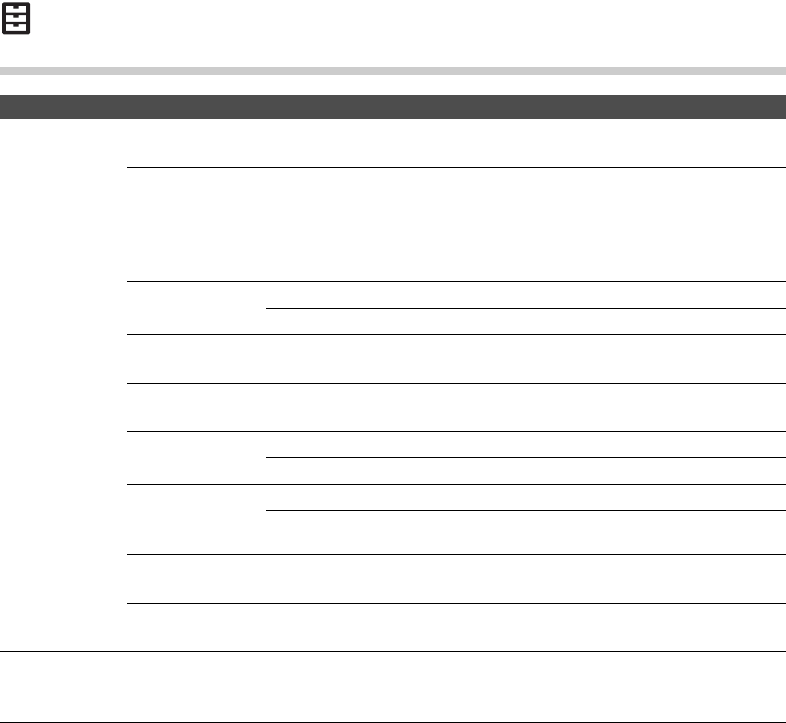
48
Using the Setup Settings
Option Description
Photo Frame
Settings
(KDL-
42EX440/
32EX340 only)
Display Mode Allows you to select the display mode. Select from Image and
Clock, Full Screen Image or Full Screen Clock. See page 34.
Clock Display Allows you to select the clock display. Select from Calendar,
Analog Clock, Digital Clock, Calendar and Clock or Clock.
Calendar and Clock and Clock can be displayed only when
Display Mode is Full Screen Clock. This setting will be
changed automatically according to the Display Mode setting.
Audio
Application
Music You can enjoy music with this function.
Off Turns off the music.
Image
Selection
Select image.
Music
Selection
Select music.
Slideshow
Setting
Slideshow You can play a slideshow of photos.
Single View Displays one photo only.
Music
Playback
Setting
All Tracks Listen to all music tracks.
Single Track Set to listen to a single music track.
Duration Selects the time period (1 h, 2 h, 4 h or 24 h) after which the TV
automatically switches to standby mode.
First day of the
week
Set Sunday or Monday as the first day of the week on the
calendar.
USB Auto
Start
Select On to show the thumbnail view automatically when the TV is turned on and
a digital still camera or other device containing photo files is connected to the
USB port then turned on.


















