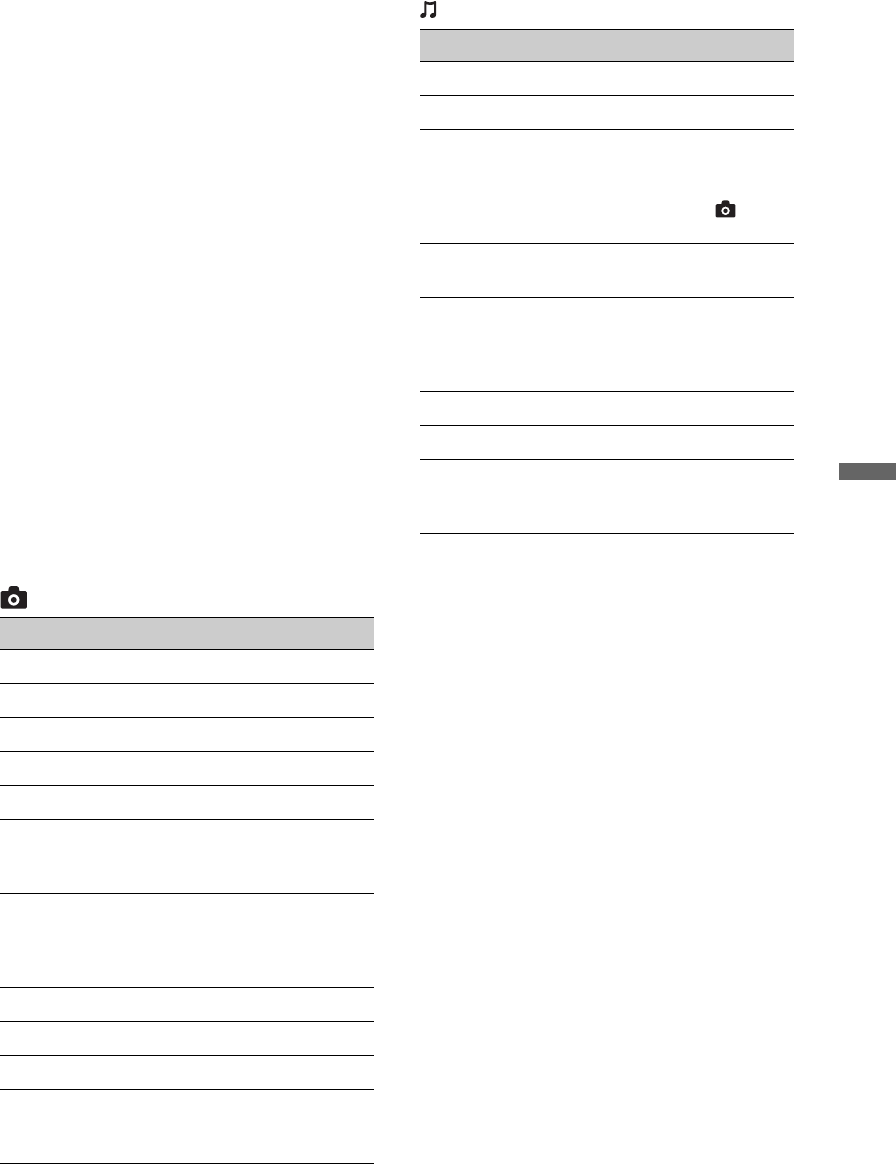
31
GB
Using Home Network Features
To enjoy photographs and music on the
TV screen by operating devices
– Renderer
Renderer is a feature for playing photo files
and music files stored in network devices
(digital still cameras, mobile phones, etc.) on
the TV by operating the controller device in
question. To use this feature, a renderer-
compatible device such as a digital still camera
or mobile phone is required as the controller.
Refer as well to the instruction manual
supplied with the controller.
1 Set “Renderer Function”, “Renderer
Access Control” and “Renderer Set-up” in
“Network Settings” if necessary
(page 47).
2 Play the file selected using the controller
on the TV.
The file is played on the TV over the
connected network.
Use the controller or TV’s remote to
perform operations during playback.
(Photo) Available OPTIONS
(Music) Available OPTIONS
Option Description
Picture See page 35.
Sound See page 37.
Surround See page 38.
Video Settings See page 39.
Cropping Crops a photograph.
Show Options Allows you to set
repeat/shuffle for photo
playback.
Photo Set-up Sets how playback
should be performed
and what effects to use
during slideshows.
Rotate Rotates files.
Speaker See page 41.
i Volume See page 41.
Information Displays information
about the device,
folders, and files.
Option Description
Sound See page 37.
Surround See page 38.
Add to Slideshow Registers the
background music to be
played during a
slideshow using
(Photo).
Omit from
Slideshow
Cancels the registered
background music.
Playback Options Allows music options to
be set for repeat,
shuffle, or regular
playback.
Speaker See page 41.
i Volume See page 41.
Information Displays information
about the device, folder,
and files.


















