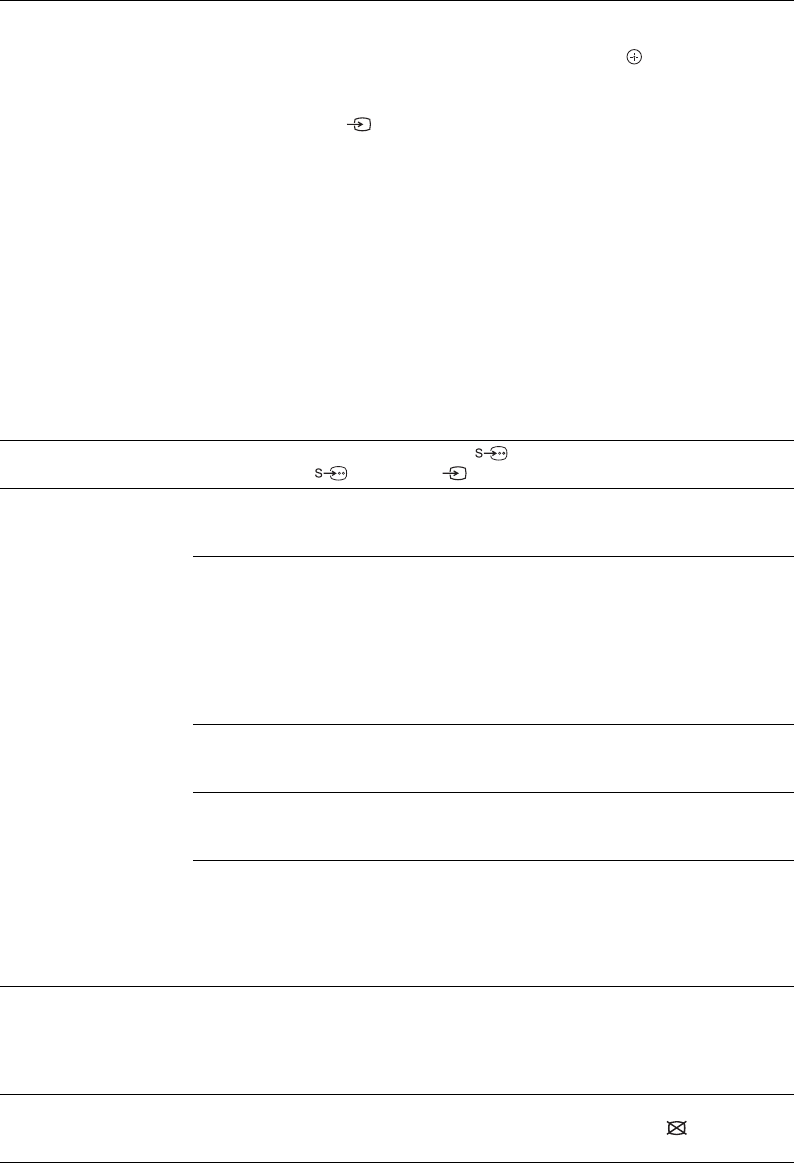
42
GB
Video Labels Assigns an icon or name to equipment connected to the side and rear jacks. The
icon and name appear briefly on the screen when you select the equipment.
1 Press F/f to select the desired input source, then press .
Skip Inputs For each input, sets whether or not to display on the Home
Menu or in a list of inputs that will appear when you press
.
Auto Displays the icon and name only when
the equipment is connected.
Always Display Always displays the icon and name
regardless of whether or not the
equipment is connected.
Skip Does not display the icon and name even
if the equipment is connected.
2 Press g to assign an icon and name.
Label Inputs Uses preset labels to assign a name to connected equipment.
Allows you to create your own label when you select “Edit”.
Edit
Edit the name in the edit screen and choose the appropriate
icon.
Auto S Video Sets the input signal from S video jack Video 1 when you have equipment
connected to the Video 1 and Video 1 jacks.
HDMI Set-up Allows the TV to communicate with equipment that is compatible with the control
for HDMI function, and connected to the HDMI jacks of the TV. Note that
communication settings must also be made on the connected equipment.
Control for HDMI Sets whether or not to link the operations of the TV and the
connected equipment that is compatible with control for
HDMI. When set to “On”, the following functions are
available.
If the specific Sony equipment that is compatible with control
for HDMI is connected, this setting is applied to the
connected equipment automatically when the “Control for
HDMI” is set to “On” using the TV.
Auto Devices Off When this is set to “On”, the connected equipment that is
compatible with control for HDMI turns off when you turn
off the TV.
Auto TV On When this is set to “On”, the TV turns on when you turn on
the connected equipment that is compatible with control for
HDMI.
HDMI Device List Displays a list of connected equipment that is compatible
with control for HDMI.
~
• You cannot use “Control for HDMI” if the TV operations are linked to the
operations of an audio system that is compatible with control for HDMI.
Auto Start-up You can run the initial set-up that appeared when you first connected the TV, and
select the language, or tune in all available channels again.
Even if you have made the settings when you first connected the TV, you may need
to change the settings after moving house, or to search for newly launched
channels.
Power Saving Reduces power consumption of the TV by adjusting the backlight.
When you select “Picture Off”, the picture is switched off, and the (Picture Off)
indicator on the TV front panel lights up in green. The sound remains unchanged.


















