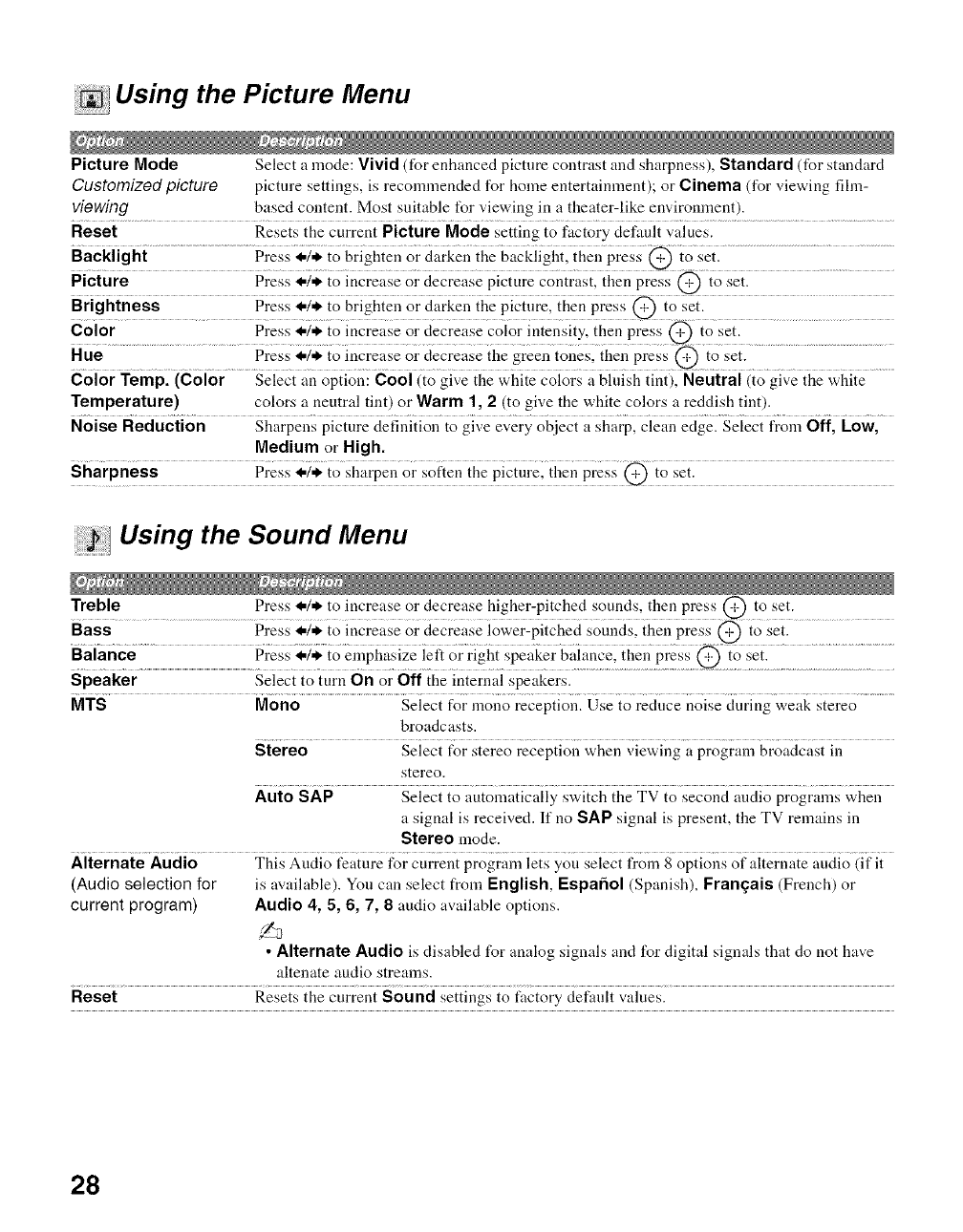
Using the Picture Menu
Picture Mode Select a mode: Vivid (for enhanced picture contrast and sharpness), Standard (for standard
Customized picture picture settings, is recommended for home entertainment); or Cinema (for viewing fihn-
viewing based content. Most suitable for viewing in a theater-like environment).
Reset Resets the current Picture Mode setting to factory defuult values.
Bac_!ig_! _!_ !° _i!_t'!e" !tie _,c_!!_'l!i!heii
Piciure Press ;/; to ncrease or decrease picture contrast, then press @ to set.
Co!e r......................... Press .!.to increase or decrease cole r intensity, then press @ t° set. ........................................
Hue ......................................Press _./.I. to increase or decrease the green tone s, the!? press @ !o set. ...........................
Color Temp. (Color Select an option: Cool (to give the white colors a bluish tint), Neutral (to give the white
Temperature) colors a neutral tint) or Warm 1, 2 (to give the white colors a reddish tint).
Noise Reduction Sharpens picture definition to give every object a sharp, clean edge. Select from Off, Low,
Medium or High.
Sharpness Press _./* to sharpen or soften tile picture, then press Q to set.
Using the Sound Menu
Treble ...................................................Press <'(* to increase or decrease higher-pitched sounds, then press @ to set. ...............
Bass Press 4./* to increase or decrease lower-pitched sounds, then press @ to set.
Speaker Select to turn On or Off the internal speakers.
MTS Mono Select for mouo receptiou. Use to reduce noise during weak stereo
broadcasts.
Stereo Select t_r stereo reception when viewing a program broadcast in
stereo.
Auto SAP Select to automatically switch the TV to second audio programs when
a signal is received. If no SAP signal is present, the TV remains in
Stereo mode.
Alternate Audio This Audio feature for current program lets you select t¥om 8 options of alternate audio (if it
(Audio selection for is available). You can select from English, Espa_ol (Spanish), Frangais (French) or
current program) Audio 4, 5, 6, 7, 8 audio available options.
• Alternate Audio is disabled for analog signals aud for digital signals that do riot have
altenate audio streams.
Reset Resets the current Sound settings to factory default values.
28


















