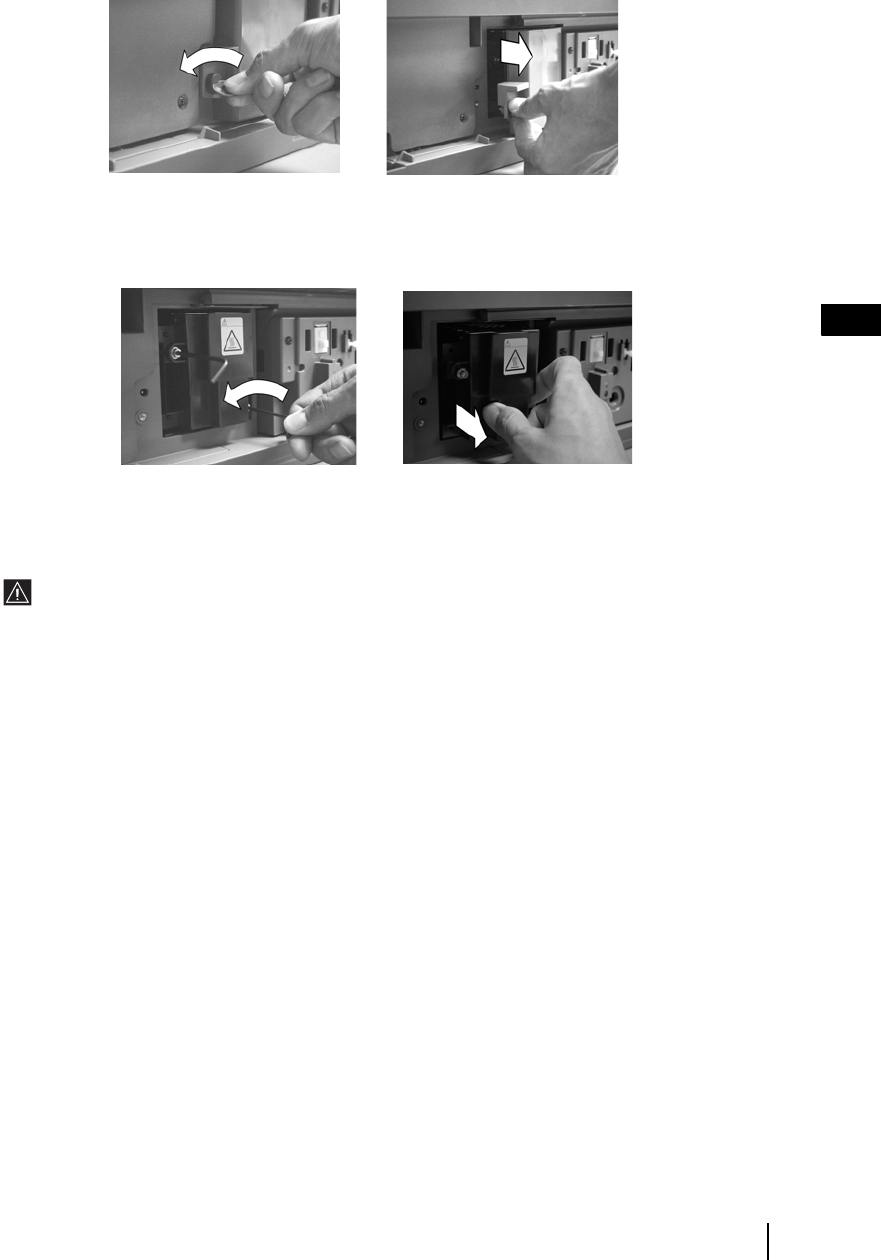
29
GB
4 Loosen the screw with an object such as a coin and remove the lamp cover.
5 Loosen the two screws and pull out the lamp.
Loosen two screws with the Pull out the lamp by the handle.
hexagon key supplied.
The lamp is still extremely hot immediately after the power is turned off. Be careful that you don’t touch the
front glass or surrounding area of the lamp or the glass of the lamp compartment.
6 Attach the new lamp.
Replace the new lamp securely in the lamp receptacle and fasten the screws tightly using the hexagon key supplied.
7 Attach the lamp cover.
Fasten the screw tightly with an object such as a coin.
8 Attach the front panel.
Attach the front panel by pushing left and right side into place. Next, fast again the two screws plaeed on the left and
right corner of the rear of the TV.
Additional Information


















