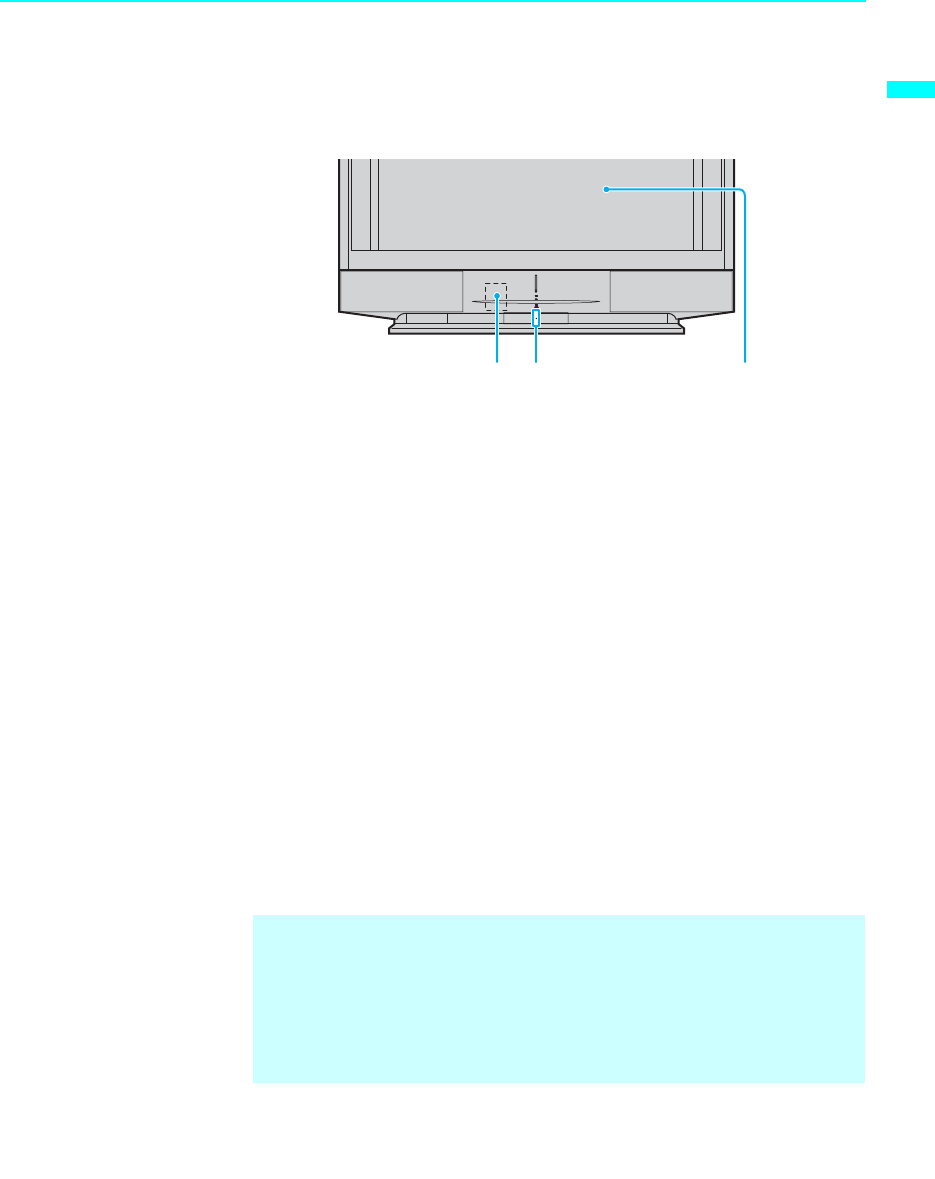
Introducing the Sony LCD Projection TV
13
KF-42/50WE620
2-108-981-13(1)
Introducing the Sony LCD Projection TV
Enjoying Your LCD Projection TV
Indicators
The indicators show the current status of your LCD projection TV. If the
LAMP indicator flashes, see “Flashing Indicators on the Front of the
Monitor” on page 87.
Screen
To minimize screen reflection, its surface has a special coating. Read the
instructions “Cleaning the Screen Surface” on page 14 carefully before
cleaning.
Inappropriate cleaning methods could damage the screen’s finish.
Projection lamp
Your LCD projection TV uses a projection lamp as its light source. Note the
following:
❑ After turning on your LCD projection TV, it may take a while before the
picture appears (up to 1 minute).
❑ When the projection lamp wears out, the screen goes dark. Replace the
lamp with a new Sony XL-2100U or XL-2100 replacement lamp (not
supplied).
✍ After replacing the lamp, be sure to attach the lamp cover securely;
otherwise, your LCD projection TV will not turn on. For details on lamp
replacement, see “Replacing the Lamp” on page 15.
✍ The light emitted from the lamp is quite bright when your LCD projection
TV is in use. To avoid eye discomfort or injury, do not look into the
housing when the power is on.
Indicators
Projection lamp
Screen


















