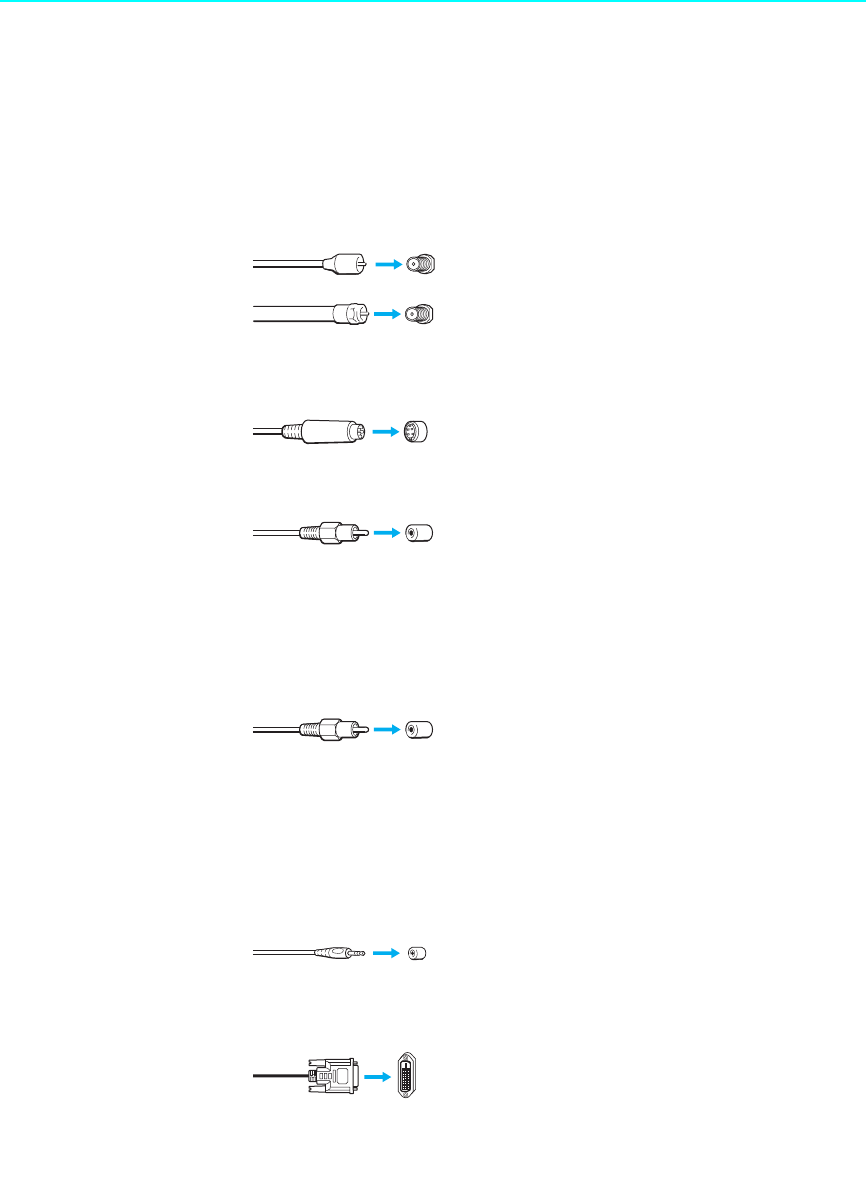
Installing and Connecting the LCD Projection TV
28
KF-42/50WE620
2-108-981-13(1)
Connector Types
You may find it necessary to use some of the following connector types
during set up.
Coaxial cable
Standard TV cable and antenna cable
S Video cable
High quality video cable for enhanced picture quality
A/V cable
Video - Yellow
Audio (Left) - White
Audio (Right) - Red
Component video cable
Some DVD players are equipped with the following three video connectors:
Y - Green
P
B (CB, Cb or B–Y) - Blue
P
R (CR, Cr or R–Y) - Red
CONTROL S cable
CONTROL S connections are exclusive to Sony products and allow greater
control of all Sony equipment.
DVI-D single link cable
For a device, such as a digital TV receiver
Plug Type
Screw-on Type
Push into connection.
Screw into connection.
Align guides and push into
connection.
Push into connection.
Push into connection.
Push into connection.
Align guides and push into
connection.


















