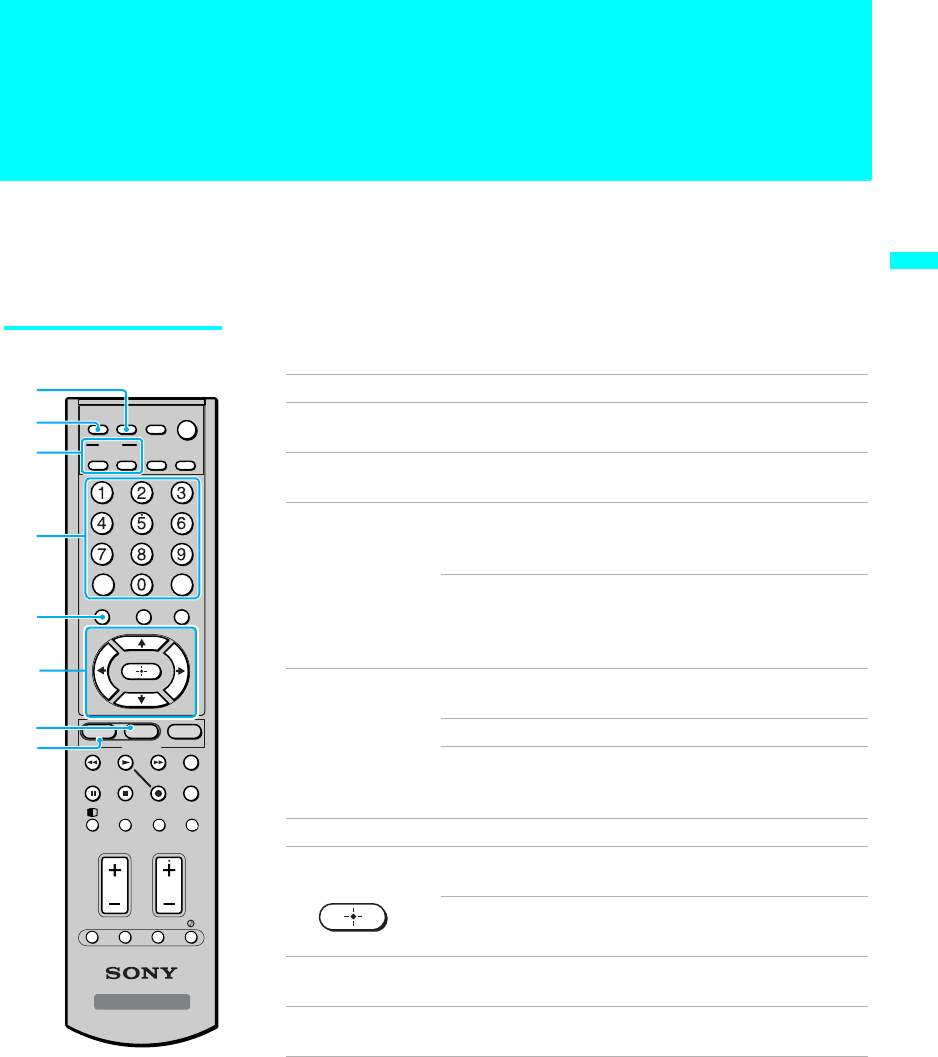
49
Using the Features
KF-42/50WE620
2-108-981-13(1)
Using the Features
Using the Remote Control
The following table describes the buttons on the remote control and their
functions.
Button Descriptions
POWER
TV/
VIDEODISPLAY
ENT
TV
F1
F2
MENU
JUMP
TOP MENU FAVORITES
FREEZE
RESET SLEEP MTS/SAP
TV/SAT ANT
GUIDE
CHVOL
SAT/
CABLE
FUNCTION
DVD/VCR
MUTING
DVD/
VCR
MODE
SAT/
CABLE
PICTURE WIDE
TV
A
B
C
D
E
F
G
H
Button Description
1 DVD/VCR
(GREEN)
Press to turn on/off the DVD or VCR player.
2 MUTING Press to mute the sound.
“MUTING” will appear on the
screen.
Press again or press VOL + to restore the sound.
3 WIDE MODE Press to step through the wide screen modes: Wide Zoom,
Normal, Full and Zoom. For details, see “Using Wide
Screen Mode” on page 58.
PICTURE
MODE
Press repeatedly to step through the available video picture
modes: Vivid, Standard and Pro. Also available in the
Video menu. For details, see “Selecting Video Options” on
page 60.
4 0 - 9 Press 0 - 9 to select a channel, the channel changes after 2
seconds.
ENT Press to select channel immediately after entering numbers.
JUMP Press to jump back and forth between two channels. The
LCD projection TV alternates between the current channel
and the last channel that was selected.
5 TOP MENU When DVD is connected, the title menu list will appear.
6 V/v/B/b When the menu is displayed, press to move the on-screen
cursor.
When the menu is displayed, press to select the item.
7 SAT/CABLE
FUNCTION
Press to select satellite or cable TV.
8 DVD/VCR
FUNCTION
Press to select the DVD/VCR.
(Continued)


















