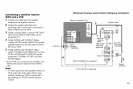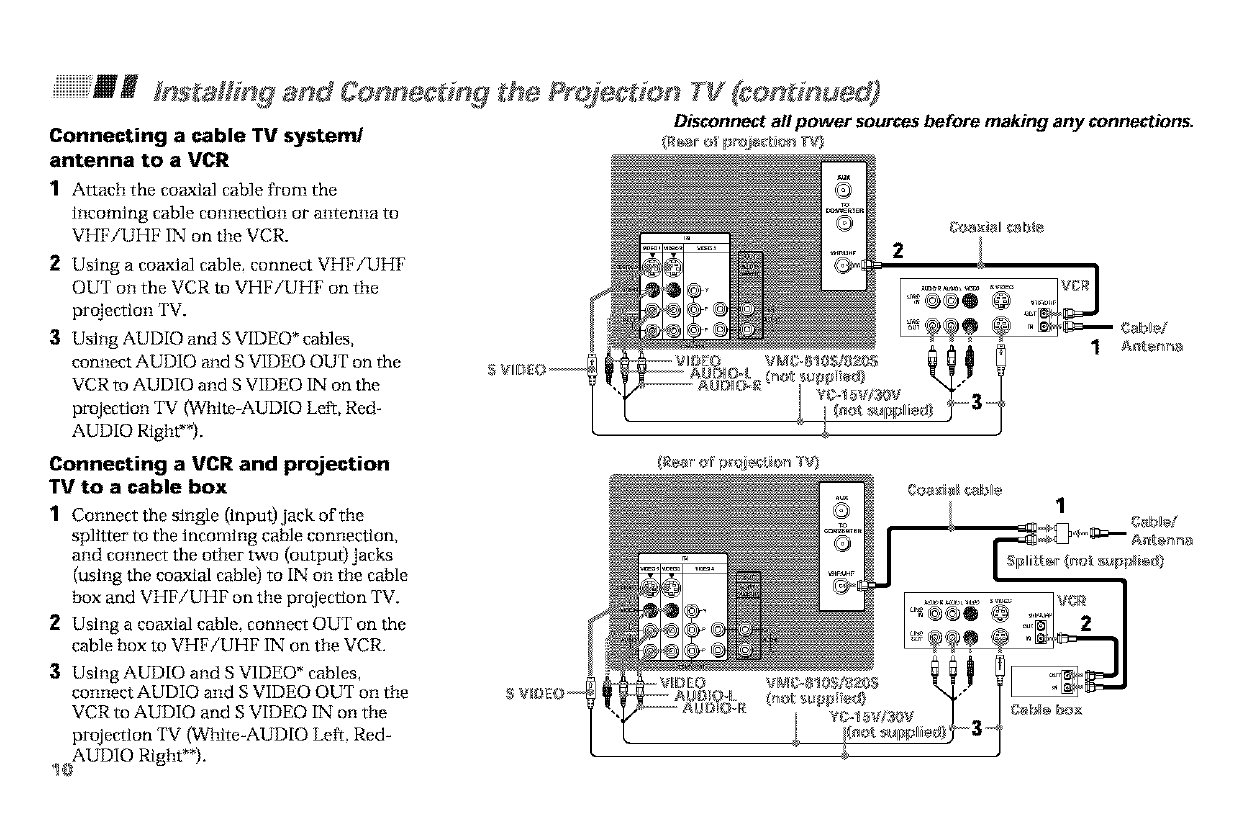
,[[[[[[[[[[[[[[[[[[[[['mlI stgIIi g arid Cennec i g Projeetior TV (continued)
Disconnect all power sources before making any connections.
Connecting a cable TV system/ _rr _ pr,:!_ti_ r_g
antenna to a VCR
1 Attach the coaxial cable from the
incoming cable connection or antenna to
VHFiUHF IN on the VCR.
2 Using a coaxial cable, connect VHF/UHF
OUT on the VCR to VHF/UHF on the
projection TV.
3 Using AUDIO and S VIDEO* cables,
connect AUDIO and S VIDEO OUT on the
VCR to AUDIO and S VIDEO IN on the
projection TV (White-AUDIO Left, Red-
AUDIO Right**).
2
1 Ao_,_
Connecting a VCR and projection
TV to a cable box
1 Connect the single (input) jack of the
splitter to the Incoming cable connection,
and connect the other two (output) Jacks
(using the coaxial cane) to IN on the cable
box and VHFiUHF on the projection TV.
2 Using a coaxial cable, connect OUT on the
cable box to VHF/UHF IN on the VCR.
3 Using AUDIO and S VIDEO* cables,
connect AUDIO and S VIDEO OUT on the
VCR to AUDIO and S VIDEO IN on the
projection TV (White-AUDIO Left, Red-
AUDIO RtghW).