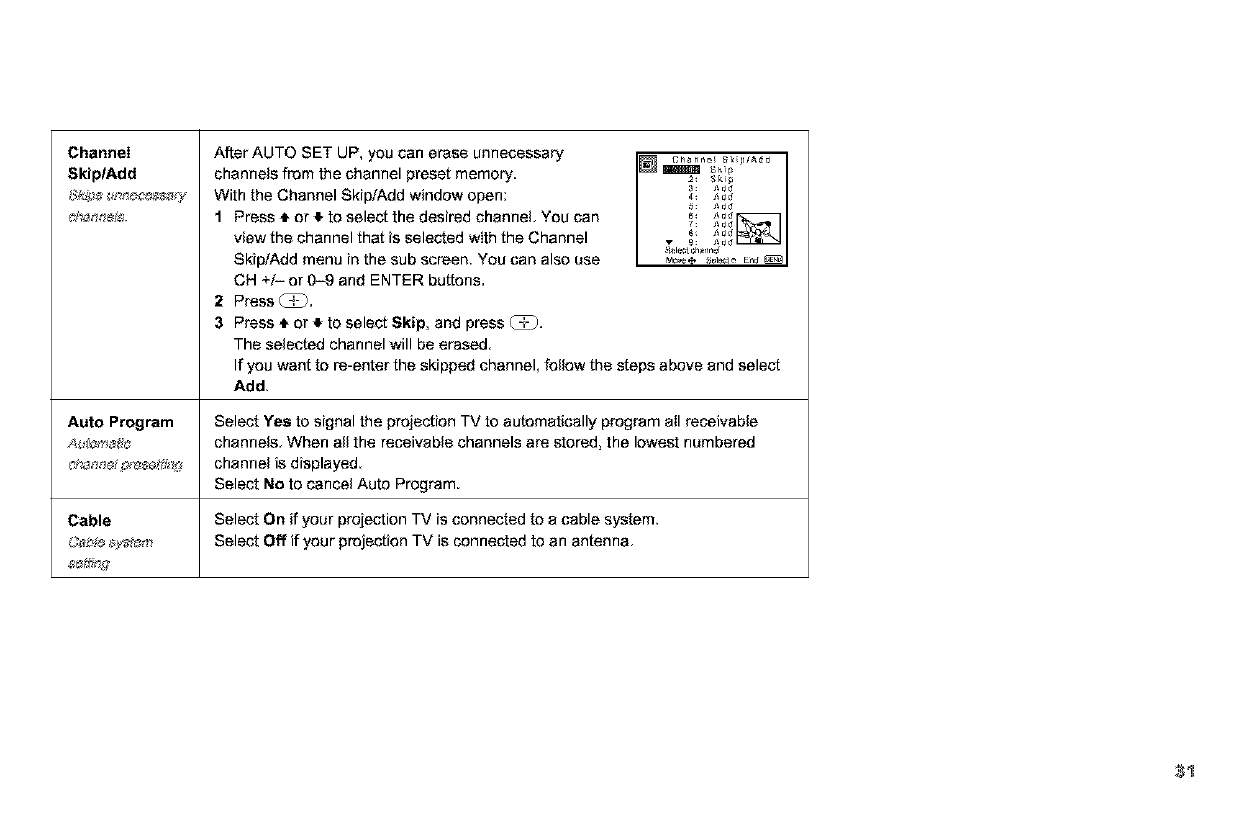
Channel
Skip/Add
After AUTO SET UP, you can erase unnecessary
channels from the channel preset memory
With the Channel SkiplAdd window open: _', 1,_1'_
_ Add
1 Press _- or ,l- to eslect the desired channeL You cen _', _,_'_r%_]
Add
view the channel that is selected with the Channel . _ ,,_
SkiplAdd menu in the sub screen. You can also use Mo,_÷s_,_ E,,
CH +I- or 0-9 and ENTER buttons.
2 Press _.
3 Press _-or ,I-to select Skip, and press _.
The selected channel will be erased.
If you want to re-enter the skipped channel, follow the steps above and select
Add,
Auto Program Select Yes to signal the projection TV to automatically program all receivable
/u,_,_¢ channels, When all the receivable channels are stored, the lowest numbered
_a_m_l _,n# channel is displayed.
Select No to cancel Auto Program.
Cable Select On ifyour projection TV is connected to a cable system,
_ _ Select Off if your projection TV is connected to an antenna,


















