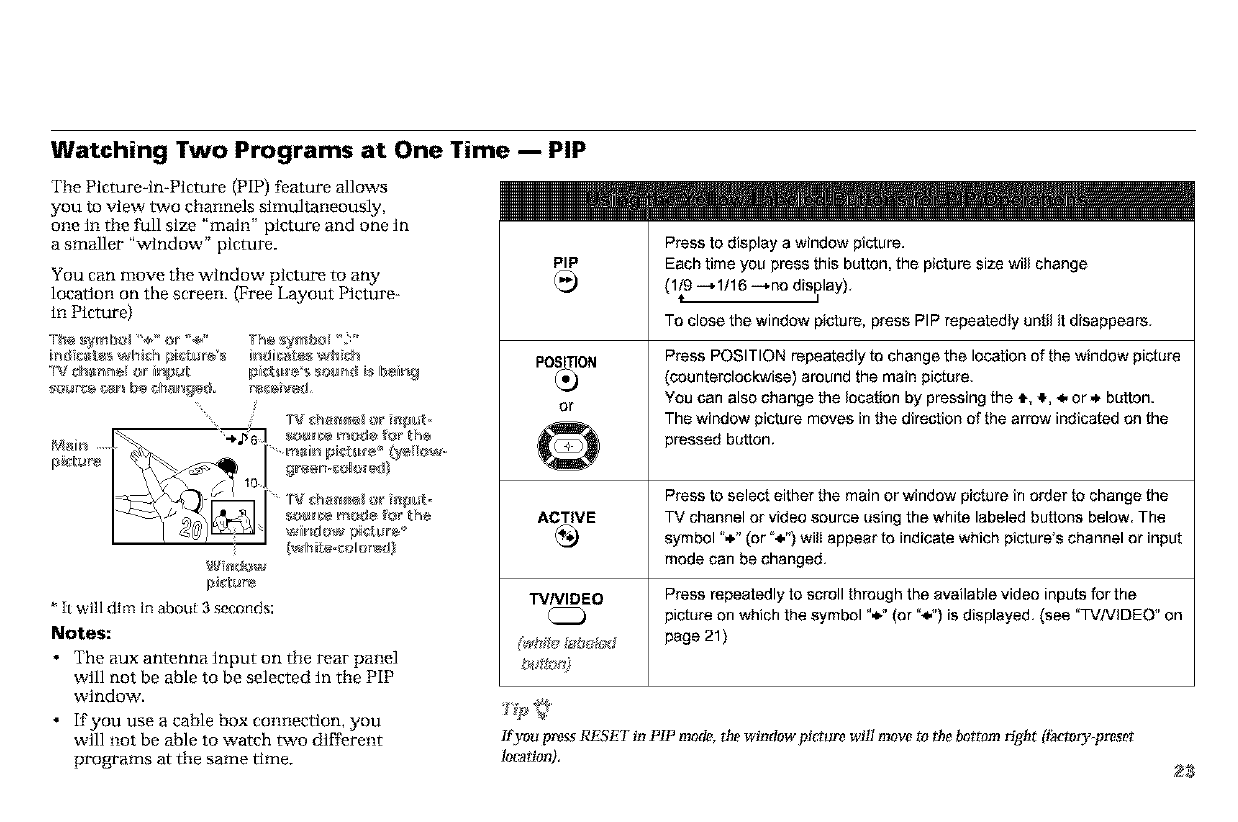
Watching Two Programs at One Time m PIP
The Picture-in-Picture (PIP) feature allows
you to view two cbannels simultaneously,
one in the full size "main" picture and one in
a smaller "window" picture.
You can move tbe window picture to any
location on the screen. (Free Layout Picture-
in Picture)
"F_I_h_nn_l _r inp_s_
Th_ Ng_nbal _'J"
*It wi]l dim inabout 3seconds:
Notes:
• The aux antenna input on the rear panel
will not be able to be selected in the PIP
window.
• If you use a cable box connection, you
will not be able to watch two different
programs at the same thne.
PIP
_R_I@ON
or
O
Press to display a window picture.
Each time you press this button, the picture size will change
(lt/9 --1t16 -*no display),
To close the window picture, press PIP repeatedly until it disappears,
Press POSITION repeatedly to change the location of the window picture
(counterclockwise) around the main picture,
You can also change the location by pressing the _-,t-, _. or* button.
The window picture moves in the direction of the arrow indicated on the
pressed button.
Press to select either the main or window picture in order to change the
ACTIVE TV channel or video source using the white labeled buttons below. The
(_ symbol "*" (or "*") will appear to indicate which picture's channel or input
made can be changed,
TVNIDEO Press repeatedly to scroll through the available video inputs for the
picture on which the symbol "*" (or "._,")is displayed, (see 'q_f/VIDEO" on
{2_'_., _#_ _ page 21)
b'M_o_2
Ifyou p_ss RESET #_PIP mode,the w#Mowp]crurew]llmew to the bottom rig,ht (factozy-preset
lecar_on),


















