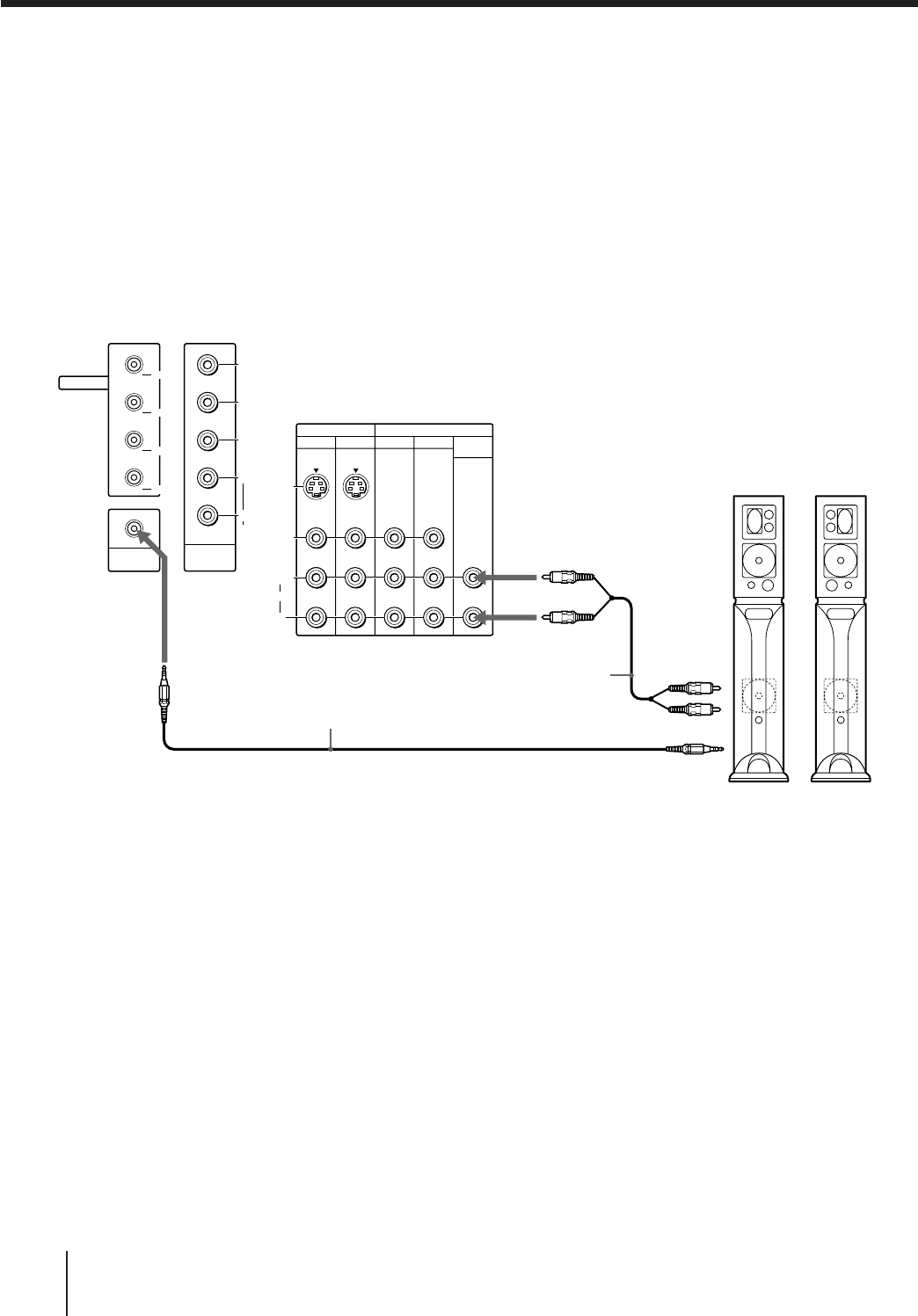
16
-EN
Getting Started
Rear of projection TV
Connecting a Sony SAVA series speaker system
If you have a Sony SAVA series speaker system,
connect your speakers to the AUDIO (VAR/FIX) OUT
jacks on the rear of the projection TV with the audio
cable supplied with the speakers. You can take
advantage of the speakers’ Dolby Pro Logic surround
system and super woofer mode, and control them with
the supplied remote control. When connecting a Sony
SAVA series speaker system, see page 35 for more
information.
RK-G34, etc. (not supplied)
1 IN L
1 IN R
SAVA series speaker system
Front left
Audio cord supplied
with the speakers
CONTROL S OUT
AUDIO OUT-R
(VAR/FIX) (red)
AUDIO OUT-L
(VAR/FIX) (white)
CONTROL S IN
VIDEO 1 VIDEO 3
S VIDEO
C
B
C
R
Y
VIDEO
L
R
AUDIO
(
MONO
)
TV
IN
OUT
MONITOR AUDIO
(VAR/FIX)
CONTROL S
OUT
L
R
AUDIO
VIDEO 4
IN
VIDEO4
TV OUT
VIDEO1
VIDEO3
S-LINK


















