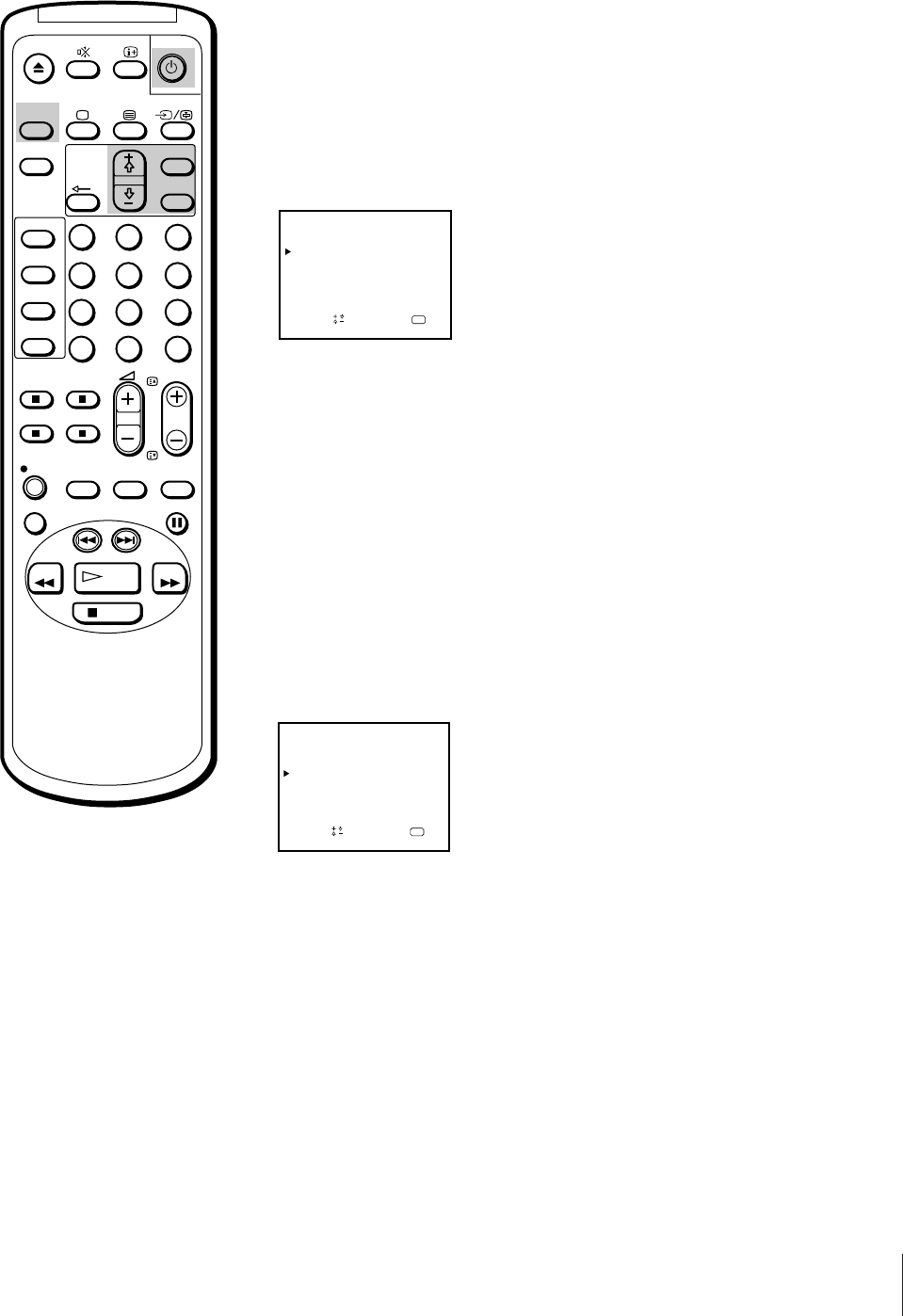
37
Additional Operations
OK
ON TIMER SET
TIME:
Sapelect nd ress
SOURCE:
20:00
THU12.4
ON TIMER: OFF
TV PROG 3
7:30
2
You can preset your video TV to automatically switch on at a desired
time. You can choose either a TV programme or video playback to be
switched on.
1 Press MENU to display the main menu.
2 Move the cursor (z) to “ON TIMER SET” with + ◊ or – √ and press OK.
The ON TIMER SET menu appears.
3 Press OK.
The timer setting hour section turns red.
4 Set the hour with + ◊ or – √ and press OK.
The minute section turns red.
5 Set the minutes (by one minute) with + ◊ or – √ and press OK.
The cursor appears beside “TIME.”
6 Move the cursor (z) to “SOURCE” with + ◊ or – √ and press OK.
7 Select TV or VCR (video playback) with + ◊ or – √ and press OK.
When you select TV, select the programme position with + ◊ or – √ and
press OK.
8 Move the cursor (z) to “ON TIMER” with + ◊ or – √ and press OK, then
select ON with + ◊ or – √ and press OK.
9 Press MENU to return to the original screen.
10 Press ON TIMER.
If you are not using the video TV, press u to set the video TV in standby
mode.
At the preset time, the video TV automatically switches on.
If you do not press any button for 2 hours, the video TV automatically
shuts off.
OK
ON TIMER SET
TIME:
Sapelect nd ress
SOURCE:
20:00
THU12.4
ON TIMER: OFF
TV PROG 21
6:00
1
2
3
4
5
6
7
8
9
-/--
0
C
PROGR
PAUSE
PLAY
MENU
SLEEP
OK
ON
TIMER
TIMER
ON SCREEN
TIMER REC
ON/OFF
TIMER REC
CLEAR
REC
QUICK
TIMER
TAPE
SPEED
COUNTER
RESET
REPLAY
INDEX SEARCH
REW
STOP
FF
VIDEO Plus+
Switching On at Your Desired Time
— On Timer
To erase the message
Press any button on the video TV or
remote control.


















