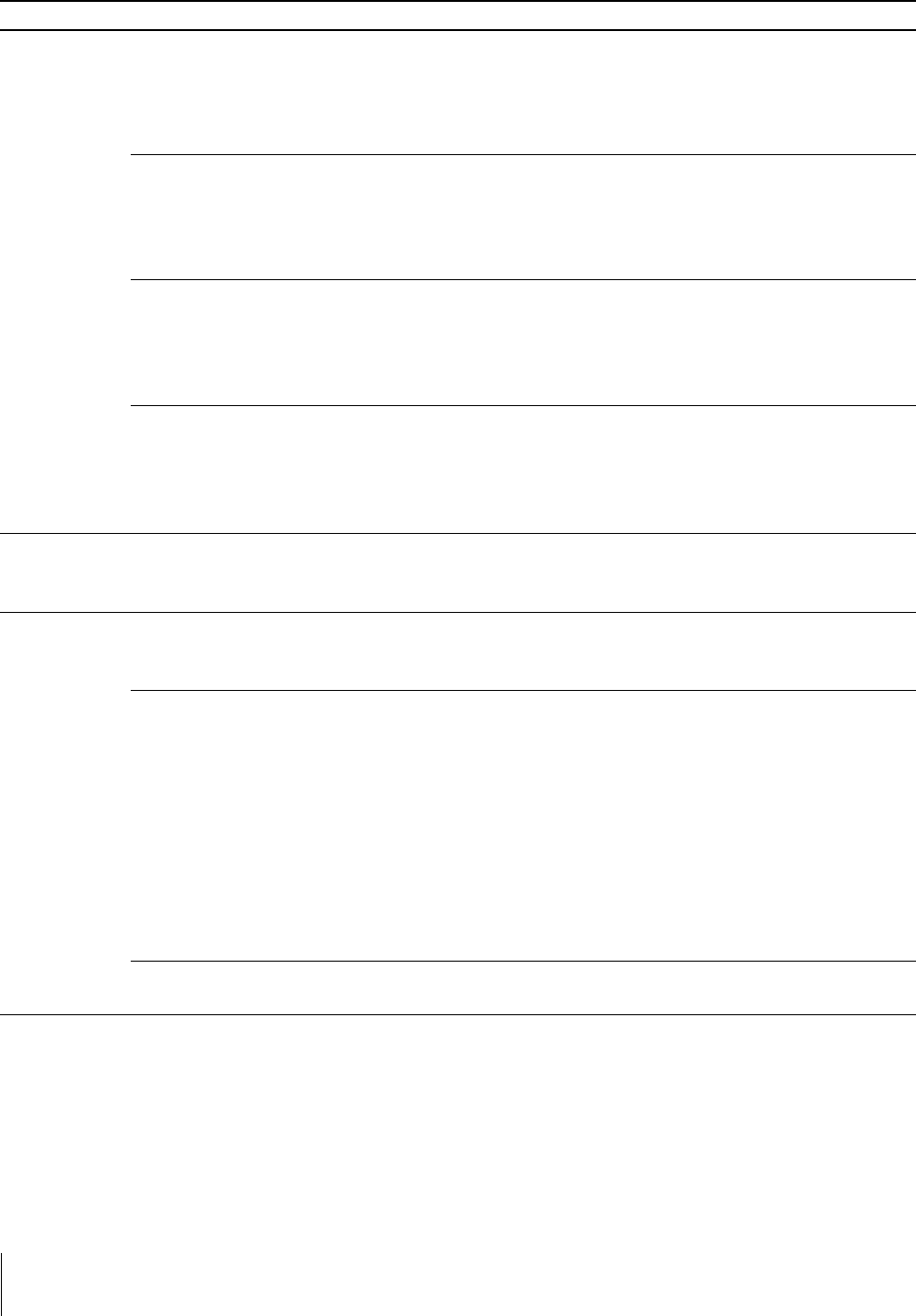
44
Additional Information
Additional Information
Troubleshooting
Function
TV reception
Clock and
timer
Playback
Problems
No picture (screen is
dark), no sound
Good picture but no
sound
No colour or poor
colour (screen is
dark) for colour
programmes, but
good sound.
No picture, no
sound from video
input source
The clock has
stopped and “--/--”
is displayed.
Power is on, but the
tape does not run.
Poor playback
picture
The sound drops
out.
Possible causes and remedies
• The mains lead is disconnected.
/Connect the mains lead.
• The video TV is switched off.
/Press ;, PROGR +/– or programme number on the remote
control, or PROGR +/– on the video TV.
• The headphones are connected to the 2 jack.
/Disconnect the headphones.
• The ¤ is displayed on the screen.
/Press ¤.
• Press Á +/–.
• Adjust “CONTRAST,” “COLOUR,” and “BRIGHTNESS” in the
PICTURE CONTROL menu. (page 18)
• The connecting cord between the video TV and the input source is
disconnected.
/Connect it firmly.
• Input is not selected correctly.
/Press … until the desired input indicator appears. (page 42)
• The power has been interrupted, the U (MAIN POWER) switch is
turned off or the mains lead is disconnected for more than a week.
/Re-set the clock and timer settings if necessary. (pages 16, 28, 34)
• The safety device has been activated.
/Switch off, disconnect the mains lead, and leave the set for about
one minute.
• The COL SYS setting in the VCR MODE menu is not correct.
/Set COL SYS to the system that the tape was recorded in. (page 25)
• Adjust the tracking. (page 40)
• The video heads are dirty.
/Clean the heads using the Sony V-25CL video head cleaning tape
(page 46). If the cleaning tape is not available in your area, have
the heads cleaned at your nearest Sony service facility. (Do not use
a commercially available wet-type cleaning tape, as it may
damage the video heads.)
• The tape is worn out.
/Use a new tape.
• The tape is defective.
/Use a new tape.


















