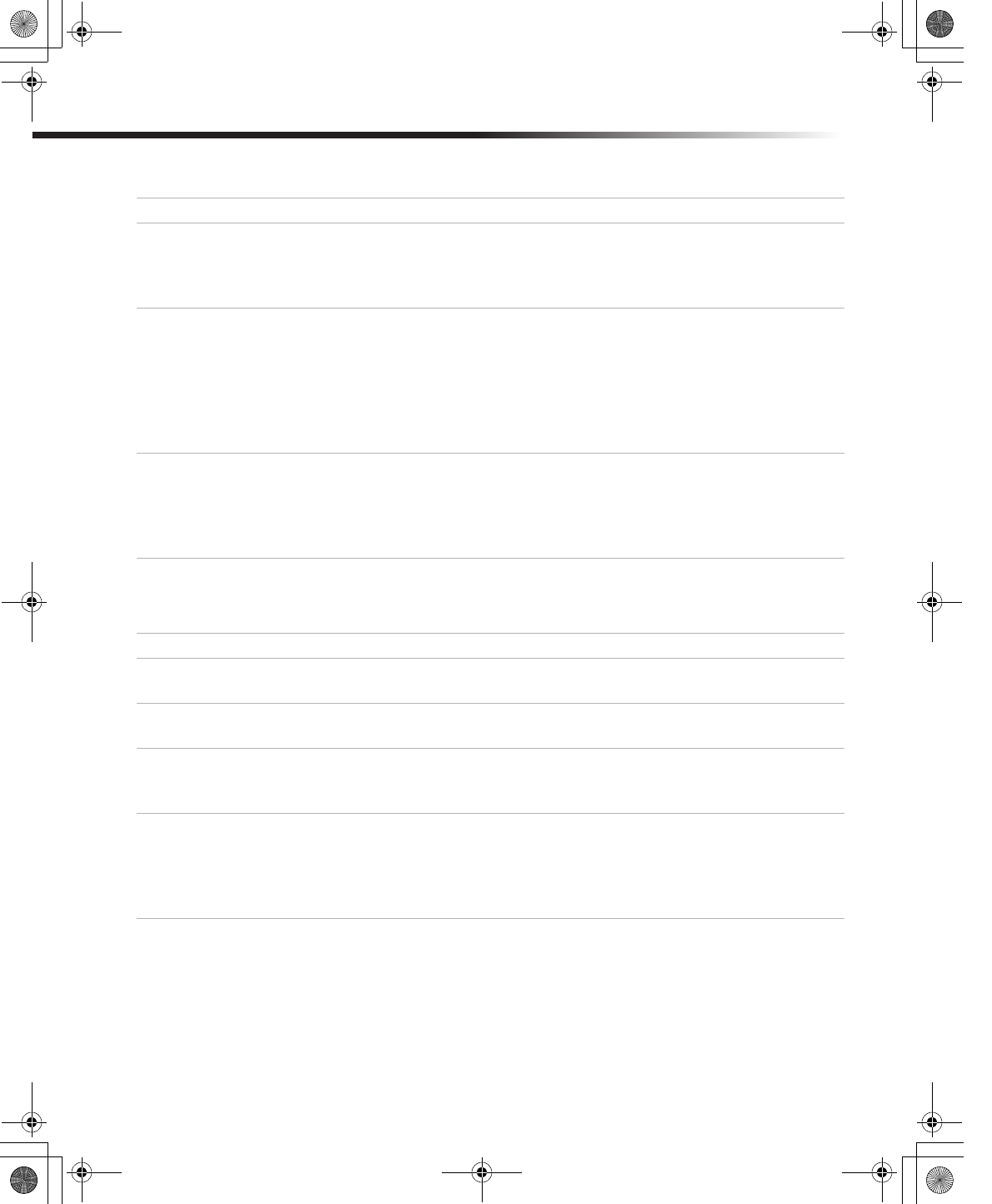
44
Operating Instructions
Remote Control
Programming The Remote Control
Problem Possible Remedies
I cannot operate the
remote control
❏ Press TV (FUNCTION) when operating your TV.
❏ Check the orientation of the batteries.
❏ Batteries could be weak. Replace them (page 2).
❏ Move the TV three to four feet away from fluorescent lights.
I cannot change
channels with the
remote control
❏ Make sure you have not inadvertently switched your TV from the
channel 3 or 4 setting if you are using another device to change
channels.
❏ If you are using another device to control channels, be sure that
you have pressed the FUNCTION button for that device. For
example, if you are using your VCR to control channels, be sure to
press the VCR/DVD FUNCTION button (page 4).
I lost the remote
control
❏ You can use the front panel controls to access your menus, change
channels, adjust the volume, or change video inputs (page 2).
Contact your nearest Sony Dealer to order a replacement, please
call our Sony Direct Accessory and Part Center at 1-800-488-7669
(U.S. residents only).
Problem Possible Remedies
More than one code
is listed
❏ Try entering them one by one until you come to the correct code
for your component.
I entered the wrong
code number
❏ If you enter a new code number, the code number you previously
entered at that setting is erased.
I cannot operate a
component with the
remote control
❏ Use the component's own remote control.
When I changed the
batteries, the code
numbers changed
back to the factory
settings
❏ You must reprogram the remote control.
01US01COV-BR2.book Page 44 Wednesday, April 23, 2003 2:44 PM


















