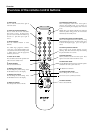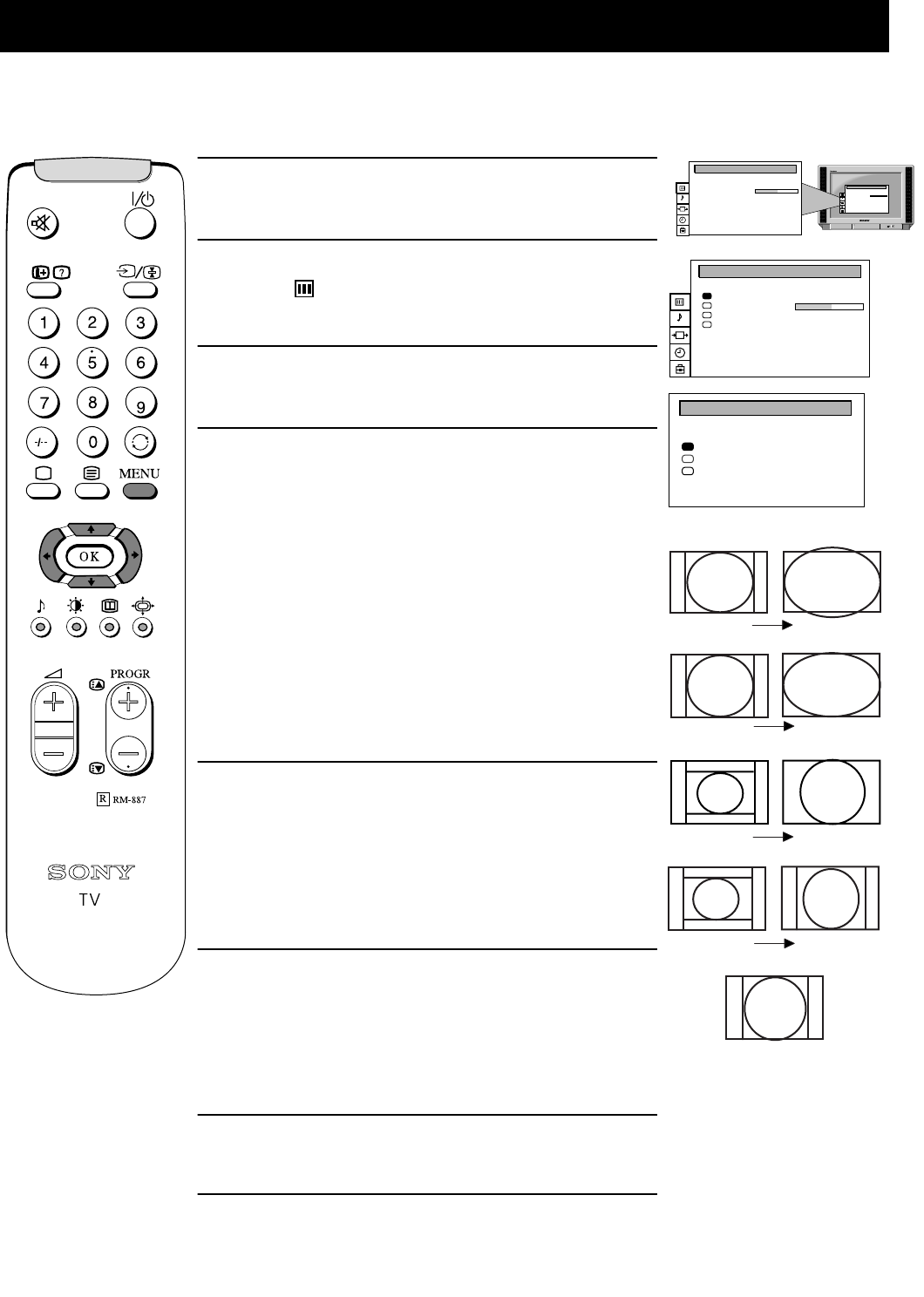
14
Additional TV Features
Using this Screen Mode feature you can change the aspect ratio of the screen.
Changing the screen mode
1. Press the MENU button on the remote control to display the
menu on the TV screen.
2. Press the UP or DOWN arrow key on the remote control to
select the symbol on the menu screen then press the
RIGHT arrow key to enter the ‘PICTURE CONTROL’ menu.
3. Press the DOWN arrow key to select ‘Format’ on the menu
screen then press the RIGHT arrow key to enter the
‘FORMAT’ menu.
4. Format
Press the UP or DOWN arrow key to select ‘Format’ then
press the RIGHT arrow key to enter. Press the LEFT or
RIGHT arrow key repeatedly to select one of the following
modes then press the OK button to store the chosen mode:
• smart - imitation of wide screen effect (16:9) for 4:3
broadcasts
• wide - for 16:9 broadcasts
• zoom - imitation of wide screen effect (16:9) for movies
broadcast in cinemascopic format
• 14:9 - compromise between 4:3 and 16:9 format - for
conventional 14:9 picture
• 4:3 - conventional 4:3 picture
5. Scroll
Press the DOWN arrow key to select ‘Scroll’. If you selected
zoom mode, 14:9 mode or smart mode in step 4, you can use
‘Scroll’ to move the screen up- or downwards in order to see
the cut-off parts (eg to read subtitles). Press the RIGHT arrow
key to highlight the options then press the LEFT and RIGHT
arrow keys to adjust the screen position over a range of -5 to
+5. Press the OK button to store.
6. Auto 16:9
Press the DOWN arrow key to select ‘Auto 16:9’ then press
the RIGHT arrow key to enter. Press the LEFT or RIGHT
arrow key to select ‘On’ if you wish the TV set to switch
automatically to wide format if a 16:9 broadcast is detected or
‘Off’ for normal mode. press the OK button to store.
7. Press the MENU button to remove the menu from the TV
screen.
PICTURE CONTROL
Contrast
Reset
Format
Format
Picture Mode
Personal
. . . . . . . . .
Wide
PICTURE CONTROL
Contrast
Reset
Format
Format
Picture Mode
Personal
. . . . . . . . .
Wide
PICTURE CONTROL
Contrast
Reset
Format
Format
Picture Mode
Personal
. . . . . . . . .
Wide
FORMAT
Scroll
Auto 16:9
rmat
Format
Wide
0
On
Smart
Wide
Zoom
14:9
4:3