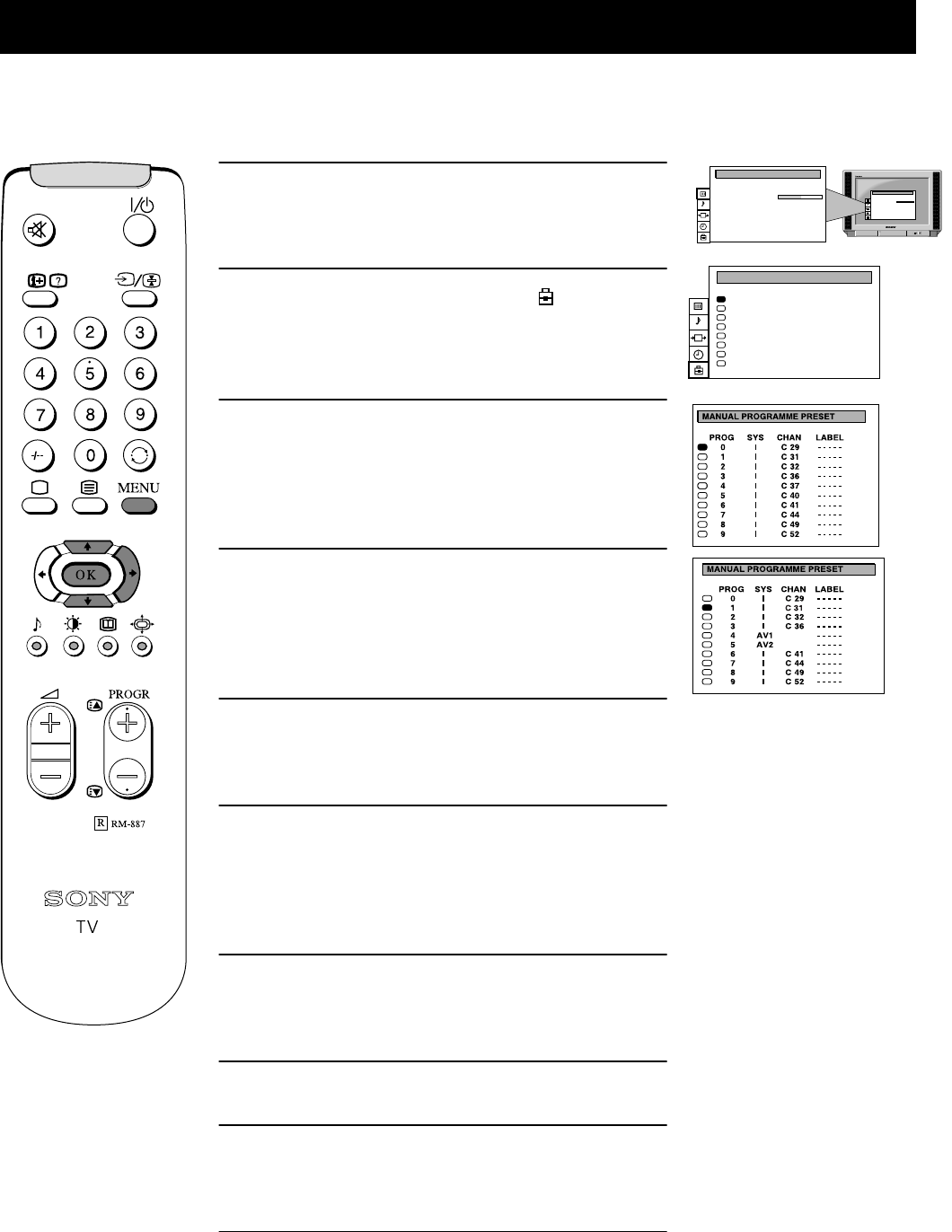
19
Additional TV Features
You have already tuned the TV automatically using the instructions at the start of this manual. You can however carry out this
operation manually, adding channels to the TV, one at a time.
Manually tuning the TV
1. Press the MENU button on the remote control to display
the menu on the TV screen.
2. Press the DOWN arrow key to select the symbol on the
TV screen then press the RIGHT arrow key to enter the
PRESET menu.
3. Press the DOWN arrow key to select ‘Manual Programme
Preset’ on the menu screen then press the RIGHT arrow
key to enter the ‘MANUAL PROGRAMME PRESET’
menu.
4. Press the UP or DOWN arrow keys to select a programme
number for your channel (eg PROGR 1 for BBC1) then
press the RIGHT arrow key to enter.
5. Press the UP or DOWN arrow keys to select the TV
broadcast system or a video input source (AV1, AV2 ...)
then press the RIGHT arrow key to confirm.
6. Select the first number digit of ‘CHAN’ (channel) then the
second number digit of ‘CHAN’ with the number buttons
on the remote control
or
Press the UP or DOWN arrow keys to search for the next
available channel.
7. If you do not wish to store this channel on the programme
number you selected, press the UP or DOWN arrow keys
on the remote control to continue searching for the desired
channel.
8. If this is the channel you wish to store, press the OK
button.
9. Repeat steps 4-8 if you wish to store more channels then
press the MENU button to remove the menu from the TV
screen.
PICTURE CONTROL
Contrast
Reset
Format
Format
Picture Mode
Personal
. . . . . . . . .
Wide
PICTURE CONTROL
Contrast
Reset
Format
Format
Picture Mode
Personal
. . . . . . . . .
Wide
Auto Programme
Manual Programme Preset
Further Programme Preset
AV Label Preset
Programme Sorting
Parental Lock
Language
Picture Rotation
0
PRESET


















