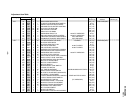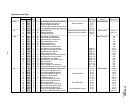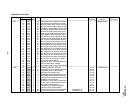– 46 –
KV-ES29M90
RM-916
5-2. ADJUSTMENT METHOD
Item Number 00 of device GEO
This explanation uses H-Position as an example.
1. Select “GEO 00 VSZ” with the 1 and 4 buttons.
2. Raise/lower the data with the 3 and 6 buttons.
3. Select the optimum state. (The standard is 1F for PAL reception.)
4. Write with the
[MUTING] button. (The display changes to
WRITE.)
5. Execute the writing with the - button. (The WRITE
display will be changed to red color while excuting, and back
to SERVICE.)
Use the same method for all Items. Use 1 and 4 to select the
adjustment item, use 3 and 6 to adjust, write with
[MUTING],
then execute the write with -.
Note :1.In
[WRITE], the data for all items are written into memory
together.
2. For adjustment items that have different standard data
between 50Hz or 60Hz, be sure to use the respective
input signal after adjustment.
3. Additional function to skip category (device) to category
(device).
example:
GEO 00 HPS
↕
DAC 00 XXX
The buttons for the function above should be cursor +/–.
29 SERVICE 50HPS
Adjusted with [3]
and [6] buttons.
GREEN
Written with [MUTING]
Write executed with [0]
GEO 00
59 FF 0 000A1.2M
0 012Q
59 FF1.2M
0 012Q
59 FF1.2M
0 012Q
1F SERVICE 50HPS
RED
The WRITE display
then the display
returns to a green
SERVICE.
GEO 00
0 000A
1F WRITE 50HPS
GREEN
GEO 00
0 000A