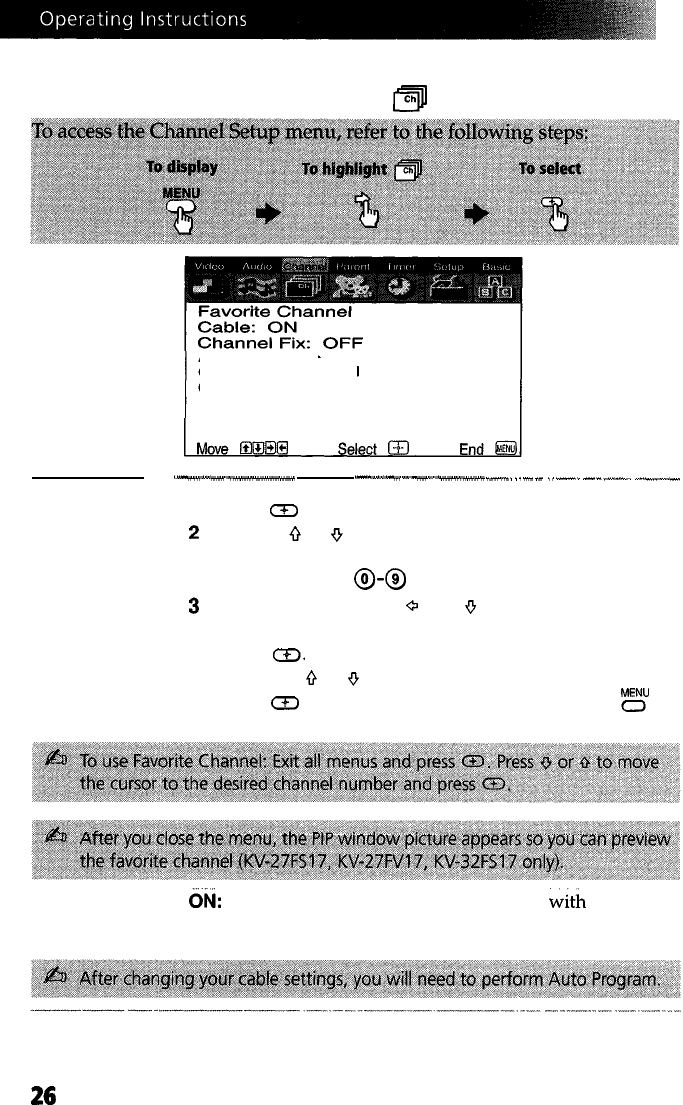
Using the Channel Setup
I
Menu
Favorite
Channel
Quick access
to favorite
channels
Auto Program
Channel Skip/Add
Channel Label
.~~
~--~
--...
-
__..
-.-_--.-~
With the Favorite Channel menu open:
1
Press
a
to select.
2
Use the
0
or
9
buttons to select Auto or Manual.
When Auto is selected, the last seven channels
accessed by the
@-@
buttons will appear.
3
When in Manual, press
+
then
0
to select the position
(l-7) where you want to set a favorite channel. Then
press
m.
4
Using the
0
or
9
buttons, select the desired channel.
5 Press
m
to change to the channel entered. Press
“s
to exit.
Cable
ON: Select if you are receiving cable channels with a CATV
cable.
OFF:
Select if you are using a TV antenna.
26


















