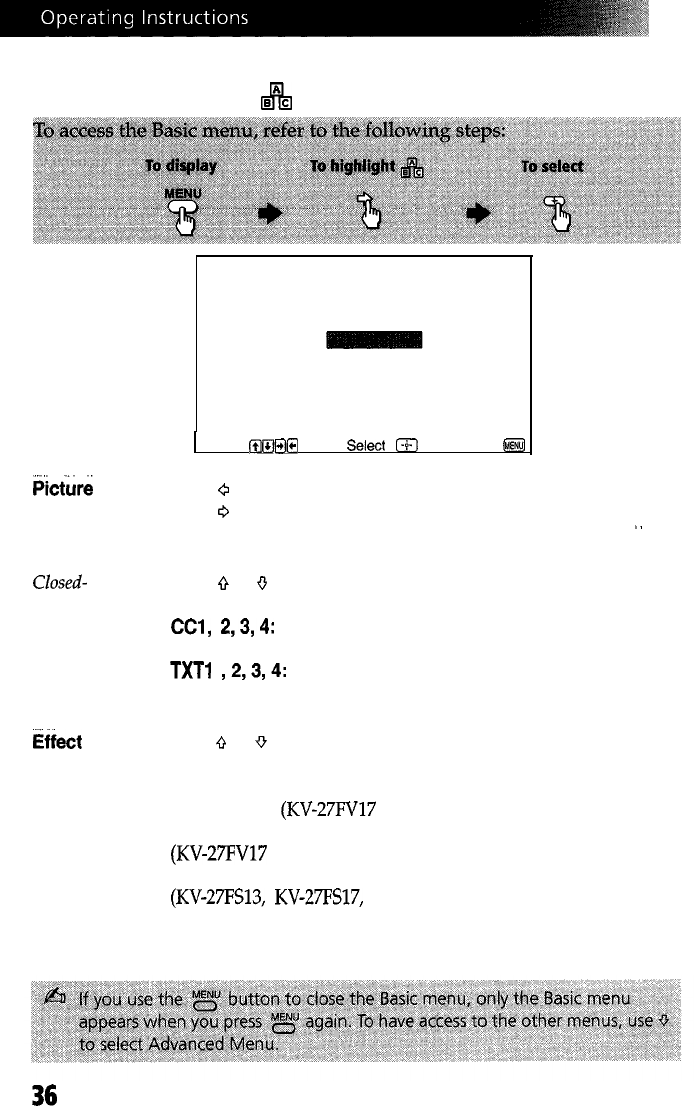
Using the Basic
&I
Menu
Pictbre
Picture contrast
Caption
Vision
Closed-
Captioning
iffect
Advanced
Menu
Basic Menu
Picture
Caption Vision: OFF
Effect: OFF
Advanced Menu
Move
mlij
Select
E3
End
f&
Press
0
to decrease picture contrast.
Press
0
to increase picture contrast.
Allows you to select from three closed caption modes (for
‘.
programs that are broadcast with closed caption).
Press
o
or
cf
to select one of the following options:
OFF:
Caption Vision is not activated.
Ccl,
2,3,4:
Displays printed dialogue and sound effects of a
program.
TXTl
,2,3,4:
Displays network/station information.
XDS
(Extended Data Services): Displays information about
the network and current program, if available.
Press o or
Q
to select one of the following options:
OFF:
Normal stereo or mono reception.
SRS:
Produces a dynamic three-dimensional sound for stereo
audio signals (KV-27FV17 only).
Simulated:
Add a surround-like effect to mono programs
(KV-27FV17 only).
Surround:
Simulates theater quality sound for stereo programs
(KV-27FS13, KV-27FS17, KV-32FS13, KV-32FS17 only).
Select to return to the main menus.
36


















